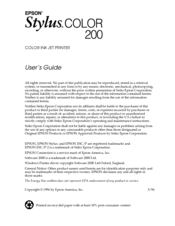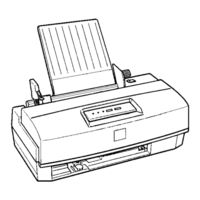Epson Stylus Color 200 Manuals
Manuals and User Guides for Epson Stylus Color 200. We have 6 Epson Stylus Color 200 manuals available for free PDF download: User Manual, Service Manual, Manual, Product Information Sheet
Advertisement
Epson Stylus Color 200 Service Manual (84 pages)
Epson Stylus 200 and Stylus Color 200 Terminal Printer Service Manual
Table of Contents
Epson Stylus Color 200 Service Manual (84 pages)
Epson Terminal Printer Service Manual
Table of Contents
Advertisement
Epson Stylus Color 200 User Manual (80 pages)
EPSON PowerLite Cinema 200 Home Theater Projector User's Guide
Table of Contents
Epson Stylus Color 200 Product Information Sheet (4 pages)
Ink Cartridge for use with Epson Stylus Color Printer
Brand: Epson
|
Category: Printer Accessories
|
Size: 0.03 MB