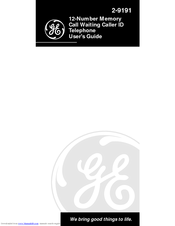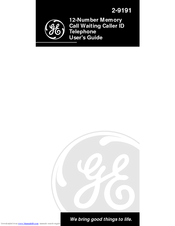GE 2-9191 Manuals
Manuals and User Guides for GE 2-9191. We have 2 GE 2-9191 manuals available for free PDF download: User Manual
GE 2-9191 User Manual (56 pages)
GE 12-Number Memory Call Waiting Caller ID Telephone User's Guide
Brand: GE
|
Category: Cordless Telephone
|
Size: 0.32 MB
Table of Contents
Advertisement
GE 2-9191 User Manual (54 pages)
12-Number Memory Call Waiting Caller ID Telephone
Brand: GE
|
Category: Cordless Telephone
|
Size: 0.33 MB
Table of Contents
Advertisement