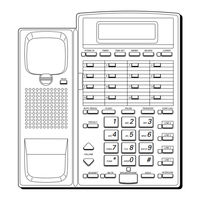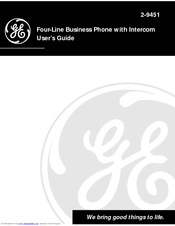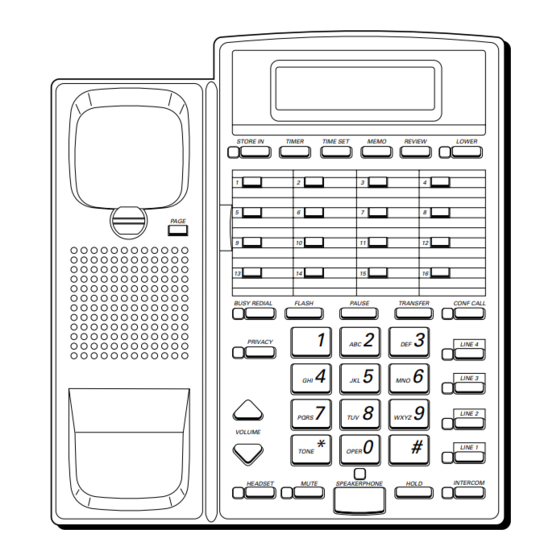
GE 2-9451 Manuals
Manuals and User Guides for GE 2-9451. We have 4 GE 2-9451 manuals available for free PDF download: Manual, User Manual
Advertisement
GE 2-9451 User Manual (52 pages)
General Electric Four-Line Business Phone User's Guide
Table of Contents
Advertisement
GE 2-9451 User Manual (50 pages)
FOUR-LINE BUSINESS PHONE WITH INTERCOM
Advertisement