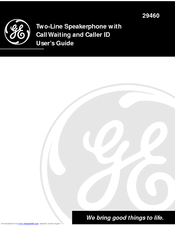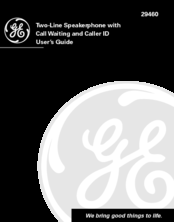User Manuals: GE 29460 Business Speakerphone
Manuals and User Guides for GE 29460 Business Speakerphone. We have 2 GE 29460 Business Speakerphone manuals available for free PDF download: User Manual
GE 29460 User Manual (144 pages)
Two-Line Speakerphone With Call Waiting And Caller ID
Table of Contents
-
English
3-
Earing2
-
Setup
19-
Etting the19
-
Ate and Onth19
-
Date19
-
-
Time19
-
Hour20
-
Minutes20
-
Am/Pm20
-
-
Ode21
-
-
Etting the22
-
-
Timer27
-
Mute28
-
Hold28
-
Old28
-
Flash29
-
Redial30
-
Utomatic31
-
Usy31
-
-
Volume33
-
Conference34
-
-
-
Emory41
-
Memory
46-
Umber46
-
Number48
-
Chain51
-
Hain Ialing51
-
Number54
-
Tored Umber54
-
Odes55
-
Ialing56
-
Format57
-
Lash Iming58
-
Ause Iming59
-
-
Settings64
-
-
Guide
65-
Care67
-
-
Ervice
68 -
Index
69
-
Español
75-
-
Audífonos74
-
Introducción
77 -
-
-
Odular78
-
-
Instalación
79-
Nformación79
-
Ómo79
-
Nstalar las79
-
Aterías79
-
-
-
Nstalación81
-
-
-
Programación
91-
Ómo91
-
Rogramar la91
-
Ómo93
-
Rogramar Su93
-
Rea Ocal93
-
-
Ómo94
-
Rogramar el94
-
Pantalla94
-
-
-
Unciones
96-
Ásicas del96
-
Ómo Hacer96
-
Ómo97
-
Ecibir97
-
Udífonos97
-
-
Udífonos98
-
-
-
Enmudecedor100
-
Spera ("Hold")100
-
Otón de Lash101
-
Tono Temporal101
-
Cómo Volver a M102
-
Odalidad de102
-
U N -Toque102
-
-
Ómov102
-
Olver a102
-
Úmero103
-
Cupado103
-
Usy103
-
Ambiar a una103
-
-
Olver a Marcar104
-
Udífonos106
-
-
Conferencia106
-
Mensaje de Voz108
-
-
-
-
Antalla Umario109
-
Llamadas110
-
Lamadas111
-
Rchivos de111
-
-
De Llamadas111
-
Oda la113
-
-
Directa113
-
-
Cómov114
-
Ómo Olver Aarcar114
-
-
Programación114
-
Lave de114
-
Rea en el114
-
Programación116
-
-
-
-
Memoria
118-
Lmacenar un118
-
Número118
-
Lmacenar el121
-
Ultimo121
-
Úmero que Fue121
-
-
Lmacenar una121
-
-
Arcado121
-
Ausa121
-
Almacenado122
-
-
-
Cómo122
-
Cadena123
-
-
-
Elefónico
124 -
Vanzadas
127-
Rogramar Los127
-
Ódigos de127
-
Correo de Voz127
-
Formato de la129
-
-
Hora129
-
-
Rogramar el130
-
Especiales130
-
-
Rogramar la131
-
Rogramar la132
-
Rogramar la133
-
Spera para133
-
Timing ")133
-
Tono de Ocupado133
-
-
-
Rogramar las134
-
Egionales134
-
Egresar a las136
-
Iniciales136
-
Olución de137
-
Problemas137
-
-
-
-
Eneral del
139-
Producto139
-
-
Advertisement
GE 29460 User Manual (92 pages)
Two-Line Speakerphone with Call Waiting and Caller ID
Table of Contents
-
English
3 -
Español
49-
Rea49
-
Introducción
51 -
Nstalación
54 -
Programación
59 -
-
Ómo Hacer62
-
Tilizando el62
-
-
-
Udífonos63
-
-
-
-
Uricular y64
-
-
-
Enmudecedor64
-
-
Oner una65
-
En Espera65
-
Evantar una65
-
Spera65
-
-
-
Ómov66
-
Olver a66
-
Arcar con la66
-
Odalidad de66
-
U N -Toque66
-
-
-
-
-
Ambiar a una67
-
-
Diferente67
-
Arcado del67
-
Telefónico67
-
Unción Parav68
-
Olver a68
-
-
-
Olumen68
-
Volumen del69
-
-
Conferencia69
-
Ensaje Dev70
-
-
Revisar71
-
Rchivos de71
-
-
Alvar un71
-
Directorio71
-
-
-
Rchivos de72
-
Odos Los72
-
Directorio72
-
Llamadas72
-
Oda la72
-
-
-
Cómov73
-
Olver a73
-
Marcar73
-
Rea en el73
-
Rogramó Su73
-
-
-
-
-
Rea en el74
-
-
-
Memoria
76-
-
Lmacenar el77
-
Almacenado78
-
Arcar un78
-
Lmacenar un78
-
Lmacenar una78
-
-
-
-
-
Almacenado80
-
Número80
-
-
-
-
-
Code82
-
Rogramar el83
-
Pausa83
-
Rogramar la83
-
Servicios83
-
Ocupado84
-
Volver a84
-
Etectar el85
-
Regionales85
-
Tone85
-
Olución de87
-
Uía para87
-
Roducto88
-
-
-
Advertisement