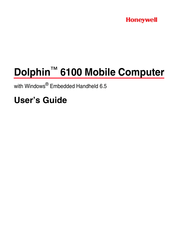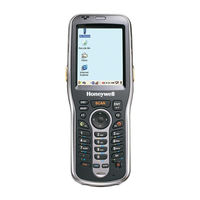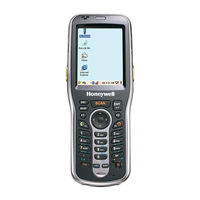Honeywell DOLPHIN 6100 Manuals
Manuals and User Guides for Honeywell DOLPHIN 6100. We have 5 Honeywell DOLPHIN 6100 manuals available for free PDF download: User Manual, Quick Start Manual
Honeywell DOLPHIN 6100 User Manual (104 pages)
Mobile Computer With Windows Embedded Handheld 6.5
Table of Contents
Advertisement
Advertisement