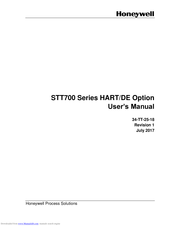Honeywell SmartLine STT700 DE Transmitter Manuals
Manuals and User Guides for Honeywell SmartLine STT700 DE Transmitter. We have 2 Honeywell SmartLine STT700 DE Transmitter manuals available for free PDF download: User Manual, Quick Start Installation Manual
Honeywell SmartLine STT700 DE User Manual (114 pages)
STT700 Series HART/DE Option
Brand: Honeywell
|
Category: Transmitter
|
Size: 3.57 MB
Table of Contents
Advertisement
Honeywell SmartLine STT700 DE Quick Start Installation Manual (14 pages)
Temperature Transmitter
Brand: Honeywell
|
Category: Transmitter
|
Size: 0.97 MB