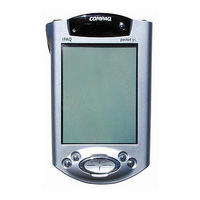HP 3835 - Compaq iPAQ Color Pocket PC Manuals
Manuals and User Guides for HP 3835 - Compaq iPAQ Color Pocket PC. We have 1 HP 3835 - Compaq iPAQ Color Pocket PC manual available for free PDF download: User Manual
HP 3835 - Compaq iPAQ Color Pocket PC User Manual (116 pages)
HP iPAQ h3800: User Guide
Table of Contents
Advertisement
Advertisement
Related Products
- HP 311324-001 - iPAQ Pocket PC H1910
- HP 3950 - Compaq iPAQ Pocket PC
- HP 383410-B21 - 80 GB Hard Drive
- HP 38g - Graphing Calculator
- HP 381513-B21 - Smart Array P800 Controller RAID
- HP 381513-B21 P800
- HP 386670-001 - ProLiant - 7000
- HP 386819-001 - ProSignia - 720
- HP 386179-004 - Deskpro EP - DT 6500 Model 10000
- HP Vectra 386s/25 - PC