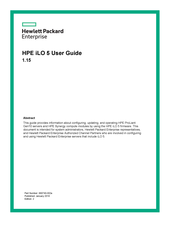User Manuals: HP HPE iLO 5 Server Management Software
Manuals and User Guides for HP HPE iLO 5 Server Management Software. We have 1 HP HPE iLO 5 Server Management Software manual available for free PDF download: User Manual
HP HPE iLO 5 User Manual (411 pages)
Table of Contents
-
Ilo
16 -
-
-
-
-
-
Install Sets77
-
-
-
-
-
-
-
Server Power-On145
-
Power Efficiency146
-
-
Auto Power-On148
-
Power-On Delay149
-
-
Power Settings152
-
-
Fan Details162
-
Fans163
-
-
-
-
-
Ipv4 Settings172
-
-
-
-
Boot Order210
-
Language Packs217
-
-
Ilo Security225
-
Ilo Service Port233
-
-
-
Hpe Sso265
-
-
-
-
SNMP Options279
-
-
SNMP Traps284
-
Ilo Alertmail289
-
Remote Syslog291
-
-
-
-
-
-
Troubleshooting
361-
-
Directory Issues373
-
-
SSH Issues391
-
-
-
Licensing Issues404
-
Websites
407
Advertisement
Advertisement