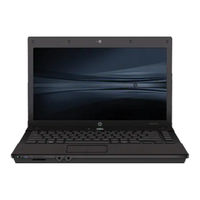HP ProBook 4416s - Notebook PC Base Manuals
Manuals and User Guides for HP ProBook 4416s - Notebook PC Base. We have 7 HP ProBook 4416s - Notebook PC Base manuals available for free PDF download: User Manual, Network Manual, Setup Manual
Advertisement
Advertisement
HP ProBook 4416s - Notebook PC Network Manual (16 pages)
Modem and Local Area Network
Table of Contents
HP ProBook 4416s - Notebook PC User Manual (15 pages)
Hewlett-Packard Modem and Local Area Network User Guide
Table of Contents
Advertisement