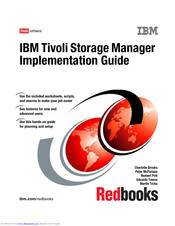IBM TIVOLI Storage Manager for SAN Manuals
Manuals and User Guides for IBM TIVOLI Storage Manager for SAN. We have 2 IBM TIVOLI Storage Manager for SAN manuals available for free PDF download: Implementation Manual, User Manual
IBM TIVOLI Storage Manager for SAN Implementation Manual (828 pages)
Implementation Guide
Table of Contents
-
Figures
19 -
Notices
25-
Trademarks26
-
-
Preface
27 -
-
-
Planning46
-
-
Client Name49
-
-
System Size63
-
Network65
-
-
Total Disk79
-
Tape Volumes83
-
Summary93
-
-
-
-
-
-
Customization121
-
Settings123
-
Summary125
-
-
Customization143
-
-
-
Command Line200
-
Gui202
-
-
Client Scheduler203
-
Web Client Usage211
-
Summary216
-
-
Database218
-
Recovery Log222
-
Mirroring232
-
Database Backup240
-
Summary244
-
-
-
Devices248
-
Storage Pools261
-
-
Mounted Volumes286
-
Migration287
-
Moving Data288
-
Reclamation292
-
SQL Commands294
-
Summary297
-
-
Summary312
-
-
Management314
-
Client Nodes321
-
Summary332
-
-
-
Summary353
-
-
-
-
Summary400
-
-
Client Schedules416
-
-
Operations Staff426
-
Event Monitoring434
-
Event Receivers435
-
-
-
Functions442
-
-
-
Data Storage447
-
-
-
Error Conditions475
-
Summary481
-
-
-
Summary509
-
-
-
Transactions531
-
Communication532
-
Client Node536
-
Transactions536
-
Communication538
-
-
-
PCI Busses541
-
Disk Topology542
-
System Memory542
-
Network542
-
Tape Devices543
-
-
Summary550
-
-
-
-
-
Summary592
-
-
Summary611
-
-
DRM Lab Setup620
-
DRM Setup621
-
Daily Operations628
-
Summary657
-
-
-
-
Network Boot678
-
Documentation697
-
-
-
-
Windows745
-
-
-
Part 5
751-
-
Macros760
-
-
Glossary
781 -
-
IBM Redbooks795
-
Online Resources798
-
Advertisement
IBM TIVOLI Storage Manager for SAN User Manual (82 pages)
for AIX
Table of Contents
-
-
-
Tape Devices45
-
Disk Devices46
-
-
-
-
-
Format62
-
Parameters62
-
Examples63
-
-
-
Trademarks72
-
-
Glossary
75 -
Index
79
Advertisement