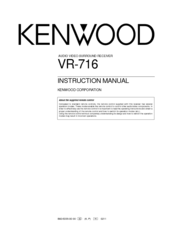Kenwood VR-716 Video Surround Receiver Manuals
Manuals and User Guides for Kenwood VR-716 Video Surround Receiver. We have 3 Kenwood VR-716 Video Surround Receiver manuals available for free PDF download: Instruction Manual, Service Manual
Advertisement
Kenwood VR-716 Instruction Manual (40 pages)
AUDIO VIDEO SURROUND RECEIVER VR-716 INSTRUCTION MANUAL
Brand: Kenwood
|
Category: Stereo Receiver
|
Size: 1.11 MB
Table of Contents
Kenwood VR-716 Service Manual (32 pages)
Brand: Kenwood
|
Category: Stereo Receiver
|
Size: 4.17 MB
Table of Contents
Advertisement
Advertisement