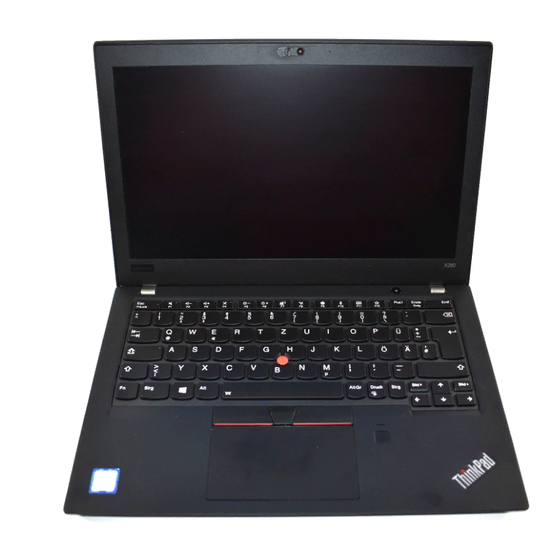
Lenovo ThinkPad X280 Ultralight Laptop Manuals
Manuals and User Guides for Lenovo ThinkPad X280 Ultralight Laptop. We have 9 Lenovo ThinkPad X280 Ultralight Laptop manuals available for free PDF download: User Manual, Hardware Maintenance Manual, Setup Manual
Advertisement
Advertisement
Advertisement








