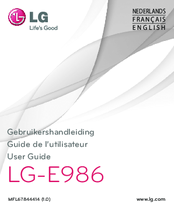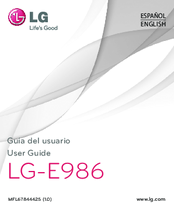LG E986 Cell Phone Battery Manuals
Manuals and User Guides for LG E986 Cell Phone Battery. We have 3 LG E986 Cell Phone Battery manuals available for free PDF download: User Manual
LG E986 User Manual (368 pages)
Brand: LG
|
Category: Cell Phone
|
Size: 35.79 MB
Table of Contents
-
Dutch
4-
Inhoud6
-
-
Homescreen31
-
Oproepen
47 -
Contacten
50 -
Berichten
52 -
E-Mail
54 -
Camera
56 -
Videocamera
61 -
Functie
64-
Quickmemo64
-
Qslide67
-
Dual Opnemen68
-
Audio Zoom70
-
Live-Zoomen71
-
-
Multimedia
75-
Galerij75
-
Video76
-
Video Editor78
-
Video Wiz80
-
Muziek81
-
-
Accessoires
84-
Taakbeheer85
-
Taken86
-
Back-Up87
-
Google89
-
Downloads90
-
Het Web
91 -
Opties
94-
Apparaat97
-
Persoonlijk100
-
Systeem102
-
-
Handelsmerken110
-
DIVX-HD110
-
Accessoires
112
-
Français
126-
Avertissement
138 -
-
Écran D'accueil154
-
Notifications156
-
Clavier Visuel159
-
Appels
170 -
Répertoire
173 -
Messagerie
175 -
Email
177 -
Appareil Photo
179 -
Caméra VIDéo
184 -
Fonction
187-
Quickmemo187
-
Quicktranslator189
-
Qslide190
-
Quickremote192
-
Zoom Audio193
-
Zoom en Direct194
-
LG Smartworld195
-
On-Screen Phone196
-
-
Multimédia
198-
Galerie198
-
VIDéos199
-
Assistant VIDéo203
-
Musique204
-
-
Utilitaires
207-
Dictaphone208
-
Gest. de Tâches209
-
Tâches209
-
Polaris Office 4209
-
Sauveg210
-
Google213
-
Recherche Vocale213
-
Téléchargements213
-
Le Web
214 -
Paramètres
217 -
-
DIVX HD233
-
Accessoires
235 -
Dépannage
236 -
Faq
240-
User Guide251
-
-
English
252-
-
Road Safety258
-
Glass Parts259
-
Blasting Area259
-
Emergency Calls260
-
Important Notice
263 -
Your Home Screen
275 -
Calls
291 -
Contacts
294 -
Messaging
296 -
E-Mail
298 -
Camera
300 -
Video Camera
305 -
Function
308-
Quickmemo308
-
Quicktranslator310
-
Qslide311
-
Dual Recording312
-
Quickremote313
-
Audio Zoom314
-
Tracking Focus315
-
Live Zooming315
-
LG Smartworld316
-
On-Screen Phone317
-
-
Multimedia
319-
Gallery319
-
Viewing Pictures319
-
Playing Videos320
-
Editing Photos320
-
-
Videos320
-
Playing a Video321
-
-
Video Editor322
-
Video Wiz324
-
Music325
-
-
Utilities
328-
Voice Recorder329
-
Task Manager330
-
Tasks330
-
Polaris Office 4330
-
Backup331
-
Google333
-
Voice Search334
-
Downloads334
-
The Web
335-
Internet335
-
Viewing Webpages335
-
Opening a Page336
-
Bookmarks336
-
History336
-
Chrome337
-
Viewing Webpages337
-
Opening a Page337
-
-
-
Settings
338 -
-
Trademarks352
-
DIVX HD353
-
-
Accessories
354 -
Troubleshooting
355 -
Faq
359
-
Advertisement
LG E986 User Manual (246 pages)
Brand: LG
|
Category: Cell Phone
|
Size: 29.37 MB
Table of Contents
-
Español
4-
-
Llamadas
47 -
Contactos
50 -
Mensajes
52 -
E-Mail
54 -
Cámara
56 -
Videocámara
61 -
Función
64 -
Multimedia
75-
Galería75
-
Vídeos76
-
Asist. Vídeo80
-
Música81
-
-
Utilidades
84 -
La Web
91 -
Ajustes
94-
Dispositivo97
-
Personal101
-
Sistema102
-
-
DIVX HD110
-
Accesorios
112 -
-
User Guide125
-
-
English
126-
-
Road Safety132
-
Glass Parts133
-
Blasting Area133
-
Emergency Calls134
-
Important Notice
137 -
Your Home Screen
149 -
Calls
165 -
Contacts
168 -
Messaging
170 -
E-Mail
172 -
Camera
174 -
Video Camera
179 -
Function
182-
Quickmemo182
-
Quicktranslator184
-
Qslide185
-
Dual Recording186
-
Quickremote187
-
Audio Zoom188
-
Tracking Focus189
-
Live Zooming189
-
LG Smartworld190
-
On-Screen Phone191
-
-
Multimedia
193-
Gallery193
-
Viewing Pictures193
-
Playing Videos194
-
Editing Photos194
-
-
Videos194
-
Playing a Video195
-
-
Video Editor196
-
Video Wiz198
-
Music199
-
-
Utilities
202-
Voice Recorder203
-
Task Manager204
-
Tasks204
-
Polaris Office 4204
-
Backup205
-
Google207
-
Voice Search208
-
Downloads208
-
The Web
209-
Internet209
-
Viewing Webpages209
-
Opening a Page210
-
Bookmarks210
-
History210
-
Chrome211
-
Viewing Webpages211
-
Opening a Page211
-
-
-
Settings
212 -
-
Trademarks226
-
DIVX HD227
-
-
Accessories
228 -
Troubleshooting
229 -
Faq
233
-
LG E986 User Manual (244 pages)
Brand: LG
|
Category: Cell Phone
|
Size: 30.23 MB
Table of Contents
-
Türkçe
4-
Çağrılar
45 -
Rehber
48 -
Mesaj
50 -
E-Posta
52 -
Kamera
54 -
Video Kamera
59 -
İşlev
62-
Quickmemo62
-
Qslide65
-
İkili Kayıt66
-
Quickremote67
-
Ses Zoom'u68
-
İzleme Odağı69
-
-
Multimedya
73 -
-
Görev Yön84
-
Görevler84
-
Lg Backup85
-
Google87
-
Sesli Arama88
-
İndirilenler88
-
Web
89 -
Ayarlar
92 -
-
Ticari Markalar106
-
DIVX Hd107
-
-
Aksesuarlar
108 -
Sorun Giderme
109 -
Sss
113-
User Guide121
-
-
English
122-
-
Road Safety128
-
Glass Parts129
-
Blasting Area129
-
Emergency Calls130
-
Important Notice
133 -
Your Home Screen
145 -
Calls
161 -
Contacts
164 -
Messaging
166 -
E-Mail
168 -
Camera
170 -
Video Camera
175 -
Function
178-
Quickmemo178
-
Quicktranslator180
-
Qslide181
-
Dual Recording182
-
Quickremote183
-
Audio Zoom184
-
Tracking Focus185
-
Live Zooming185
-
LG Smartworld186
-
On-Screen Phone187
-
-
Multimedia
189-
Gallery189
-
Viewing Pictures189
-
Playing Videos190
-
Editing Photos190
-
-
Videos190
-
Playing a Video191
-
-
Video Editor192
-
Video Wiz194
-
Music195
-
-
Utilities
198-
Voice Recorder199
-
Task Manager200
-
Tasks200
-
Polaris Office 4200
-
Backup201
-
Google203
-
Voice Search204
-
Downloads204
-
The Web
205-
Internet205
-
Viewing Webpages205
-
Opening a Page206
-
Bookmarks206
-
History206
-
Chrome207
-
Viewing Webpages207
-
Opening a Page207
-
-
-
Settings
208 -
-
Trademarks222
-
DIVX HD223
-
-
Accessories
224 -
Troubleshooting
225 -
Faq
229
-
Advertisement
Advertisement