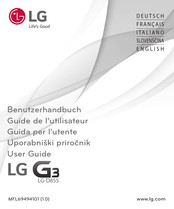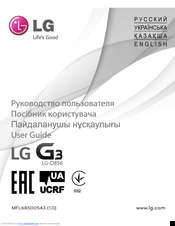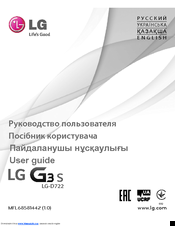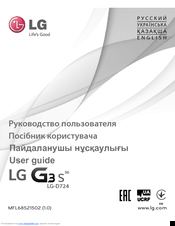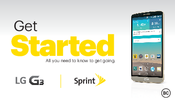LG G3 Vigor Manuals
Manuals and User Guides for LG G3 Vigor. We have 43 LG G3 Vigor manuals available for free PDF download: User Manual, Quick Start Manual, Get Started, Manual, Owner's Manual, Replacement Manual, Getting Started
LG G3 Vigor User Manual (620 pages)
Brand: LG
|
Category: Cell Phone
|
Size: 124.24 MB
Table of Contents
Advertisement
LG G3 Vigor User Manual (517 pages)
Brand: LG
|
Category: Cell Phone
|
Size: 32.99 MB
Table of Contents
LG G3 Vigor User Manual (418 pages)
Brand: LG
|
Category: Cell Phone
|
Size: 17.03 MB
Table of Contents
Advertisement
LG G3 Vigor User Manual (412 pages)
Brand: LG
|
Category: Cell Phone
|
Size: 16.64 MB
Table of Contents
LG G3 Vigor User Manual (470 pages)
Brand: LG
|
Category: Cell Phone
|
Size: 77.85 MB
Table of Contents
LG G3 Vigor User Manual (324 pages)
Brand: LG
|
Category: Cell Phone
|
Size: 10.18 MB
Table of Contents
LG G3 Vigor User Manual (254 pages)
Brand: LG
|
Category: Cell Phone
|
Size: 15.04 MB
Table of Contents
LG G3 Vigor User Manual (188 pages)
Brand: LG
|
Category: Cell Phone
|
Size: 1.82 MB
Table of Contents
LG G3 Vigor User Manual (242 pages)
Brand: LG
|
Category: Cell Phone
|
Size: 44.84 MB
Table of Contents
LG G3 Vigor User Manual (245 pages)
Brand: LG
|
Category: Cell Phone
|
Size: 14.85 MB
Table of Contents
LG G3 Vigor User Manual (248 pages)
Brand: LG
|
Category: Cell Phone
|
Size: 60.35 MB
Table of Contents
LG G3 Vigor User Manual (187 pages)
Brand: LG
|
Category: Cell Phone
|
Size: 3.3 MB
Table of Contents
LG G3 Vigor User Manual (193 pages)
Brand: LG
|
Category: Cell Phone
|
Size: 2.64 MB
Table of Contents
LG G3 Vigor User Manual (181 pages)
Brand: LG
|
Category: Cell Phone
|
Size: 2.55 MB
Table of Contents
LG G3 Vigor User Manual (196 pages)
Brand: LG
|
Category: Cell Phone
|
Size: 2.36 MB
Table of Contents
LG G3 Vigor User Manual (145 pages)
Brand: LG
|
Category: Cell Phone
|
Size: 7.33 MB
Table of Contents
LG G3 Vigor User Manual (244 pages)
Brand: LG
|
Category: Cell Phone
|
Size: 7.39 MB
Table of Contents
LG G3 Vigor User Manual (226 pages)
Brand: LG
|
Category: Cell Phone
|
Size: 4.55 MB
Table of Contents
LG G3 Vigor User Manual (228 pages)
Smartphone LG G3
Brand: LG
|
Category: Cell Phone
|
Size: 7.15 MB
Table of Contents
LG G3 Vigor User Manual (131 pages)
Brand: LG
|
Category: Cell Phone
|
Size: 11.09 MB
Table of Contents
LG G3 Vigor User Manual (144 pages)
Brand: LG
|
Category: Cell Phone
|
Size: 7.3 MB
Table of Contents
LG G3 Vigor User Manual (213 pages)
Brand: LG
|
Category: Cell Phone
|
Size: 4.62 MB
Table of Contents
LG G3 Vigor User Manual (121 pages)
Brand: LG
|
Category: Cell Phone
|
Size: 5.37 MB
Table of Contents
LG G3 Vigor User Manual (118 pages)
Brand: LG
|
Category: Cell Phone
|
Size: 20.56 MB
Table of Contents
LG G3 Vigor User Manual (148 pages)
Brand: LG
|
Category: Cell Phone
|
Size: 7.2 MB
Table of Contents
LG G3 Vigor User Manual (121 pages)
Brand: LG
|
Category: Cell Phone
|
Size: 4.02 MB
Table of Contents
LG G3 Vigor User Manual (117 pages)
Brand: LG
|
Category: Cell Phone
|
Size: 10.05 MB
Table of Contents
LG G3 Vigor User Manual (187 pages)
Brand: LG
|
Category: Cell Phone
|
Size: 7.24 MB
Table of Contents
LG G3 Vigor User Manual (113 pages)
Brand: LG
|
Category: Cell Phone
|
Size: 9.47 MB
Table of Contents
LG G3 Vigor User Manual (187 pages)
Brand: LG
|
Category: Cell Phone
|
Size: 4.56 MB
Table of Contents
LG G3 Vigor Quick Start Manual (43 pages)
Brand: LG
|
Category: Cell Phone
|
Size: 3.69 MB
Table of Contents
LG G3 Vigor Get Started (35 pages)
Brand: LG
|
Category: Cell Phone
|
Size: 0.88 MB
Table of Contents
LG G3 Vigor Get Started (35 pages)
Brand: LG
|
Category: Cell Phone
|
Size: 8.28 MB
Table of Contents
LG G3 Vigor Quick Start Manual (32 pages)
Brand: LG
|
Category: Cell Phone
|
Size: 3.75 MB
Table of Contents
LG G3 Vigor Manual (33 pages)
Warranty - English
Brand: LG
|
Category: Cell Phone
|
Size: 0.74 MB
Table of Contents
LG G3 Vigor Quick Start Manual (21 pages)
Brand: LG
|
Category: Cell Phone
|
Size: 5.08 MB
Table of Contents
LG G3 Vigor Quick Start Manual (21 pages)
Brand: LG
|
Category: Cell Phone
|
Size: 7.98 MB
Table of Contents
LG G3 Vigor Quick Start Manual (21 pages)
Brand: LG
|
Category: Cell Phone
|
Size: 5.08 MB
Table of Contents
LG G3 Vigor Quick Start Manual (19 pages)
Brand: LG
|
Category: Cell Phone
|
Size: 4.32 MB
Table of Contents
LG G3 Vigor Getting Started (2 pages)
Brand: LG
|
Category: Cell Phone
|
Size: 2.48 MB
LG G3 Vigor Quick Start Manual (2 pages)
Brand: LG
|
Category: Cell Phone
|
Size: 1.22 MB
Advertisement