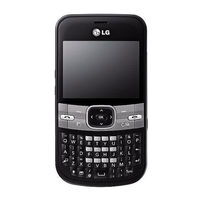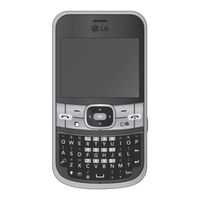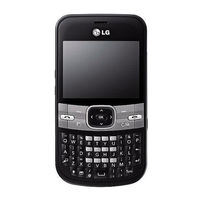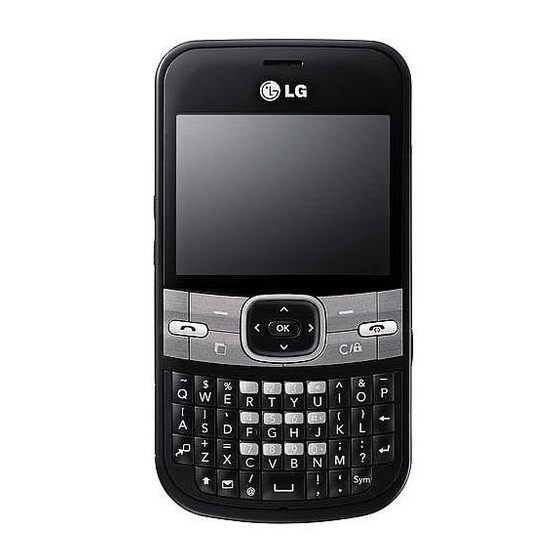
LG GW305 QWERTY Messaging Phone Manuals
Manuals and User Guides for LG GW305 QWERTY Messaging Phone. We have 3 LG GW305 QWERTY Messaging Phone manuals available for free PDF download: User Manual
LG GW305 User Manual (218 pages)
Brand: LG
|
Category: Cell Phone
|
Size: 20.33 MB
Table of Contents
-
-
Kartu Memori17
-
Bar Status18
-
Peta Menu20
-
Panggilan21
-
Kontak26
-
Opsi Kontak26
-
Membuat Grup27
-
Pesan30
-
Folder Pesan32
-
Kamera37
-
Kamera Video41
-
Musik44
-
Pemutar MP344
-
Radio FM47
-
Milik Saya50
-
Gambarku50
-
Suaraku53
-
Videoku53
-
Lainnya54
-
Konten Flash54
-
Pengaturan59
-
Memo Rahasia59
-
Browser62
-
Konektivitas64
-
Yahoo69
-
Pengaturan70
-
Aksesori74
-
汉语
80-
开始了解您的手机88
-
安装 Sim 卡和电池90
-
存储卡92
-
状态栏93
-
使用多任务功能94
-
菜单地图95
-
从电话本拨打电话96
-
快速拨号96
-
拨打电话96
-
接听和拒绝电话96
-
使用呼叫转接97
-
查看您的通话记录97
-
使用呼叫限制98
-
更改呼叫设置98
-
常用设置99
-
正在搜索联系人100
-
添加新联系人100
-
电话本100
-
联系人选项100
-
使用服务号码101
-
创建群组101
-
创建名片102
-
更改联系人设置102
-
查看本机号码102
-
发送信息103
-
输入文本103
-
使用新帐户发送电子邮件104
-
使用键盘文本输入模式104
-
信息文件夹104
-
检索电子邮件104
-
设置电子邮件104
-
管理信息105
-
更改多媒体信息设置106
-
更改文本信息设置106
-
更改电子邮件设置107
-
更改其它设置108
-
使用快速设置109
-
快速拍照109
-
拍照后109
-
使用高级设置110
-
更改图像大小111
-
查看保存的照片111
-
调整亮度111
-
使用快速设置112
-
快速摄像112
-
拍摄视频后112
-
摄像机112
-
使用高级设置113
-
观看保存的视频113
-
Mp3 播放机114
-
将音乐传输到手机114
-
播放歌曲115
-
播放音乐时使用选项115
-
Fm 收音机116
-
使用 Fm 收音机116
-
搜索电台116
-
重置所有频道116
-
使用语音备忘录117
-
发送录音117
-
录制语音备忘录117
-
语音备忘录117
-
使用图像118
-
发送照片118
-
我的图像118
-
我的文档118
-
删除图像119
-
标记或去除标记图像119
-
移动或复制图像119
-
管理图像119
-
使用声音120
-
发送视频剪辑120
-
我的声音120
-
我的视频120
-
查看内存状态120
-
观看视频120
-
Flash 内容121
-
使用游戏选项菜单121
-
外部存储器121
-
我的游戏和应用程序121
-
玩游戏121
-
安装 Java 游戏和应用程序122
-
更改网络设定123
-
查看应用程序123
-
游戏和应用程序123
-
玩游戏123
-
公文包和工具124
-
将事件添加到日程表中124
-
设置闹钟124
-
向任务列表添加项目125
-
日期计算器125
-
添加备忘录125
-
私人备忘录125
-
使用秒表126
-
使用计算器126
-
换算单位126
-
向世界时间添加城市127
-
保存页面128
-
浏览器128
-
添加并访问书签128
-
访问保存的网页128
-
访问网页128
-
更改网络浏览器设置129
-
查看浏览器历史记录129
-
更改蓝牙设置130
-
更改连接设置130
-
与其它蓝牙设备配对131
-
使用蓝牙发送和接收文件131
-
使用蓝牙耳机131
-
将手机与电脑同步132
-
将手机用作数据存储设备132
-
同步电话本133
-
在 Pc 上查看手机文件133
-
备份和恢复手机信息133
-
同步信息134
-
Yahoo135
-
使用飞行模式136
-
更改情景模式136
-
更改手机设置136
-
更改显示设置136
-
更改保安设置137
-
更改日期和时间137
-
查看内存状态138
-
软件升级138
-
重设手机138
-
故障诊断142
-
English
146-
Memory Card159
-
The Status Bar160
-
Your Home Screen160
-
Menu Map162
-
Calling163
-
Making a Call163
-
Speed Dialling163
-
Common Settings166
-
Contact Options167
-
Contacts167
-
Creating a Group168
-
Messaging171
-
Account172
-
Entering Text172
-
Message Folders173
-
Camera178
-
Video Camera181
-
MP3 Player183
-
Music183
-
Playing a Song184
-
FM Radio185
-
Voice Recoder186
-
My Images187
-
My Stuff187
-
Sending a Photo187
-
Using an Image187
-
My Sounds189
-
My Videos189
-
Using a Sound189
-
Watching a Video189
-
Playing a Game190
-
External Memory191
-
Flash Contents191
-
Others191
-
Games & Apps192
-
Playing a Game192
-
Adding a Memo194
-
Date Finder195
-
Private Memo195
-
Settings195
-
Browser197
-
Saving a Page198
-
Connectivity199
-
Device201
-
Puter202
-
Yahoo204
-
Settings205
-
Software Upgrade208
-
Accessories209
-
Trouble Shooting212
Advertisement
LG GW305 User Manual (154 pages)
Brand: LG
|
Category: Cell Phone
|
Size: 13.31 MB
Table of Contents
-
Français
4-
Barre D'état19
-
Appels20
-
Appel20
-
Répertoire25
-
Messages27
-
Caméra VIDéo36
-
Musique39
-
Lecteur MP339
-
Téléphone39
-
Radio FM41
-
FM Radio41
-
Dictaphone43
-
Images44
-
Perso44
-
VIDéos47
-
Sons47
-
Autres48
-
Facebook49
-
Jeux50
-
Applications50
-
Calendrier51
-
Tâches52
-
Mémo Secret53
-
Réglages53
-
Mondiale55
-
Navigateur56
-
Connectivité58
-
Bluetooth60
-
Réglages64
-
Accessoires68
-
Dépannage70
-
Português
74-
Chamadas91
-
De Endereços91
-
Contacto96
-
Contactos99
-
Mensagens100
-
Do Teclado101
-
Nova Conta101
-
Câmara108
-
Ajustar O Brilho110
-
Câmara de Vídeo111
-
A Minha Música113
-
Leitor MP3113
-
Rádio FM115
-
Ouvir Rádio116
-
As Minhas Coisas117
-
Imagens117
-
Sons120
-
Utilizar um Som120
-
Ver um Vídeo120
-
Vídeos120
-
Conteúdo Flash121
-
Jogar um Jogo121
-
Outros121
-
Memória Externa122
-
Facebook123
-
Jogar um Jogo124
-
Ver Aplicações124
-
Definições127
-
Localiz. de Data127
-
Nota Secreta127
-
Horário129
-
Aceder À Web130
-
Internet130
-
Internet Web131
-
Conectividade132
-
No Seu PC136
-
Seu PC136
-
Definições138
-
Segurança140
-
Acessórios143
LG GW305 User Manual (146 pages)
Brand: LG
|
Category: Cell Phone
|
Size: 8.95 MB
Table of Contents
-
Memory Card17
-
Calling20
-
Contacts24
-
Messaging28
-
Account29
-
Camera35
-
Video Camera39
-
Music41
-
MP3 Player41
-
FM Radio43
-
My Stuff46
-
My Images46
-
My Sounds48
-
My Videos48
-
Others50
-
Games & Apps51
-
Private Memo54
-
Date Finder54
-
Settings54
-
Browser56
-
Connectivity58
-
Bluetooth59
-
Device60
-
Puter61
-
Information61
-
Settings64
Advertisement
Advertisement