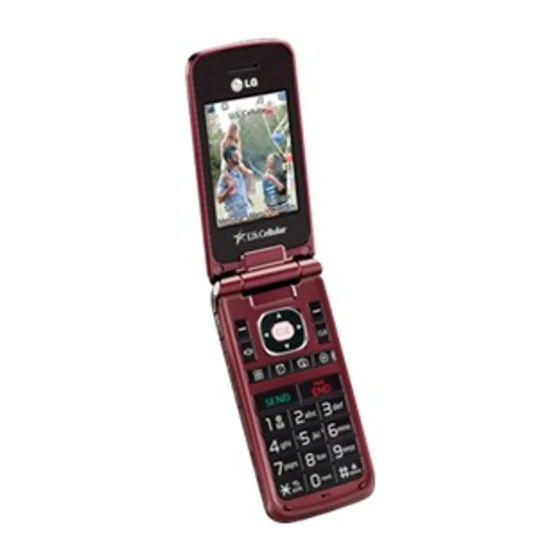
LG Wine II Manuals
Manuals and User Guides for LG Wine II. We have 4 LG Wine II manuals available for free PDF download: Owner's Manual, Quick Start Manual
LG Wine II Owner's Manual (245 pages)
Large, Easy-to-Read Screens; Scalable Font Size; Loud Speakerphone
Brand: LG
|
Category: Cell Phone
|
Size: 60.81 MB
Table of Contents
-
English
6-
Welcome
11 -
-
The Battery20
-
Screen Icons22
-
Making Calls22
-
-
-
Lock Mode25
-
Call Waiting25
-
Caller ID26
-
-
-
Text Input27
-
-
-
Contacts32
-
New Contact32
-
Contact List33
-
Groups33
-
Speed Dials34
-
My Vcard34
-
-
Messaging35
-
Inbox37
-
Sent39
-
Drafts40
-
Voicemail41
-
Templates41
-
Settings42
-
All Messages42
-
Text Message43
-
-
Delete All44
-
Call History44
-
Missed Calls45
-
Dialed Calls45
-
All Calls46
-
Call Timer46
-
Data Counter47
-
Take Photo48
-
Record Video49
-
Record Voice50
-
Images51
-
Videos51
-
Sound52
-
Shuffle53
-
Easyedge SM54
-
Launch55
-
-
My Schedule56
-
Alarm Clock56
-
Calendar56
-
Notepad57
-
-
Music58
-
All Songs58
-
My Playlists59
-
Albums59
-
Artists59
-
Genres59
-
Tools60
-
-
Voicemail60
-
Help61
-
Messages61
-
Missed Calls61
-
Time & Date61
-
Best Match62
-
Command Mode62
-
Train Word62
-
My Menu62
-
Calculator63
-
Ez Tip Calc63
-
World Clock64
-
Stopwatch64
-
-
Settings65
-
Sound65
-
Ringers65
-
Alert Type66
-
Volume66
-
Flip Tone67
-
-
Display68
-
Front Screen68
-
Main Screen68
-
Shuffle68
-
Wallpaper68
-
-
Widget69
-
Banner69
-
Backlight70
-
Menu Styles70
-
Language70
-
-
Front Screen71
-
Main Screen71
-
-
-
Security72
-
Lock Phone72
-
Restrictions73
-
Emergency #S73
-
Master Reset74
-
-
-
Tone Room82
-
FM Radio82
-
Pac-Man83
-
-
Safety
86-
Driving87
-
Pacemakers87
-
Hearing Aids88
-
Vehicles89
-
Aircraft89
-
Accessories
111 -
Index
115
-
Español
123-
Importante
127 -
Contenido
127 -
Bienvenidos
128 -
-
Easy Edge134
-
-
-
La Batería137
-
Teléfono138
-
Hacer Llamadas139
-
Recibir Llamadas141
-
-
-
Modo de Bloqueo142
-
Marcado Veloz143
-
-
-
Contactos151
-
Nuevo Contacto151
-
Grupos152
-
Marcados Veloces153
-
MI Vcard153
-
-
Mensajería154
-
Entrada156
-
Enviado158
-
Borrador159
-
Correo de Voz160
-
Texto Rápido160
-
Ambiente161
-
Correo de Voz162
-
Mensaje de Foto162
-
Mensaje de Texto162
-
Borrar todos163
-
Lista Llam163
-
Perdidas Llam164
-
Recibidas Llam164
-
Marcadas Llam165
-
Todas Llam165
-
-
Multimedia166
-
Tomar Foto167
-
Grabar Vídeo169
-
Grabar Voz170
-
IMágenes170
-
Vídeos171
-
Sonido172
-
Revolver173
-
Lanzar175
-
-
MI Horario176
-
Alarma de Reloj176
-
Calendario176
-
Nota177
-
-
Música178
-
Herramientas180
-
Comando de Voz180
-
Iniciar Comando180
-
Correo de Voz181
-
Hora & Fecha181
-
Mensajes181
-
Anunciar Alertas182
-
Ayuda182
-
Entrenar Palabra182
-
Modo de Comando182
-
-
MI Menú183
-
Calculadora183
-
Ez Sugerencia184
-
Reloj Mundial184
-
Cronómetro185
-
Convertidor de185
-
-
Ambiente186
-
Sonido186
-
Timbres186
-
Tipo de Alerta187
-
Volumen187
-
Alertas Servicio188
-
-
Pantalla189
-
Papel Tapiz189
-
Revolver190
-
Widget190
-
Ajustes Widget190
-
Ubicación Widget191
-
-
Pendón191
-
Luz de Fondo191
-
Estilo de Menú192
-
Idiomas192
-
-
-
Seguridad194
-
Bloq. Teléfono194
-
Restringir195
-
S de Emergencia195
-
-
-
-
Auto-Reintentar197
-
Modo Avión198
-
Privacidad198
-
Modo TTY199
-
-
Bluetooth199
-
Energía201
-
MI Visibilidad201
-
Conexión PC202
-
Sistema202
-
Red202
-
Selec Sistema202
-
Auto NAM203
-
Fijar NAM203
-
Lugar204
-
-
Memoria204
-
Info. de Tel204
-
-
Tone Room205
-
FM Radio205
-
Pac-Man206
-
-
Seguridad
209-
-
Manejo210
-
Marcapasos211
-
Vehículos213
-
Aeronaves213
-
-
Accesorios 1
234 -
Índice
240
Advertisement
LG Wine II Owner's Manual (121 pages)
LG Cell Phone Owner's Manual
Brand: LG
|
Category: Cell Phone
|
Size: 1.36 MB
Table of Contents
-
Welcome
11 -
-
The Battery22
-
Screen Icons24
-
Making Calls24
-
-
-
Lock Mode27
-
Call Waiting27
-
Caller ID28
-
-
-
Text Input29
-
-
-
Messaging34
-
Inbox36
-
Sent38
-
Drafts39
-
Voicemail39
-
Templates40
-
Settings40
-
All Messages41
-
Text Message41
-
-
Delete All42
-
Call History43
-
Missed Calls43
-
Dialed Calls43
-
All Calls44
-
Call Timer44
-
Data Counter44
-
-
Contacts45
-
New Contact45
-
Contact List46
-
Groups46
-
Speed Dials47
-
My Vcard47
-
-
Multimedia48
-
Take Photo48
-
Record Video50
-
Record Voice51
-
Images51
-
Videos52
-
Sound52
-
Shuffle54
-
-
Brew54
-
BREW Apps55
-
-
Web56
-
Music57
-
All Songs57
-
My Playlists57
-
Albums57
-
Artists58
-
Genres58
-
My Schedule58
-
Alarm Clock58
-
Calendar59
-
Notepad60
-
-
FM Radio61
-
Bluetooth62
-
Power63
-
Tools65
-
-
Missed Calls65
-
Voicemail65
-
Best Match66
-
Command Mode66
-
Help66
-
Messages66
-
Time & Date66
-
Train Word66
-
My Menu67
-
Calculator67
-
Ez Tip Calc67
-
World Clock68
-
Stopwatch68
-
-
Settings69
-
Sound69
-
Ringers69
-
Volume70
-
Alert Type70
-
Flip Tone71
-
-
Display72
-
Wallpaper72
-
Front Screen72
-
Main Screen72
-
Shuffle72
-
-
Banner73
-
Backlight73
-
Menu Styles74
-
-
Front Screen74
-
Main Screen74
-
-
-
Security76
-
Lock Phone76
-
Restrictions76
-
Emergency #S77
-
-
Master Reset78
-
-
-
Auto Retry78
-
TTY Mode80
-
System81
-
Memory83
-
BREW & Web83
-
Phone Info83
-
-
-
Safety
86-
-
Antenna Care86
-
Driving87
-
Pacemakers87
-
Hearing Aids88
-
Vehicles89
-
Aircraft89
-
-
-
Accessories
113 -
Index
117
LG Wine II Owner's Manual (116 pages)
Brand: LG
|
Category: Cell Phone
|
Size: 0.97 MB
Table of Contents
-
Welcome11
-
The Battery20
-
Screen Icons22
-
Making Calls22
-
Card23
-
Lock Mode25
-
Call Waiting25
-
Caller ID26
-
Text Input27
-
Contacts32
-
New Contact32
-
Contact List33
-
Groups33
-
Speed Dials34
-
My Vcard34
-
Messaging35
-
Inbox37
-
Sent39
-
Drafts40
-
Voicemail41
-
Templates41
-
Settings42
-
All Messages42
-
Text Message43
-
Delete All44
-
Call History44
-
Missed Calls45
-
Dialed Calls45
-
All Calls45
-
Call Timer45
-
Data Counter46
-
Multimedia46
-
Take Photo47
-
Record Video48
-
Record Voice49
-
Images50
-
Videos50
-
Sound51
-
Shuffle52
-
Easyedgesm53
-
Launch54
-
My Schedule55
-
Alarm Clock55
-
Calendar55
-
Notepad56
-
Music57
-
All Songs57
-
My Playlists58
-
Albums58
-
Artists58
-
Genres58
-
Tools59
-
Voicemail59
-
Missed Calls59
-
Messages59
-
Time & Date60
-
Help60
-
Command Mode60
-
Train Word60
-
Best Match60
-
My Menu61
-
Calculator61
-
Ez Tip Calc61
-
World Clock62
-
Stopwatch62
-
Settings63
-
Sound63
-
Ringers63
-
Volume64
-
Alert Type64
-
Flip Tone65
-
Display66
-
Wallpaper66
-
Main Screen66
-
Front Screen66
-
Shuffle66
-
Widget67
-
Banner67
-
Backlight68
-
Menu Styles68
-
Language68
-
Main Screen69
-
Front Screen69
-
Security70
-
Lock Phone70
-
Restrictions71
-
Emergency #S71
-
Master Reset72
-
Auto Retry73
-
TTY Mode74
-
Bluetooth75
-
Power76
-
System77
-
Network77
-
Set NAM78
-
Auto NAM78
-
Location78
-
Memory79
-
Phone Info79
-
Tone Room80
-
FM Radio80
-
Pac-Man81
-
Safety82
-
Antenna Care82
-
Driving83
-
Pacemakers83
-
Hearing Aids84
-
Vehicles85
-
Aircraft85
-
Accessories107
-
Index111
Advertisement
LG Wine II Quick Start Manual (8 pages)
Quick Start Guide - English
Brand: LG
|
Category: Cell Phone
|
Size: 3.51 MB
Table of Contents
Advertisement



