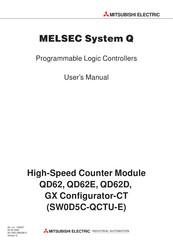Mitsubishi Electric QD62E Counter Module Manuals
Manuals and User Guides for Mitsubishi Electric QD62E Counter Module. We have 3 Mitsubishi Electric QD62E Counter Module manuals available for free PDF download: User Manual
Mitsubishi Electric QD62E User Manual (128 pages)
Q Series High-Speed Counter Module
Brand: Mitsubishi Electric
|
Category: I/O Systems
|
Size: 2.61 MB
Table of Contents
Advertisement
Mitsubishi Electric QD62E User Manual (100 pages)
MELSEC System Q, Programmable Logic Controller, High-Speed Counter Module, GX Configurator-CT
Brand: Mitsubishi Electric
|
Category: Controller
|
Size: 1.17 MB
Table of Contents
Mitsubishi Electric QD62E User Manual (20 pages)
MELSEC-Q Series High-Speed Counter Module
Brand: Mitsubishi Electric
|
Category: Controller
|
Size: 0.37 MB
Table of Contents
Advertisement