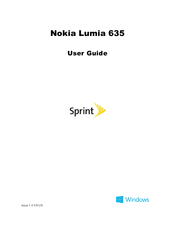Nokia Sprint Lumia 635 Smartphone Manuals
Manuals and User Guides for Nokia Sprint Lumia 635 Smartphone. We have 8 Nokia Sprint Lumia 635 Smartphone manuals available for free PDF download: User Manual, Start Manual, Quick Manual, Get Started, Quick Start Manual
Nokia Cricket Lumia 635 Quick Start Guide
Brand: Nokia
|
Category: Cell Phone
|
Size: 0.58 MB
Table of Contents
Advertisement
Nokia Sprint Lumia 635 User Manual (157 pages)
Brand: Nokia
|
Category: Cell Phone
|
Size: 2.08 MB
Table of Contents
Nokia Sprint Lumia 635 User Manual (113 pages)
Nokia Lumia 635 Mobile Phone User Guide
Brand: Nokia
|
Category: Cell Phone
|
Size: 3.31 MB
Table of Contents
Advertisement
Nokia Sprint Lumia 635 User Manual (110 pages)
Nokia Lumia 630 Mobile Phone User Guide
Brand: Nokia
|
Category: Cell Phone
|
Size: 1.32 MB
Table of Contents
Nokia Sprint Lumia 635 Start Manual (36 pages)
Nokia Lumia 635 Mobile Phone Start Guide
Brand: Nokia
|
Category: Cell Phone
|
Size: 3.13 MB
Table of Contents
Nokia Sprint Lumia 635 Quick Manual (26 pages)
Brand: Nokia
|
Category: Cell Phone
|
Size: 1.32 MB
Table of Contents
Nokia Sprint Lumia 635 Quick Manual (20 pages)
Brand: Nokia
|
Category: Cell Phone
|
Size: 0.42 MB
Table of Contents
Nokia Sprint Lumia 635 Get Started (15 pages)
Brand: Nokia
|
Category: Cell Phone
|
Size: 1.46 MB
Table of Contents
Advertisement