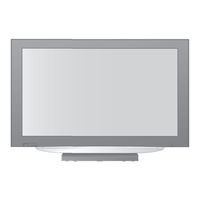PANASONIC Viera TX-32LZD85 LCD TV Manuals
Manuals and User Guides for PANASONIC Viera TX-32LZD85 LCD TV. We have 2 PANASONIC Viera TX-32LZD85 LCD TV manuals available for free PDF download: Operating Instructions Manual, Specifications
PANASONIC Viera TX-32LZD85 Operating Instructions Manual (60 pages)
LCD Television
Table of Contents
Advertisement
Panasonic Viera TX-32LZD85 Specifications (40 pages)
LCD Television - HD Ready
Brand: Panasonic
|
Category: Flat Panel TV
|
Size: 11.22 MB