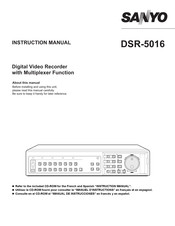Sanyo DSR-5016P Manuals
Manuals and User Guides for Sanyo DSR-5016P. We have 2 Sanyo DSR-5016P manuals available for free PDF download: Instruction Manual, Quick Manual
Sanyo DSR-5016P Instruction Manual (227 pages)
Digital Video Recorder with Multiplexer Function
Table of Contents
Advertisement
Advertisement