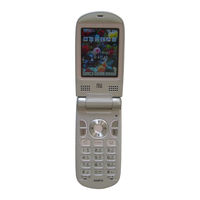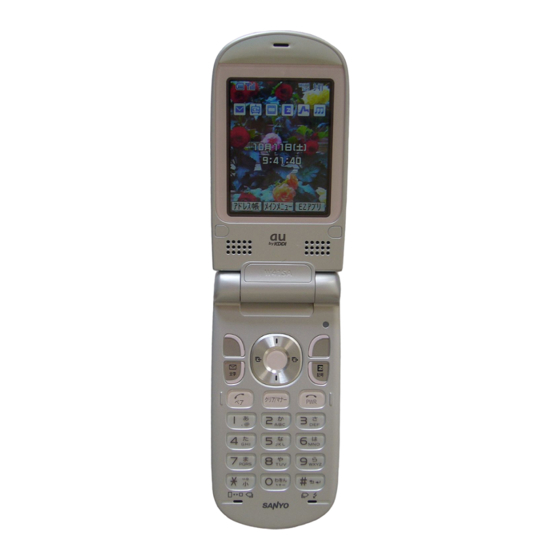
User Manuals: Sanyo w41sa Clamshell Handwriting Phone
Manuals and User Guides for Sanyo w41sa Clamshell Handwriting Phone. We have 1 Sanyo w41sa Clamshell Handwriting Phone manual available for free PDF download: Basic Manual
Sanyo w41sa Basic Manual (93 pages)
Brand: Sanyo
|
Category: Cell Phone
|
Size: 6.15 MB
Table of Contents
Advertisement
Advertisement