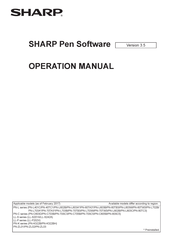Sharp PN-80TC3 Manuals
Manuals and User Guides for Sharp PN-80TC3. We have 7 Sharp PN-80TC3 manuals available for free PDF download: Service Manual, Operation Manual, Setup Manual
Advertisement
Sharp PN-80TC3 Operation Manual (71 pages)
Pen Software
Brand: Sharp
|
Category: Digital pen
|
Size: 9.46 MB
Table of Contents
Advertisement
Sharp PN-80TC3 Operation Manual (63 pages)
Pen software version 3.5
Brand: Sharp
|
Category: Touchscreen
|
Size: 10.75 MB
Table of Contents
Advertisement