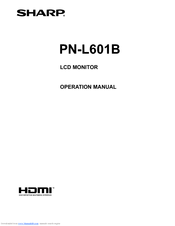Sharp PN-L601B Manuals
Manuals and User Guides for Sharp PN-L601B. We have 9 Sharp PN-L601B manuals available for free PDF download: Software Manual, Operation Manual, Setup Manual, Driver Manual, Brochure & Specs, Connection Manual
Advertisement
Sharp PN-L601B Setup Manual (28 pages)
PN-L601B Operation-Manual Setup-Guide GB FR DE
Table of Contents
Advertisement
Sharp PN-L601B Brochure & Specs (4 pages)
60" Class Touch-Screen LCD Monitor
Sharp PN-L601B Brochure & Specs (4 pages)
Touch-Screen LCD Monitor
Sharp PN-L601B Operation Manual (2 pages)
PN-ZB01 Optional Input/Output Expansion Board Operation Manual
Brand: Sharp
|
Category: Computer Hardware
|
Size: 0.23 MB
Advertisement