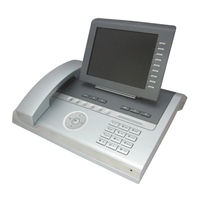Siemens OpenStage Key Module Manuals
Manuals and User Guides for Siemens OpenStage Key Module. We have 11 Siemens OpenStage Key Module manuals available for free PDF download: User Manual, Operating Manual, Operation Manual, Operating Instructions Manual
Advertisement
Advertisement
Siemens OpenStage Key Module User Manual (199 pages)
for HiPath 500, HiPath 3000, HiPath 5000
Table of Contents
Siemens OpenStage Key Module Operating Manual (198 pages)
OpenStage Range Ip phones
Table of Contents
Siemens OpenStage Key Module Operating Instructions Manual (162 pages)
Brand: Siemens
|
Category: Telephone System
|
Size: 4.21 MB
Table of Contents
Advertisement