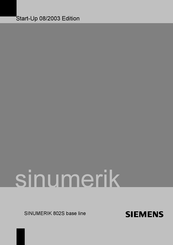Siemens SINUMERIK 802S CNC Control System Manuals
Manuals and User Guides for Siemens SINUMERIK 802S CNC Control System. We have 3 Siemens SINUMERIK 802S CNC Control System manuals available for free PDF download: Start-Up, Technical Manual, Diagnostics Manual
Siemens SINUMERIK 802S Start-Up (174 pages)
Brand: Siemens
|
Category: Control Systems
|
Size: 0.88 MB
Table of Contents
Advertisement
Siemens SINUMERIK 802S Technical Manual (154 pages)
base line
Brand: Siemens
|
Category: Control Systems
|
Size: 1.35 MB
Table of Contents
Siemens SINUMERIK 802S Diagnostics Manual (115 pages)
Brand: Siemens
|
Category: Control Systems
|
Size: 0.51 MB
Table of Contents
Advertisement
Advertisement