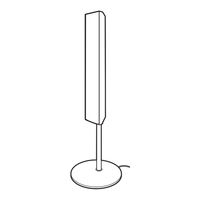Sony BRAVIA DAV-HDX500 Manuals
Manuals and User Guides for Sony BRAVIA DAV-HDX500. We have 5 Sony BRAVIA DAV-HDX500 manuals available for free PDF download: Operating Instructions Manual, Specifications, Connecting Manual
Sony BRAVIA DAV-HDX500 Operating Instructions Manual (120 pages)
Home Theater Systems: 5 Disc CD/DVD Home Theatre System with Floor Standing Speakers
Brand: Sony
|
Category: Home Theater System
|
Size: 2.39 MB
Table of Contents
Advertisement
Sony BRAVIA DAV-HDX500 Operating Instructions Manual (120 pages)
DVD Home Theatre System
Brand: Sony
|
Category: Home Theater System
|
Size: 9.22 MB
Table of Contents
Sony BRAVIA DAV-HDX500 Specifications (2 pages)
Sony BRAVIA DAV-HDX500: Specifications
Brand: Sony
|
Category: Home Theater System
|
Size: 0.34 MB
Advertisement
Sony BRAVIA DAV-HDX500 Specifications (2 pages)
BRAVIA Theatre System
Brand: Sony
|
Category: Home Theater System
|
Size: 0.36 MB
Sony BRAVIA DAV-HDX500 Connecting Manual (1 page)
Speaker and TV Connections
Brand: Sony
|
Category: Home Theater System
|
Size: 0.21 MB
Advertisement
Related Products
- Sony DAV-HDX501W - Dvd Home Theatre System
- Sony DAV-HDX500/I - Dvd Home Theater System
- Sony DAV-HDX501W/C - Dvd Home Theatre System
- Sony DAV-HDX501W/S - 5 Disc Dvd Home Theater System
- Sony DAV-HDX501W, DAV-HDX500
- Sony DAVHDX576W
- Sony DAVHDX585 - BRAVIA Theater System
- Sony BRAVIA DAV-HDX589W
- SONY DAV-HDX575WC
- Sony DAV-HDX578W