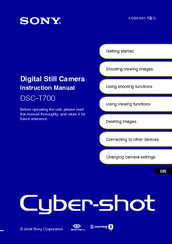Sony DSC-T700/R Cyber-shot® Camera Manuals
Manuals and User Guides for Sony DSC-T700/R Cyber-shot® Camera. We have 3 Sony DSC-T700/R Cyber-shot® Camera manuals available for free PDF download: Handbook, Instruction Manual, Specifications
Sony DSC-T700/R Cyber-shot® Handbook (171 pages)
10.1 megapixels, 4x optical zoom, 3.5-inch LCD and 4GB memory
Brand: Sony
|
Category: Digital Camera
|
Size: 4.55 MB
Table of Contents
Advertisement
Sony DSC-T700/R Cyber-shot® Instruction Manual (60 pages)
Cyber-shot® Cameras: Cyber-shot® Digital Still Camera; Silver
Brand: Sony
|
Category: Digital Camera
|
Size: 15.88 MB
Table of Contents
Sony DSC-T700/R Cyber-shot® Specifications (2 pages)
Cyber-shot® Cameras: Cyber-shot® Digital Still Camera; Red
Brand: Sony
|
Category: Digital Camera
|
Size: 0.37 MB
Advertisement
Advertisement
Related Products
- Sony DSC-T700/H - Cyber-shot Digital Still Camera
- Sony DSC-T700/N - Cyber-shot Digital Still Camera
- Sony DSC-T700/P - Cyber-shot Digital Still Camera
- Sony DSC-T700/R - Cyber-shot Digital Still Camera
- Sony DSC T700 - Cyber-shot Digital Camera
- Sony DSC-T700/H Cyber-shot®
- Sony DSC-T700/N Cyber-shot®
- Sony DSC-T700/P Cyber-shot®
- Sony DSC-T70/B - Cyber-shot Digital Still Camera
- Sony DSC-T70/W - Cyber-shot Digital Still Camera