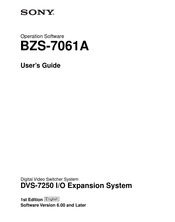Sony DVS-7250 Manuals
Manuals and User Guides for Sony DVS-7250. We have 2 Sony DVS-7250 manuals available for free PDF download: Operation Software, User Manual
Advertisement
Sony DVS-7250 User Manual (430 pages)
Operation Software, Digital Video Switcher System
Table of Contents
Advertisement