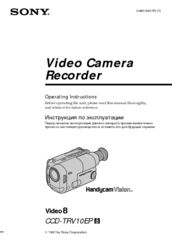Sony Handycam Vision CCD-TRV10E Manuals
Manuals and User Guides for Sony Handycam Vision CCD-TRV10E. We have 2 Sony Handycam Vision CCD-TRV10E manuals available for free PDF download: Operating Instructions Manual
Sony Handycam Vision CCD-TRV10E Operating Instructions Manual (76 pages)
Video Camera Recorder
Table of Contents
Advertisement
Sony Handycam Vision CCD-TRV10E Operating Instructions Manual (72 pages)
Video8 Camera Recorder
Table of Contents
Advertisement
Related Products
- Sony CCD-TRV101 - Video Camera Recorder Hi8&trade
- Sony Handycam CCD-TRV101E
- Sony Hi8 Handycam Vision CCD-TRV107
- Sony Handycam Vision CCD-TRV107E
- Sony Hi8 Handycam Vision CCD-TRV108
- Sony CCD-TRV101 Operating Instructions (English - Espanol)
- Sony Handycam Vision CCD-TRV10EP
- Sony Handycam Vision CCD-TRV108E
- Sony Handycam Vision CCD-TRV10
- Sony CCD TRV108 - Hi8 Camcorder With 2.5" LCD