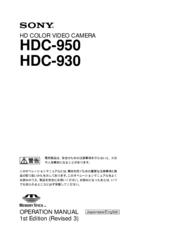Sony HDC-930 Series Manuals
Manuals and User Guides for Sony HDC-930 Series. We have 3 Sony HDC-930 Series manuals available for free PDF download: Product Information Manual, Manual, Installation And Maintenance Manual
Sony HDC-930 Series Product Information Manual (203 pages)
Multiformat camera system
Table of Contents
Advertisement
Sony HDC-930 Series Installation And Maintenance Manual (96 pages)
HD Color Camera
Table of Contents
Advertisement
Advertisement