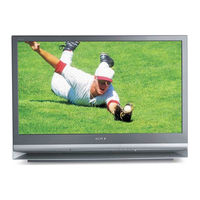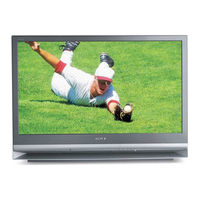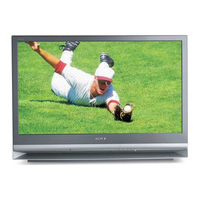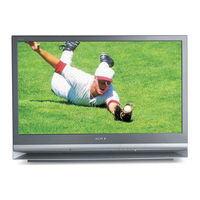User Manuals: Sony KDF-E42A10 Rear Projection TV
Manuals and User Guides for Sony KDF-E42A10 Rear Projection TV. We have 7 Sony KDF-E42A10 Rear Projection TV manuals available for free PDF download: Service Manual, Operating Instructions Manual, Quick Setup Manual, Brochure, Specifications
Sony KDF-E42A10 Service Manual (241 pages)
MIX5 Chassis LCD PROJECTION TV
Brand: Sony
|
Category: Projection TV
|
Size: 17.55 MB
Table of Contents
Advertisement
Sony KDF-E42A10 Operating Instructions Manual (100 pages)
42" 3LCD Rear Projection Television
Brand: Sony
|
Category: Projection TV
|
Size: 7.32 MB
Table of Contents
Advertisement
Sony KDF-E42A10 Operating Instructions Manual (100 pages)
LCD Projection TV
Brand: Sony
|
Category: Projection TV
|
Size: 10.11 MB
Table of Contents
Sony KDF-E42A10 Quick Setup Manual (2 pages)
Sony CRT Television User Manual
Sony KDF-E42A10 Brochure (2 pages)
42" 3LCD Rear Projection Television
Brand: Sony
|
Category: Projection TV
|
Size: 1.03 MB
Sony KDF-E42A10 Specifications (2 pages)
Sony GrandWega KDF-E42A10: Specifications
Advertisement