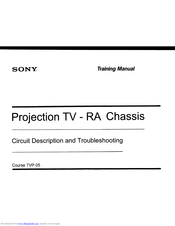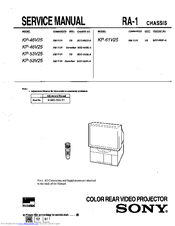User Manuals: Sony KP-53V25 Projection Television
Manuals and User Guides for Sony KP-53V25 Projection Television. We have 4 Sony KP-53V25 Projection Television manuals available for free PDF download: Training Manual, Operating Instructions Manual, Service Manual
Advertisement
Sony KP-53V25 Training Manual (81 pages)
RA Chassis
Brand: Sony
|
Category: Projection TV
|
Size: 7.57 MB
Sony KP-53V25 Service Manual (73 pages)
Color rear video projector with RA-1 chassis
Advertisement
Advertisement