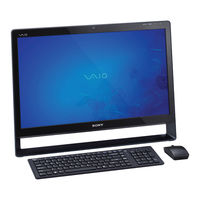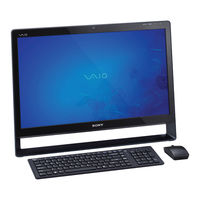Sony VPCL117FX/B Desktop Computer Manuals
Manuals and User Guides for Sony VPCL117FX/B Desktop Computer. We have 6 Sony VPCL117FX/B Desktop Computer manuals available for free PDF download: User Manual, Safety Information Manual, Reference Manual, Quick Start Manual
Advertisement
Sony VPCL117FX/B Reference Manual (5 pages)
Care and Handling of Your VAIO Computer Guide
Advertisement
Sony VPCL117FX/B Quick Start Manual (2 pages)
L Series All-in-One Touch Screen
Sony VPCL117FX/B Quick Start Manual (2 pages)
Quick Start Guide
Sony VPCL117FX/B Quick Start Manual (2 pages)
All-in-One Touch Screen
Advertisement