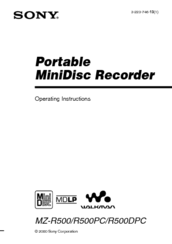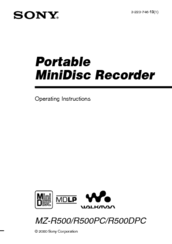User Manuals: Sony Walkman MZ-R500DPC Minidisc Recorder
Manuals and User Guides for Sony Walkman MZ-R500DPC Minidisc Recorder. We have 2 Sony Walkman MZ-R500DPC Minidisc Recorder manuals available for free PDF download: Operating Instructions Manual
Sony Walkman MZ-R500DPC Operating Instructions Manual (40 pages)
MiniDisc & DAT Walkman®: Portable Mini Disc Recorder
Table of Contents
Advertisement
Sony Walkman MZ-R500DPC Operating Instructions Manual (40 pages)
Sony Portable MiniDisc Recorder User's Manual
Table of Contents
Advertisement