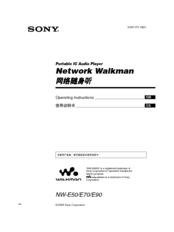User Manuals: Sony Walkman NW-E90 Portable MP3 Player
Manuals and User Guides for Sony Walkman NW-E90 Portable MP3 Player. We have 1 Sony Walkman NW-E90 Portable MP3 Player manual available for free PDF download: Operating Instructions Manual
Sony Walkman NW-E90 Operating Instructions Manual (88 pages)
Portable IC Audio Player
Brand: Sony
|
Category: MP3 Player
|
Size: 2.12 MB
Table of Contents
Advertisement
Advertisement
Related Products
- Sony NW-E105PS - Network Walkman 512 MB Digital Music Player
- Sony NWE103BI
- Sony NW-E002BLUE - Network Walkman
- Sony NW-E3 - Digital Music Player
- Sony NW-E507 - Network Walkman 1 GB Digital Music Player
- Sony Walkman NW-E005
- Sony Walkman NW-E55
- Sony Walkman NW-E013
- Sony Walkman NW-E015F
- Sony Walkman NW-E5