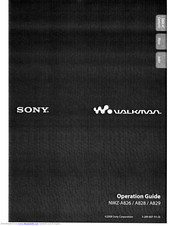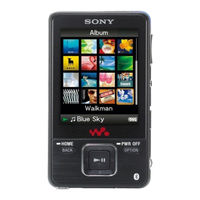Sony Walkman NWZ-A826 Manuals
Manuals and User Guides for Sony Walkman NWZ-A826. We have 7 Sony Walkman NWZ-A826 manuals available for free PDF download: Operation Manual, Service Manual, Quick Start Manual
Sony Walkman NWZ-A826 Operation Manual (249 pages)
Walkman Series
Brand: Sony
|
Category: MP3 Player
|
Size: 47.53 MB
Table of Contents
Advertisement
Sony Walkman NWZ-A826 Operation Manual (161 pages)
16GB Walkman® Video MP3 Player
Brand: Sony
|
Category: MP3 Player
|
Size: 2.89 MB
Table of Contents
Sony Walkman NWZ-A826 Operation Manual (161 pages)
User Manual
Brand: Sony
|
Category: MP3 Player
|
Size: 2.87 MB
Table of Contents
Advertisement
Sony Walkman NWZ-A826 Service Manual (54 pages)
DIGITAL MEDIA PLAYER
Brand: Sony
|
Category: Media Player
|
Size: 1.5 MB
Table of Contents
Sony Walkman NWZ-A826 Operation Manual (41 pages)
Brand: Sony
|
Category: MP3 Player
|
Size: 2.55 MB
Table of Contents
Sony Walkman NWZ-A826 Quick Start Manual (18 pages)
4GB, Bluetooth® wireless support, MP4 video, 2.4" LCD
Brand: Sony
|
Category: MP3 Player
|
Size: 1.35 MB
Table of Contents
Sony Walkman NWZ-A826 Quick Start Manual (18 pages)
Brand: Sony
|
Category: MP3 Player
|
Size: 1.43 MB
Table of Contents
Advertisement