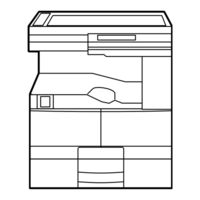User Manuals: Toshiba e-STUDIO200 Mono Laser MFP
Manuals and User Guides for Toshiba e-STUDIO200 Mono Laser MFP. We have 1 Toshiba e-STUDIO200 Mono Laser MFP manual available for free PDF download: Service Handbook
Toshiba e-STUDIO200 Service Handbook (239 pages)
DIGITAL MULTI FUNCTION
Brand: Toshiba
|
Category: All in One Printer
|
Size: 11.93 MB
Table of Contents
Advertisement
Advertisement