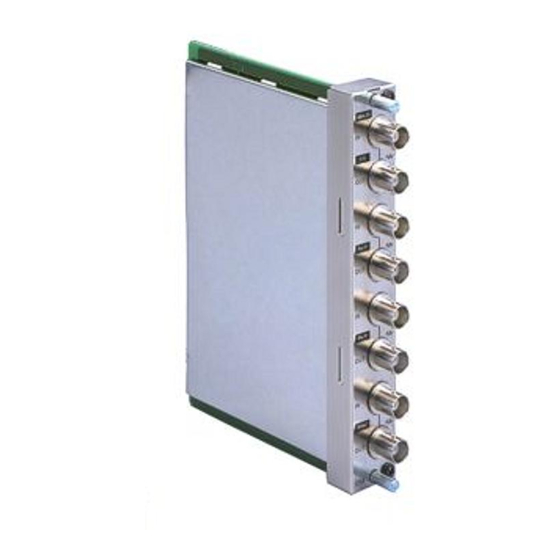Summary of Contents for Sony BKM-142HD
- Page 1 SDI 4:2:2 Input Adaptor BKM-120D NTSC/PAL Input Adaptor BKM-127W Analog Component Input Adaptor BKM-129X HD SDI Input Adaptor BKM-142HD MAINTENANCE MANUAL 1st Edition Serial No. 2000001 and Higher (ALL MODELS)
- Page 2 ! WARNING This manual is intended for qualified service personnel only. To reduce the risk of electric shock, fire or injury, do not perform any servicing other than that contained in the operating instructions unless you are qualified to do so. Refer all servicing to qualified service personnel.
-
Page 3: Table Of Contents
Level Adjustment (BW Board) ..........2-11 2-7. BD/BHA/BHB Board (D1-SDI, HD SDI adjustment) ......2-12 2-7-1. BD Board Adjustment (BKM-120D) ........2-13 2-7-2. BHA/BHB Board Adjustment (BKM-142HD) ......2-15 3. Semiconductors ............3-1 4. Exploded Views 4-1. BKM-120D ....................4-1 4-2. - Page 4 5. Electrical Parts List ............5-1 6. Block Diagrams BX (BKM-129X) ..................6-1 BD (BKM-120D) ..................6-2 BHA, BHB (BKM-142HD) ................ 6-3 BW (BKM-127W) ..................6-4 7. Diagrams 7-1. Schematic Diagrams and Printed Wiring Boards ........7-2 Schematic Diagrams BX (1/2) BKM-129X ................7-3 BX (2/2) BKM-129X ................
- Page 5 SDI 4:2:2 Input Adaptor BKM-120D NTSC/PAL Input Adaptor BKM-127W Analog Component Input Adaptor BKM-129X HD SDI Input Adaptor BKM-142HD INSTALLATION MANUAL [Japanese/English] 1st Edition Serial No. 2000001 and Higher...
- Page 6 Using the Input and Output Connectors .......... 7(E) expense. Specifications .................. 8(E) You are cautioned that any changes or modifications not BKM-142HD HD SDI Input Adaptor ..........9(E) expressly approved in this manual could void your authority Functions ..................9(E) to operate this equipment.
-
Page 7: Bkm-120D Sdi 4:2:2 Input Adaptor
BKM-120D SDI 4:2:2 Input Adaptor BKM-120D SDI 4:2:2 Input Adaptor The BKM-120D SDI 4:2:2 Input Adaptor is a video Transmission distance Configuration of input/output connectors Specifications signal input adaptor for BVM-D9H/D14H series video 200 m (approx. 656 ft) max. and signals that may be input monitors. -
Page 8: Bkm-127W Ntsc/Pal Input Adaptor
BKM-127W NTSC/PAL Input Adaptor BKM-127W NTSC/PAL Input Adaptor The BKM-127W NTSC/PAL Input Adaptor is a video Assigning input signals to connectors Signal characteristics Using the Input and Output signal input adaptor for BVM-D9H/D14H series video Connectors monitors. When installed in an input option slot on the Analog composite, YC signals Before inputting signals to the BKM-127W, you must rear panel of the video monitor, it provides video input... -
Page 9: Bkm-129X Analog Component Input Adaptor
BKM-129X Analog Component Input Adaptor BKM-129X Analog Component Input Adaptor The BKM-129X Analog Component Input Adaptor is Configuration of input/output connectors Assigning input signals to connectors Input/output connectors a video signal input adaptor for BVM-D9H/D14H and signals that may be input series video monitors. -
Page 10: Bkm-142Hd Hd Sdi Input Adaptor
BKM-142HD HD SDI Input Adaptor BKM-142HD HD SDI Input Adaptor Assigning input signals to connectors The BKM-142HD HD SDI Input Adaptor is the video Using the Input and Output Signal characteristics signal input adaptor for Sony BVM-D9H/D14H series Before inputting signals to the BKM-142HD, you must Connectors video monitors. -
Page 11: Installing Into Video Monitors
Installing into Video Monitors Each adaptor can be installed in any input option slot. Notes (The BKM-129X is installed into the left SLOT 1 of • Disconnect the AC power plug before installing or the BVM-D9H/D14H series video monitor. However, removing adaptors. -
Page 13: Electrical Adjustments
Same as 01 CH for others D1 SDI signal generator ..05 CH 2. BKM-127W (NTSC/PAL input adapter) 3. BKM-142HD (HD SDI input adapter) FORMAT ....NTSC, PAL 4. BKM-120D (D1 SDI input adapter) Same as 04 CH for others 5. - Page 14 ..NTSC YC, PAL YC signals: (BKM-127W) [Layout of adjustment-related parts] (BKM-127W) TP261 TP324 TP325 TP421 TP471 TP321 TP322 TP323 BW BOARD (A side) BKM-120D/127W/129X/142HD...
-
Page 15: Bypass Mode Y Out Level Adjustment (Bw Board)
2-2. BYPASS Mode Y OUT Level 2-3. NTSC Mode Adjustment Adjustment (BW Board) 1. Input the NTSC color bar signal into INPUT 1. Note: The following adjustment menus are below the (100% White Ref. 75% Saturation, 7.5% Setup) BKM-127W menu of the MAINTENANCE menu. 2. -
Page 16: F0 Adjustment
2-3-3. 3.58 f0 Adjustment 2-3-4. Phase Adjustment Note 1: ON/OFF of ACC should be performed with BKM- Note 1: ON/OFF of ACC should be performed with BKM- 127W menu of MAINTENANCE menu. 127W menu of MAINTENANCE menu. Note 2: The following adjustment menu is below the Note 2: The following adjustment menus are below the BKM-127W menu of the MAINTENANCE menu. -
Page 17: Level Adjustment
2-3-5. Level Adjustment 9. Turn OFF ACC. Note 1: ON/OFF of ACC should be performed with BKM- 10. Connect the oscilloscope to TP471 of the BW board. 127W menu of MAINTENANCE menu. 11. Adjust the PR LEVEL data so that the PR signal level Note 2: The following adjustment menus are below the becomes 485 mV. -
Page 18: Pal Mode Adjustment
2-4. PAL Mode Adjustment 2-4-3. 4.43 f0 Adjustment 1. Input the PAL color bar signal into INPUT 2. Note 1: ON/OFF of ACC should be performed with BKM- (100% White Ref. 75% Saturation) 127W menu of MAINTENANCE menu. 2. Select 02 CH. Note 2: The following adjustment menus are below the BKM-127W menu of the MAINTENANCE menu. -
Page 19: Phase Adjustment
2-4-4. Phase Adjustment Note 1: The following settings should be performed at the 1. Input the PAL color bar signal. BKM-127W menu of the MAINTENANCE menu. (100% white Ref. 75% Saturation) ACC ON/OFF 2. Connect the oscilloscope to TP261 of the BW board. PAL S/D 3. -
Page 20: Ntsc Yc Mode Adjustment
2-5. NTSC YC Mode Adjustment 2-5-2. Phase Adjustment 1. Input the NTSC YC color bar signal into INPUT 4, 5. Note 1: ON/OFF of ACC should be performed with BKM- (100% White Ref. 75% Saturation) 127W menu of MAINTENANCE menu. 2. -
Page 21: Level Adjustment
2-5-3. Level Adjustment Note 1: ON/OFF of ACC should be performed with BKM- 9. Turn OFF ACC. 127W menu of MAINTENANCE menu. 10. Connect the oscilloscope to TP471 of the BW board. Note 2: The following adjustment menus are below the 11. -
Page 22: Pal Yc Mode Adjustment
2-6. PAL YC Mode Adjustment 2-6-2. Phase Adjustment 1. Input the PAL YC color bar signal into INPUT 4, 5. Note 1: The following settings should be performed at the (100% White Ref. 75% Saturation) BKM-120W menu of the MAINTENANCE menu. 2. -
Page 23: Level Adjustment (Bw Board)
2-6-3. Level Adjustment (BW Board) Note 1: The following settings should be performed at the 9. Turn OFF ACC. BKM-127W menu of the MAINTENANCE menu. 10. Connect the oscilloscope to TP471 of the BW board. ACC ON/OFF 11. Adjust the PR LEVEL data so that the PR signal level PAL S/D becomes 485 mV. -
Page 24: Bd/Bha/Bhb Board (D1-Sdi, Hd Sdi Adjustment)
As BKM-120D and BKM-142HD are optional boards of the BVM series (BVM-D9H1/D9H5/D14H1/D14H5), they cannot be operated alone. To measure and adjust them, attach to the BVM series monitor. Use the BVM series monitor which satisfies the specifications. 2-7. BD/BHA/BHB Board (D1-SDI, HD SDI adjustment) The following describes the electrical adjustments required for the repair and maintenance of the BKM-120D and BKM- 142HD. -
Page 25: Bd Board Adjustment (Bkm-120D)
2-7-1. BD Board Adjustment (BKM-120D) This section describes the adjustments of the Y LEVEL, Setting the Monitor PB LEVEL, and PR LEVEL when the D1-SDI signal is Set the INPUT CONFIGURATION menu of the SET UP input to BD board. menu as follows. - Page 26 1-3. PR LEVEL Adjustment Adjustment Standard Adjusting Point • Input the 100% color bar signal TP307 (PR OUT) output level: The adjustment menu is located in (100% White Ref. 100% Saturation) the lower layer of BKM-120D of into the SDI input terminal. the MAINTENANCE menu.
-
Page 27: Bha/Bhb Board Adjustment (Bkm-142Hd)
• Input the 100% color bar signal TP301 (Y OUT) output level: The adjustment menu is located in (100% White Ref. 100% Saturation) the lower layer of BKM-142HD of into the HD SDI input terminal. the MAINTENANCE menu. • Connect an oscilloscope to TP301 645 ±10 mVp-p... - Page 28 • Input the 100% color bar signal TP303 (PR OUT) output level: The adjustment menu is located in (100% White Ref. 100% Saturation) the lower layer of BKM-142HD of into the HD SDI input terminal. the MAINTENANCE menu. • Connect an oscilloscope to TP303 PR LEVEL 645 ±10 mVp-p...
-
Page 29: Semiconductors
IC, TRANSISTOR Section 3 Semiconductors 74VHC123AMTCX CXB1342R EPF8452AQC160-4 PST529CMT MC74HC4053F MC74HC595AFEL TC74HC4538AF TC74VHC175FT(EL) TC74VHC595F(EL) TOP VIEW TOP VIEW TC7S14FU(TE85R) TC7S32FU(TE85R) CXB1345N-T4 TC7W04FU LM2990SX-5.0 TOP VIEW 74VHC86MTCX EL4451CS-TE2 TC74VHC00F TOP VIEW TOP VIEW TC74VHC04F TC74VHC08F TDA4665T/V5-118 TC74VHC125F CXD2024AQ TL1451ACPWR TC74VHC86F UPA102G-E1 LM4040BIM3-5.0 TOP VIEW TOP VIEW... - Page 30 TRANSISTOR, DIODE 2SK160-K5 DA204U MARKING SIDE VIEW ANODE CATHODE DTA114EKA-T146 DTC144EKA-T146 MA111-(K8).S0 ANODE 1SS184 CATHODE RD5.6SB 1SS226 1SS352 1T363 RD6.2SB ANODE CATHODE 1SV230TPH3 NSQ03A06-TE16L ANODE CATHODE BKM-120D/127W/129X/142HD...
-
Page 31: Exploded Views
BKM-120D Section 4 Exploded Views NOTE : • Items marked “ * ” are not stocked since they are seldom required for routine service. Some delay should be anticipated when order- ing these items. • Items with no part number and no description are not stocked be- cause they are seldom required for routine service. -
Page 32: Bkm-127W
BKM-127W 4-2. BKM-127W : 7-685-871-09 +BVTT 3x6 Ref.No. Part No. Description Remark Ref.No. Part No. Description Remark * X-4037-153-1 PANEL ASSY, CONNECTOR * A-1136-012-A BW COMPL BKM-120D/127W/129X/142HD... -
Page 33: Bkm-129X
BKM-129X 4-3. BKM-129X : 7-685-871-09 +BVTT 3x6 Ref.No. Part No. Description Remark Ref.No. Part No. Description Remark * X-4037-154-1 PANEL ASSY, CONNECTOR * A-1136-013-A BX COMPL BKM-120D/127W/129X/142HD... -
Page 34: Bkm-142Hd
BKM-142HD 4-4. BKM-142HD : 7-685-871-09 +BVTT 3x6 : 7-682-947-01 +PSW 3x6 Ref.No. Part No. Description Remark Ref.No. Part No. Description Remark * X-4037-147-1 PANEL ASSY, CONNECTOR * A-1136-052-A BHA COMPL * A-1136-053-A BHB COMPL * 1-791-735-11 CABLE ASSY, COAXIAL * 1-791-736-11 CABLE ASSY, COAXIAL... -
Page 35: Electrical Parts List
BKM-120D Section 5 Electrical Parts List Ref.No. Part No. Description Remark Ref.No. Part No. Description Remark NOTE : • Items marked “ * ” are not stocked since they are seldom required for routine service. Some delay should be anticipated when ordering these items. - Page 36 BKM-120D Ref.No. Part No. Description Remark Ref.No. Part No. Description Remark C305 1-163-021-91 CERAMIC CHIP 0.01 <FERRITE BEAD> C306 1-163-021-91 CERAMIC CHIP 0.01 C307 1-164-690-91 CERAMIC CHIP 2200PF 5% FB101 1-543-309-21 FERRITE 0µH C308 1-163-031-11 CERAMIC CHIP 0.01µF FB102 1-543-309-21 FERRITE 0µH C309 1-107-869-11 ELECT...
- Page 37 BKM-120D Ref.No. Part No. Description Remark Ref.No. Part No. Description Remark <COIL> Q337 8-729-027-38 TRANSISTOR DTA144EKA-T146 Q338 1-801-806-11 TRANSISTOR DTC144EKA-T146 L101 1-403-659-11 INDUCTOR 10nH Q339 1-801-806-11 TRANSISTOR DTC144EKA-T146 L102 1-403-664-11 INDUCTOR 27nH Q401 1-801-806-11 TRANSISTOR DTC144EKA-T146 L103 1-403-664-11 INDUCTOR 27nH Q403 1-801-806-11 TRANSISTOR DTC144EKA-T146 L104...
- Page 38 BKM-120D Ref.No. Part No. Description Remark Ref.No. Part No. Description Remark R156 1-216-611-11 METAL CHIP 0.50% 1/10W R334 1-216-057-00 RES,CHIP 2.2K 1/10W R157 1-216-625-11 METAL CHIP 0.50% 1/10W R335 1-216-025-91 RES,CHIP 1/10W R158 1-216-049-91 RES,CHIP 1/10W R336 1-216-025-91 RES,CHIP 1/10W R159 1-216-669-11 METAL CHIP 5.6K...
- Page 39 BKM-120D BKM-142HD Ref.No. Part No. Description Remark Ref.No. Part No. Description Remark R402 1-216-097-91 RES,CHIP 100K 1/10W * A-1136-052-A BHA COMPL (BKM-142HD) R403 1-216-097-91 RES,CHIP 100K 1/10W ************ R404 1-216-097-91 RES,CHIP 100K 1/10W R405 1-216-025-91 RES,CHIP 1/10W 1-763-039-11 MOTOR, DC FAN...
- Page 40 BKM-142HD Ref.No. Part No. Description Remark Ref.No. Part No. Description Remark <CONNECTOR> Q306 8-729-112-65 TRANSISTOR 2SA1462-Y33 Q307 8-729-107-31 TRANSISTOR 2SC3545-T43 CN401 * 1-563-018-11 CONNECTOR, F.P.C 34P Q308 8-729-107-31 TRANSISTOR 2SC3545-T43 CN402 * 1-564-506-11 PLUG, CONNECTOR 3P Q309 8-729-112-65 TRANSISTOR 2SA1462-Y33...
- Page 41 BKM-142HD Ref.No. Part No. Description Remark Ref.No. Part No. Description Remark R324 1-216-639-11 METAL CHIP 0.50% 1/10W R414 1-216-097-91 RES,CHIP 100K 1/10W R325 1-216-025-91 RES,CHIP 1/10W R415 1-216-073-00 RES,CHIP 1/10W R326 1-216-651-11 METAL CHIP 0.50% 1/10W R416 1-216-049-91 RES,CHIP 1/10W...
- Page 42 6.3V ********************************************************************** C241 1-163-031-11 CERAMIC CHIP 0.01µF C242 1-163-031-11 CERAMIC CHIP 0.01µF * A-1136-053-A BHB COMPL (BKM-142HD) ************ <CONNECTOR> * 1-526-652-21 SOCKET, IC (DP) 8P 7-682-947-01 SCREW+PSW 3X6 CN101 * 1-782-954-11 CONNECTOR, BOARD TO BOARD CN102 * 1-563-018-11 CONNECTOR, F.P.C 34P <CAPACITOR>...
- Page 43 BKM-142HD Ref.No. Part No. Description Remark Ref.No. Part No. Description Remark IC107 8-759-466-74 IC EPF8452AQC160-4 R123 1-216-295-91 SHORT IC108 8-759-082-61 IC TC4W53FU R124 1-216-295-91 SHORT IC201 8-752-375-98 IC CXD2315Q IC202 8-752-369-84 IC CXD2309Q-T6 R125 1-216-295-91 SHORT IC203 8-759-929-26 IC TL431CPS...
- Page 44 BKM-127W BKM-142HD Ref.No. Part No. Description Remark Ref.No. Part No. Description Remark R212 1-216-073-00 RES,CHIP 1/10W * A-1136-012-A BW COMPL (BKM-127W) R213 1-216-634-11 METAL CHIP 0.50% 1/10W *********** R214 1-216-695-11 METAL CHIP 0.50% 1/10W R215 1-216-655-11 METAL CHIP 1.5K 0.50% 1/10W <CAPACITOR>...
- Page 45 BKM-127W Ref.No. Part No. Description Remark Ref.No. Part No. Description Remark C303 1-163-021-91 CERAMIC CHIP 0.01µF C558 1-163-038-91 CERAMIC CHIP 0.1µF C304 1-163-021-91 CERAMIC CHIP 0.01µF C601 1-126-933-11 ELECT 100µF C305 1-163-021-91 CERAMIC CHIP 0.01µF C602 1-163-038-91 CERAMIC CHIP 0.1µF C306 1-163-021-91 CERAMIC CHIP 0.01µF C603...
- Page 46 BKM-127W Ref.No. Part No. Description Remark Ref.No. Part No. Description Remark <DELAY LINE> Q163 8-729-120-28 TRANSISTOR 2SC1623-L5L6 Q164 8-729-120-28 TRANSISTOR 2SC1623-L5L6 DL201 1-411-457-11 DELAY LINE Q201 8-729-120-28 TRANSISTOR 2SC1623-L5L6 DL202 1-402-770-11 DELAY LINE Q202 8-729-026-49 TRANSISTOR 2SA1037AK-T146-R DL221 1-411-451-11 DELAY LINE Q203 8-729-120-28 TRANSISTOR 2SC1623-L5L6 Q221...
- Page 47 BKM-127W Ref.No. Part No. Description Remark Ref.No. Part No. Description Remark R101 1-216-025-91 RES,CHIP 1/10W R208 1-216-057-00 RES,CHIP 2.2K 1/10W R102 1-216-089-91 RES,CHIP 1/10W R209 1-216-051-00 RES,CHIP 1.2K 1/10W R103 1-216-057-00 RES,CHIP 2.2K 1/10W R210 1-216-069-00 RES,CHIP 6.8K 1/10W R104 1-216-651-11 METAL CHIP 0.50% 1/10W R211...
- Page 48 BKM-127W Ref.No. Part No. Description Remark Ref.No. Part No. Description Remark R341 1-216-097-91 RES,CHIP 100K 1/10W R459 1-216-065-91 RES,CHIP 4.7K 1/10W R342 1-216-105-91 RES,CHIP 220K 1/10W R460 1-216-651-11 METAL CHIP 0.50% 1/10W R343 1-216-091-00 RES,CHIP 1/10W R461 1-216-651-11 METAL CHIP 0.50% 1/10W R344 1-216-091-00 RES,CHIP...
-
Page 49: Bx (Bkm-129X)
BKM-129X Ref.No. Part No. Description Remark Ref.No. Part No. Description Remark * A-1136-013-A BX COMPL (BKM-129X) D302 8-719-073-01 DIODE MA111-(K8).S0 D401 8-719-073-01 DIODE MA111-(K8).S0 *********** D402 8-719-073-01 DIODE MA111-(K8).S0 <CAPACITOR> D501 8-719-158-19 DIODE RD6.2SB C010 1-128-526-11 ELECT 100µF C011 1-163-038-91 CERAMIC CHIP 0.1µF <FILTER>... - Page 50 BKM-129X Ref.No. Part No. Description Remark Ref.No. Part No. Description Remark R404 1-216-097-91 RES,CHIP 100K 1/10W R405 1-216-057-00 RES,CHIP 2.2K 1/10W R406 1-216-009-91 RES,CHIP 1/10W R407 1-216-025-91 RES,CHIP 1/10W R408 1-216-097-91 RES,CHIP 100K 1/10W R409 1-216-013-00 RES,CHIP 1/10W R410 1-216-097-91 RES,CHIP 100K 1/10W R501...
- Page 51 BKM-129X BKM-129X Section 6 Block Diagrams BX Block TB001 TP101 ANALOG I/O CN001(2/2) Y/G BUFF Y/G OUT Q101,103 Y/G IN Q102 PB/B TP201 PR/P PB/B BUFF PB/B OUT Q201,203 PB/B IN Q202 SYNC TP301 PR/R BUFF PR/R OUT TO MONITOR Q301,303 PR/R IN Q302...
- Page 52 BKM-120D BKM-120D BD Block IC208 D1 DECODER IC103 SERIAL DIGITAL TB101(1/2) DECODER IC104 IC304 TP305 14 . D/A CONV Y OUT FL301 DL301 IC303 SDI IN CN401(2/2) DD0-9 BUFF BUFF BUFF DELAY BUFF VIDEO BUFF BUFF 3 STATE Y/G OUT Q313 Q316 Q312,315...
- Page 53 BHA, BHB BHA, BHB BKM-142HD BKM-142HD BHA Block BHB Block CN403 SDI IN1 IC102(2/2) CN101(1/2) CN405 AUCK TEST RY101 MONITOR IC108 IC106 CN404 MULTIPLEXER MULTIPLEXER SDI IN2 IC410 ERF 1/2 SAUD MULTIPLEXER ERF 3/4 CN401(1/2) RELAY BUFF DRIVE Q416 Q418...
- Page 54 BKM-127W BKM-127W BW Block ANALOG IC21 IC21 DL201,202 IC201 TP261 DL221 IC261 BUFF CN4(2/2) BUFF DELAY BUFF VIDEO BUFF Q201 Q202,203 DELAY Q223,224 Q261,264 2Y/G Y LEV IC301 IC31 NTSC/PAL IC302 BUFF DECODER IC402 IC421(1/2) BUFF BUFF TP421 BUFF BUFF BUFF Q301 Q302,303...
- Page 55 Section 7 Diagrams [Measuring conditions, voltage and waveform] Note: • A voltage value is the reference value between the measurement • Parts marked “ * ” differ according to the model/destination. Refer point and the earth, when the RGB color bar signal are received to the mount table for each function.
- Page 56 BKM-129X BKM-129X 7-1. Schematic Diagrams and Printed Wiring Boards BX BOARD (BKM-129X) BX BOARD * : B SIDE D101 D102 D201 D202 D301 D302 D401 D402 D501 IC010 IC050 IC501 IC502 IC503 Q101 Q102 Q103 Q201 Q202 Q203 Q301 Q302 Q303 Q401 Q402...
- Page 57 BX (1/2) BX (1/2) BKM-129X BKM-129X BX BOARD WAVEFORMS 2.0Vp-p (H) 1.4Vp-p (H) 1.4Vp-p (H) 0.9Vp-p (H) 0.6Vp-p (H) 0.6Vp-p (H) BKM-120D/127W/129X/142HD...
- Page 58 BX (2/2) BX (2/2) BKM-129X BKM-129X MB89613R-651 (IC501) TIME BASE TIMER 8 BIT P37/PTO PMW TIMER CLOCK CONTROL 8 BIT P36/WTO PULSE WIDTH RESET(WDT) COUNT TIMER P35/PWC P00/AD0 16 BIT P34/EC P01/AD1 TIMER COUNTER P02/AD2 P33/SI1 P03/AD3 8 BIT P32/SO1 SERIAL 1 P04/AD4 P31/SCK1...
- Page 59 BKM-120D BKM-120D BD BOARD (BKM-120D) BD BOARD *:B-SIDE Q101 * A-1 D201 * C-5 Q102 * B-1 D401 * A-2 D403 * C-5 Q103 Q104 * A-2 Q105 * A-2 IC101 Q106 * A-2 IC102 * B-2 IC103 Q107 Q108 * A-3 IC104 Q109...
-
Page 60: Bd (1/4) Bkm-120D
BD (1/4) BD (1/4) BKM-120D BKM-120D BKM-120D/127W/129X/142HD... -
Page 61: Bd (2/4) Bkm-120D
BD (2/4) BD (2/4) BKM-120D BKM-120D BKM-120D/127W/129X/142HD... -
Page 62: Bd (3/4) Bkm-120D
BD (3/4) BD (3/4) BKM-120D BKM-120D BKM-120D/127W/129X/142HD... -
Page 63: Bd (4/4) Bkm-120D
BD (4/4) BD (4/4) BKM-120D BKM-120D BKM-120D/127W/129X/142HD... - Page 64 BKM-120D BKM-120D 74VHC86MTCX (IC211) CXD2309Q (IC304) MB88346BPFV (IC406, 407) MC74HC595AF (IC405) TC7S14FU (IC210) 2-CR 2-RD 2-CK 2-CR 10 9 (LSB) R0 4LSB’S CURRENT CELLS 8 BIT 8 BIT D0-D7 LATCH D/A CONVERTER 8 BIT 8 BIT D/A CONVERTER LATCH D0-D7 LATCHES 6LSB’S CURRENT...
-
Page 65: Bha Bkm-142Hd
BKM-142HD BKM-142HD BHA BOARD (BKM-142HD) BHA BOARD * :B-SIDE D402 D403 D404 * C-5 * D-5 D405 D406 IC301 IC302 IC303 IC401 IC402 IC403 IC404 IC405 IC406 IC407 * B-5 IC408 * B-2 IC409 IC410 IC411 IC412 IC413 IC431 Q301... - Page 66 BHA (1/2) BHA (1/2) BKM-142HD BKM-142HD 7-12 7-12 BKM-120D/127W/129X/142HD...
- Page 67 BHA (2/2) BHA (2/2) BKM-142HD BKM-142HD 7-13 7-13 BKM-120D/127W/129X/142HD...
- Page 68 BKM-142HD BKM-142HD EL4451 (IC301, 302, 303) MC74HC4053F (IC408) OPEN 13 Z1 Σ OPEN OPEN GAIN GAIN TC4W53FU (IC410) COMMON OUT IN MB88346BPFV (IC403) LOGIC LEVEL CONVERTOR OUT IN 8 BIT 8 BIT LATCH D/A CONVERTER D0-D7 8 BIT 8 BIT...
- Page 69 BKM-142HD BKM-142HD BHB BOARD (BKM-142HD) BHB BOARD *:B-SIDE D202 * C-4 D203 * C-4 * C-5 D204 D205 * C-5 IC101 IC102 IC103 IC104 IC106 IC107 IC108 IC201 IC202 IC203 IC204 IC205 Q201 * C-3 Q202 * B-1 * B-1...
- Page 70 BHB (1/2) BHB (1/2) BKM-142HD BKM-142HD 7-16 7-16 BKM-120D/127W/129X/142HD...
- Page 71 BHB (2/2) BHB (2/2) BKM-142HD BKM-142HD 7-17 7-17 BKM-120D/127W/129X/142HD...
-
Page 72: Bhb Bkm-142Hd
BKM-142HD BKM-142HD CXD2309Q (IC202) TL431CPS-E20 (IC203, 204) TC4W53FU (IC106, 108) COMMON (LSB) R0 4LSB’S CURRENT CELLS OUT IN LOGIC LEVEL CONVERTOR 6LSB’S LATCHES CURRENT DECODER OUT IN CELLS DECODER CLOCK GENERATOR (MSB) R9 (LSB) G0 4LSB’S CURRENT TC74VHC595F (IC101, 104) -
Page 73: Bw Bkm-127W
BKM-127W BKM-127W BW BOARD (BKM-127W) BW BOARD *:B-SIDE * A-1 * A-2 * A-2 * A-3 * A-3 * A-3 * A-4 * A-4 * B-4 Q101 D261 Q102 * B-3 D264 Q103 * B-3 D301 Q104 * B-3 D321 * B-2 * B-5 Q121... - Page 74 BW (1/2) BW (1/2) BKM-127W BKM-127W 7-20 7-20 BKM-120D/127W/129X/142HD...
- Page 75 BW (2/2) BW (2/2) BKM-127W BKM-127W 7-21 7-21 BKM-120D/127W/129X/142HD...
- Page 76 BKM-127W BKM-127W BA7046F (IC181) M51279FP-ETP (IC301) MB89613M09-EG1 (IC501) TDA4665T (IC401) DIGITAL TIME BASE TIMER SUPPLY PHASE PHASE (R-Y)IN H. OSC – H. OSC COMP 8 BIT COMP P37/PTO PMW TIMER ID KILLER R – Y B – Y SYNC SEP COMP COMP CLOCK CONTROL...
- Page 77 The material contained in this manual consists of information that is the property of Sony Corporation. Sony Corporation expressly prohibits the duplication of any portion of this manual or the use thereof for any purpose other than the operation or maintenance of the equipment described in this manual without the express written permission of Sony Corporation.
- Page 78 English 99IS16033-1 Sony Corporation Printed in Japan Broadcasting & Professional Systems Company 9-929-661-01 ©1999.9...