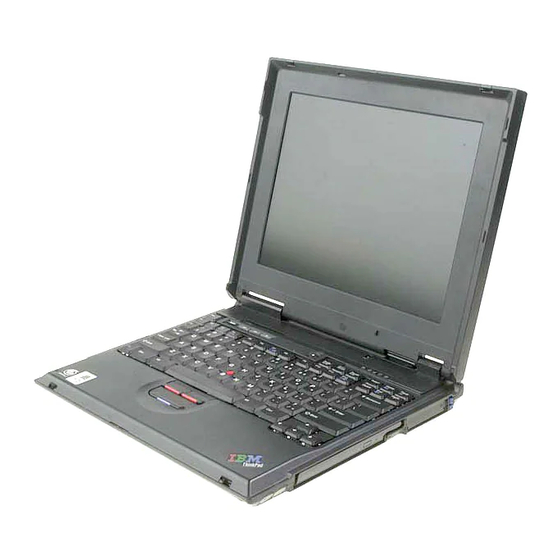
IBM ThinkPad A20m Hardware Maintenance Manual
Thinkpad series
Hide thumbs
Also See for ThinkPad A20m:
- User manual (66 pages) ,
- User's manual supplement (16 pages) ,
- Compatibility manual (8 pages)
Summary of Contents for IBM ThinkPad A20m
- Page 1 IBM Mobile Systems ThinkPad Computer Hardware Maintenance Manual October 2001 This manual supports: ThinkPad A20m, A21m, A22m ThinkPad Dock A20p, A21p, A22p (MT 2628/2633) (MT 2629) (MT 2631)
- Page 2 IBM products, programming, or services in your country. Requests for technical information about IBM products should be made to your IBM authorized dealer or your IBM marketing representative. © Copyright International Business Machines Corporation 2001. All rights reserved.
-
Page 3: About This Manual
About this manual This manual contains service and reference information for IBM ThinkPad A20, A21, A22 (MT2628, 2629, 2633), and ThinkPad Dock (MT2631) products. Use this manual along with the advanced diagnostic tests to troubleshoot problems. The manual is divided into sections as follows:... - Page 4 ThinkPad A20m/p, A21m/p, A22m/p...
-
Page 5: Table Of Contents
Passwords . Power management . Checkout guide Testing the computer . Detecting system information with PC-Doctor. Power system checkout . ThinkPad A20m/p, A21m/p and A22m/p. Product overview . Specifications . Status indicators . FRU tests . Fn key combinations . - Page 6 AC adapter . LCD FRUs Keyboard . Recovery CDs Miscellaneous parts . Optional FRUs . Common parts list . Notices Trademarks . ThinkPad A20m/p, A21m/p, A22m/p . 66 . 67 . 69 . 71 . 74 . 75 . 76 . 78 .
-
Page 7: Introduction
Advise customers to contact the PC Company HelpCenter at 800-772-2227 if they need assistance in obtaining or installing any diskette fixes. Customers in Canada should call IBM HelpPC at 800-565-3344 for assistance or download information. Strategy for replacing FRUs... -
Page 8: How To Use Error Messages
Symptom-to-FRU Index for the computer you are servicing. Diskette compatibility matrix The compatibility of each of the drives with the diskettes for it is as follows: Diskette drive 3.5-inch ThinkPad A20m/p, A21m/p, A22m/p Important service information Diskette capacity 1.0 MB 2.0 MB 4.0 MB Compatibility... -
Page 9: Safety Notices: Multilingual Translations
Safety notices: multilingual translations In this manual, safety notices appear in English with a page number reference to the appropriate multi-lingual, translated safety notice found in this section. The following safety notices are provided in English, French, German, Italian, and Spanish languages. Safety notice 1 Before the computer is powered-on after FRU replacement, make sure all screws, springs, and other... - Page 10 Die Bereitschaftsbatterie, die sich unter dem Diskettenlaufwerk befindet, kann geringe Mengen Nickel und Cadmium enthalten. Sie darf nur durch die Verkaufsstelle oder den IBM Kundendienst ausgetauscht werden. Sie darf nicht zerlegt, wiederaufgeladen, kurzgeschlossen, oder Feuer oder Wasser ausgesetzt werden. Die Batterie kann schwere Verbrennungen oder Verätzungen...
- Page 11 Safety notices (continuation of safety notice 2) Alcune batterie di riserva contengono una piccola quantità di nichel e cadmio. Non smontarle, ricaricarle, gettarle nel fuoco o nell’acqua né cortocircuitarle. Smaltirle secondo la normativa in vigore (DPR 915/82, successive disposizioni e disposizioni locali).
- Page 12 (DPR 915/82, successive disposizioni e disposizioni locali). Quando si sostituisce la batteria, utilizzare soltanto i tipi inseriti nell’appropriato Catalogo parti. L’impiego di una batteria non adatta potrebbe determinare l’incendio o l’esplosione della batteria stessa. (continued) ThinkPad A20m/p, A21m/p, A22m/p Safety notices...
- Page 13 Safety notices (continuation of safety notice 3) Las baterías contienen pequeñas cantidades de níquel. No las desmonte, ni recargue, ni las eche al fuego o al agua ni las cortocircuite. Deséchelas tal como dispone la normativa local. Utilice sólo baterías que se encuentren en la lista de piezas al sustituir la batería.
- Page 14 Bei der Entsorgung die örtlichen Bestimmungen für Sondermüll beachten. Beim Ersetzen der Batterie nur Batterien des Typs verwenden, der in der Ersatzteilliste aufgeführt ist. Der Einsatz falscher Batterien kann zu Entzündung oder Explosion führen. (continued) ThinkPad A20m/p, A21m/p, A22m/p Safety notices...
- Page 15 Safety notices (continuation of safety notice 4) La batteria di supporto e una batteria al litio e puo incendiarsi, esplodere o procurare gravi ustioni. Evitare di ricaricarla, smontarne il connettore polarizzato, smontarla, riscaldarla ad una temperatura superiore ai 100 gradi centigradi, incendiarla o gettarla in acqua.
- Page 16 Si la LCD se rompe y el fluido de su interior entra en contacto con sus ojos o sus manos, lave inmediatamente las áreas afectadas con agua durante 15 minutos como mínimo. Obtenga atención medica si se presenta algún síntoma del fluido despues de lavarse. ThinkPad A20m/p, A21m/p, A22m/p Safety notices...
- Page 17 Safety notice 6 DANGER To avoid shock, do not remove the plastic cover that protects the lower part of the inverter card. Afin d’éviter tout risque de choc électrique, ne retirez pas le cache en plastique protégeant la partie inférieure de la carte d’alimentation. Aus Sicherheitsgründen die Kunststoffabdeckung, die den unteren Teil der Spannungswandlerplatine umgibt, nicht entfernen.
- Page 18 Aunque las baterías principales tienen un voltaje bajo, una batería cortocircuitada o con contacto a tierra puede producir la corriente suficiente como para quemar material combustible o provocar quemaduras en el personal. ThinkPad A20m/p, A21m/p, A22m/p Safety notices...
- Page 19 Safety notice 8 DANGER Before removing any FRU, power off the computer, unplug all power cords from electrical outlets, remove the battery pack, and then disconnect any interconnecting cables. Avant de retirer une unité remplaçable en clientèle, mettez le système hors tension, débranchez tous les cordons d’alimentation des socles de prise de courant, retirez la batterie et déconnectez tous les cordons d’interface.
-
Page 20: Safety Information
Safety information The following section contains the safety information that you need to be familiar with before servicing an IBM mobile computer. General safety Follow these rules to ensure general safety: v Observe good housekeeping in the area of the machines during and after maintenance. -
Page 21: Electrical Safety
Electrical safety Observe the following rules when working on electrical equipment. Important Use only approved tools and test equipment. Some hand tools have handles covered with a soft material that does not insulate you when working with live electrical currents. Many customers have, near their equipment, rubber floor mats that contain small conductive fibers to decrease electrostatic discharges. -
Page 22: Safety Inspection Guide
This guide addresses only those items. You should use good judgment to identify potential safety hazards due to attachment of non-IBM features or options not covered by this inspection guide. If any unsafe conditions are present, you must determine how serious the apparent hazard could be and whether you can continue without first correcting the problem. -
Page 23: Handling Electrostatic Discharge-Sensitive Devices
Insulation must not be frayed or worn. 4. Remove the cover. 5. Check for any obvious non-IBM alterations. Use good judgment as to the safety of any non-IBM alterations. 6. Check inside the unit for any obvious unsafe conditions, such as metal filings, contamination, water or other liquids, or signs of fire or smoke damage. -
Page 24: Grounding Requirements
Laser compliance statement Some IBM Personal Computer models are equipped from the factory with an optical storage device; such as a CD-ROM drive or DVD-ROM drive. They are also sold separately as options. - Page 25 When a CD-ROM drive, DVD drive or the other laser product is installed, note the following: CAUTION: Use of controls or adjustments or performance of procedures other than those specified herein might result in hazardous radiation exposure. O uso de controles, ajustes ou desempenho de procedimentos diferentes daqueles aqui especificados pode resultar em perigosa exposição à...
- Page 26 There are no serviceable parts inside those drives. Do not open. Some CD-ROM drives, DVD-ROM drives or the other optical storage devices contain an embedded Class 3A or Class 3B laser diode. Note the following: ThinkPad A20m/p, A21m/p, A22m/p...
- Page 27 Laser compliance statement DANGER Emits visible and invisible laser radiation when open. Do not stare into the beam, do not view directly with optical instruments, and avoid direct exposure to the beam. Radiação por raio laser ao abrir. Não olhe fixo no feixe de luz, não olhe diretamente por meio de instrumentos óticos e evite exposição direta com o feixe de luz.
- Page 28 Laser compliance statement ThinkPad A20m/p, A21m/p, A22m/p...
-
Page 29: General Descriptions
__ 1. Name and phone number of servicer __ 2. Date of service __ 3. Date on which the machine failed __ 4. Date of purchase __ 5. Failure symptoms, error codes appearing on the display, and beep symptoms © Copyright IBM Corp. 2001... - Page 30 Missing parts might be a symptom of unauthorized service or modification. v If the spindle of a hard-disk drive becomes noisy, it may have been subjected to excessive force, or dropped. ThinkPad A20m/p, A21m/p, A22m/p Read this first...
-
Page 31: Related Service Information
3. Turn on the computer. A message appears on the screen: “To start the Product Recovery program, press F11”; or, for Windows XP models, “Press F11 to invoke the IBM Product Recovery program”. Press F11 quickly; this message is displayed for only a few seconds. -
Page 32: To Create A Recovery Repair Diskette
11. Follow the prompts to complete Recovery. To create a recovery repair diskette If the prompt needed for access to the Product Recovery program does not appear, you can recover it by use of the ThinkPad A20m/p, A21m/p, A22m/p Related service information... -
Page 33: Passwords
Recovery Repair diskette. Make a Recovery Repair diskette and save it for future use. To make a Recovery Repair diskette: 1. Shut down and turn off the computer. 2. Attach the external diskette drive to the computer. 3. At the prompt, press F11. (The option to press F11 appears for only a few seconds. -
Page 34: Supervisor Password
Supervisor password: A supervisor password (SVP) protects the system information stored in the IBM BIOS Setup Utility. The SVP must be entered in order to get access to the IBM BIOS Setup Utility and make changes to system configuration settings. -
Page 35: How To Remove The Hard-Disk Password
(B) If an SVP has been set and is known by the servicer: 1. Turn on the computer by pressing and holding F1. 2. Enter the SVP. The IBM BIOS Setup Utility menu appears. 3. Select Password, using the cursor keys to move down the menu. -
Page 36: Power Management
Screen blank mode has three variants, as follows: 1. If you press Fn + F3, or the time set on the “LCD off timer” in IBM BIOS Setup Utility expires, v The LCD backlight turns off. v The hard-disk drive motor stops. -
Page 37: Hibernation Mode
v If the battery indicator blinks orange, indicating that the battery power is low. (Alternatively, if Hibernate when battery becomes low has been selected in the “Power Management Properties” window, the computer goes into hibernation mode.) Note for the APM operating system: Even if you do not set the low-battery alarm, the charge indicator notifies you when the battery is low, and then the computer enters the power-saving mode automatically. - Page 38 When the power is turned on, the computer returns from hibernation mode and resumes operation. The hibernation file in the boot record on the hard-disk drive is read, and system status is restored from the hard-disk drive. ThinkPad A20m/p, A21m/p, A22m/p Related service information...
-
Page 39: Checkout Guide
For some possible configurations of the computer, PC-Doctor might not run correctly. To avoid this problem, you need to initialize the computer setup by use of the IBM BIOS Setup Utility before you run PC-Doctor. On the IBM BIOS Setup Utility screen, press F9, Enter, F10, and then Enter. - Page 40 Memory Test - Quick PC-DOCTOR 2.0 Copyright 2001 PC-Doctor, Inc. All Rights Reserved. Use the cursor keys and ESC to move in menus. Press ENTER to select. 4. Run the applicable function test. ThinkPad A20m/p, A21m/p, A22m/p Interactive Tests v Keyboard v Video...
-
Page 41: Detecting System Information With Pc-Doctor
5. Follow the instructions on the screen. If there is a problem, PC-Doctor shows messages describing it. 6. To exit the test, select Quit — Exit Diag. To cancel the test, press Esc. Note: After executing PC-Doctor, check the system time/date and reset them if needed. -
Page 42: Checking The Ac Adapter
If the charge indicator still does not turn on, replace the system board. Then reinstall the battery pack. If it is still not charged, go to the next section. ThinkPad A20m/p, A21m/p, A22m/p Voltage (V dc) +15.5 to +17.0 Ground... -
Page 43: Checking The Battery Pack
Checking the battery pack Battery charging does not start until the Power Meter shows that less than 95% of the total power remains; under this condition the battery pack can charge to 100% of its capacity. This protects the battery pack from being overcharged or from having a shortened life. - Page 44 If the voltage is correct, replace the system board. v If the voltage is not correct, replace the backup battery. v If the backup battery discharges quickly after replacement, replace the system board. ThinkPad A20m/p, A21m/p, A22m/p Wire Voltage (V dc) +2.5 to +3.2...
-
Page 45: Thinkpad A20M/P, A21M/P And A22M/P
ThinkPad A20m/p, A21m/p and A22m/p Product overview . Specifications . Status indicators . FRU tests . Fn key combinations . Symptom-to-FRU index . Numeric error codes . Error messages Beep symptoms . No beep symptoms . LCD-related symptoms . Intermittent problems . - Page 46 Miscellaneous parts . Optional FRUs . Common parts list . Tools . Power cords (system) . Power cords (docking station) . Notices Trademarks . ThinkPad A20m/p, A21m/p, A22m/p . 96 . 97 . 99 . 99 . 100 . 101 . 101 .
-
Page 47: Product Overview
“FRU tests” on page 46 v “Fn key combinations” on page 48 Specifications The following table lists the specifications of the ThinkPad A20m/p, A21m/p and A22m/p series: Feature Processor (continued) ThinkPad A20m/p, A21m/p and A22m/p Description A20m v Intel ® ® Celeron 256-KB cache v Intel ®... - Page 48 Feature Processor Bus architecture Memory (standard) Memory (optional) CMOS RAM Display (continued) ThinkPad A20m/p, A21m/p, A22m/p Description A21p v Mobile Intel ® Pentium 850 MHz featuring Intel technology A22m v Mobile Intel ® Pentium 800 MHz featuring Intel technology v Mobile Intel ®...
- Page 49 Internal modem Audio Infrared transfer PC Card AC adapter Bay device ThinkPad A20m/p, A21m/p and A22m/p Description 1.44 MB (3-mode), 3.5-inch A20m/p v 6.0 GB, 2.5-inch, IDE interface v 12.0 GB, 2.5-inch, IDE interface v 18.0 GB, 2.5-inch, IDE interface v 20.0 GB, 2.5-inch, IDE interface...
-
Page 50: Status Indicators
Note: Do not move the system while the Green drive in use light is on. Sudden physical shock could cause drive errors. (continued) ThinkPad A20m/p, A21m/p, A22m/p The battery is fully charged. The battery has enough power to operate, but is being charged. - Page 51 5 Caps lock Green: 6 Scroll lock Green: 7 Power on Green: ThinkPad A20m/p, A21m/p and A22m/p The numeric keypad on the keyboard is enabled. To enable or disable the keypad, press and hold the Shift key while pressing the NumLk key.
-
Page 52: Fru Tests
ThinkPad A20m/p, A21m/p, A22m/p Applicable test 1. Diagnostics --> CPU/Coprocessor 2. Diagnostics --> Systemboard Diagnostics --> Other Devices --> IBM AC Adapter, IBM Battery 1 (IBM Battery 2) 1. Diagnostics --> Video Adapter 2. Interactive Tests --> Video 1. Make sure the modem is set up correctly. - Page 53 3. If the test does not detect the error, run 1. Turn on the computer and check the air 2. Run Diagnostics --> Other Devices --> ThinkPad A20m/p, A21m/p and A22m/p CD-ROM/DVD them and run Diagnostics --> Memory Test - Quick.
-
Page 54: Fn Key Combinations
Fn + F10 Fn + F11 Fn + F12 Fn + PgUp Fn + Home Fn + End ThinkPad A20m/p, A21m/p, A22m/p Description Reserved. Reserved. Turn off the LCD display, leaving the screen blank. To turn the LCD display on again, press any key or the TrackPoint stick. -
Page 55: Symptom-To-Fru Index
If the symptom is not described there, go to “Intermittent problems” on page 55. Note For an IBM device not supported by diagnostic codes in the ThinkPad notebook computers, see the manual for that device. Numeric error codes... - Page 56 2. Battery pack. Enter the supervisor password. Enter the supervisor password. 1. Reseat the hard-disk drive. 2. Load Setup Defaults in IBM BIOS Setup Utility. 3. Hard-disk drive. 4. System board. Run interactive tests of the keyboard and the auxiliary input device.
- Page 57 02F5 DIMM test failure. 02F6 Software NMI failure. 02F7 Fail-safe timer NMI failure. ThinkPad A20m/p, A21m/p and A22m/p Symptom-to-FRU index FRU or action, in sequence 1. Replace the backup battery and run IBM BIOS Setup Utility to reset the time and date.
-
Page 58: Error Messages
Invalid system configuration data. I/O device IRQ conflict. Operating system not found. Hibernation error. Fan error. ThinkPad A20m/p, A21m/p, A22m/p Symptom-to-FRU index FRU or action, in sequence 1. Load Setup Defaults in IBM BIOS Setup Utility. 2. Backup battery. 3. System board. -
Page 59: Beep Symptoms
POST. The power-on password prompt. The hard-disk password prompt. The DOS full screen looks smaller. ThinkPad A20m/p, A21m/p and A22m/p Symptom-to-FRU index FRU or action, in sequence 1. Reseat the LCD connector. 2. LCD assembly. 3. External CRT. 4. System board. -
Page 60: Lcd-Related Symptoms
LCD screen unreadable. v Characters missing pixels. v Screen abnormal. v Wrong color displayed. Horizontal or vertical lines displayed on LCD. ThinkPad A20m/p, A21m/p, A22m/p Symptom-to-FRU index FRU or action, in sequence System board. 1. Reseat the LCD connectors. -
Page 61: Intermittent Problems
FRU. 7. If the problem remains, replace the following FRUs one at a time (do not replace a nondefective FRU): a. System board b. LCD assembly ThinkPad A20m/p, A21m/p and A22m/p Symptom-to-FRU index... -
Page 62: Fru Replacement Notices
Read this section carefully before replacing any FRU. Screw notices Loose screws can cause a reliability problem. In IBM ThinkPad computer, this problem is addressed with special nylon-coated screws that have the following characteristics: v They maintain tight connections. -
Page 63: Retaining Serial Numbers
The Universally Unique Identifier (UUID) is a 128-bit number uniquely assigned to your computer at production and stored in the EEPROM of your system board. The algorithm that generates the number is designed to provide ThinkPad A20m/p, A21m/p and A22m/p FRU replacement notices... - Page 64 1. Install the ThinkPad hardware maintenance diskette version 1.62, and restart the computer. 2. From the main menu, select 4. Assign UUID. A new UUID is created and written. If a valid UUID already exists, it is not overwritten. ThinkPad A20m/p, A21m/p, A22m/p FRU replacement notices...
-
Page 65: Removing And Replacing A Fru
Attention: The system board is sensitive to, and can be damaged by, electrostatic discharge. Before touching it, establish personal grounding by touching a ground point with one hand or by using an electrostatic discharge (ESD) strap (P/N 6405959). ThinkPad A20m/p, A21m/p and A22m/p Removing and replacing a FRU... -
Page 66: 1010 Battery Pack
1010 Battery pack DANGER Use only the battery in the parts listing for your computer. Use of an incorrect battery can result in ignition or explosion of the battery. ThinkPad A20m/p, A21m/p, A22m/p Removing and replacing a FRU... -
Page 67: 1020 Dimm
Removing and replacing a FRU 1020 DIMM For access, remove this FRU: v “1010 Battery pack” on page 60 Note: Loosen the screw 1 , but do not remove it. (continued) ThinkPad A20m/p, A21m/p and A22m/p... - Page 68 When installing: With the notched end of the DIMM ThinkPad A20m/p, A21m/p, A22m/p Removing and replacing a FRU toward the socket, insert the DIMM into the socket, then press it firmly. Pivot the DIMM until it snaps into place. Make sure that the card is firmly fixed in the slot and does not move easily.
-
Page 69: 1030 Mini Pci Adapter
Removing and replacing a FRU 1030 Mini PCI adapter For access, remove this FRU: v “1010 Battery pack” on page 60 Note: Loosen the screw 1 , but do not remove it. (continued) ThinkPad A20m/p, A21m/p and A22m/p... -
Page 70: For A20M/P, A21M/P Series
Make sure that the card is firmly fixed in the slot and does not move easily. v Make sure that the connector (A) is placed under the card when reinstalling the Mini PCI adapter. ThinkPad A20m/p, A21m/p, A22m/p Removing and replacing a FRU... -
Page 71: For A22M/P Series
Mini PCI network card. Step 4 depends on the card type. Disconnect either (A), (B) or both. When installing: With the notched end of the card toward ThinkPad A20m/p, A21m/p and A22m/p Removing and replacing a FRU the socket, insert the card into the socket, then press it firmly. -
Page 72: 1040 Backup Battery
For access, remove these FRUs, in order: v “1010 Battery pack” on page 60 v “1020 DIMM” on page 61 v “1030 Mini PCI adapter” on page 63 ThinkPad A20m/p, A21m/p, A22m/p Removing and replacing a FRU... -
Page 73: 1050 Hard-Disk Drive Or Rf Id Adapter
Note: The hard disk is attached to the cover. Step Screw (quantity) Coin screw (1) or security screw (1) Note: Use a 2.5-mm Allen wrench to remove the security screw. ThinkPad A20m/p, A21m/p and A22m/p Removing and replacing a FRU... - Page 74 Removing and replacing a FRU When installing: Make sure that the HDD connector is firmly connected. ThinkPad A20m/p, A21m/p, A22m/p...
-
Page 75: 1060 Ultrabay 2000 Device
Note: When you release the switch in step 1 the lever pops out. Pull the lever a little in step 2 to release the device from the bay. (continued) ThinkPad A20m/p, A21m/p and A22m/p Removing and replacing a FRU... - Page 76 Removing and replacing a FRU ThinkPad A20m/p, A21m/p, A22m/p...
-
Page 77: 1070 Keyboard
“1050 Hard-disk drive or RF ID adapter” on page 67 v “1060 Ultrabay 2000 device” on page 69 Step Screw (quantity) M2.5 × 15 mm, nylon-coated (3) (continued) ThinkPad A20m/p, A21m/p and A22m/p Removing and replacing a FRU Torque 0.392 Nm (4 kgfcm) - Page 78 Removing and replacing a FRU (continued) ThinkPad A20m/p, A21m/p, A22m/p...
- Page 79 3. After the fastening of three screws of bottom side, push the Y key again to connect the keyboard firmly to the connector on the underside of the key. ThinkPad A20m/p, A21m/p and A22m/p Removing and replacing a FRU follows:...
-
Page 80: 1080 Keyboard Cru Insulator
For access, remove these FRUs, in order: v “1010 Battery pack” on page 60 v “1050 Hard-disk drive or RF ID adapter” on page 67 v “1060 Ultrabay 2000 device” on page 69 v “1070 Keyboard” on page 71 ThinkPad A20m/p, A21m/p, A22m/p... -
Page 81: 1090 Hinge Cover And Clear Sheet Icon
Screw (quantity) M2.5 × 15 mm, nylon-coated (1) When installing: Stick the new clear sheet icon suitable ThinkPad A20m/p, A21m/p and A22m/p Removing and replacing a FRU for the model onto the new hinge cover, and then attach it to the computer. -
Page 82: 1100 Keyboard Bezel And Speaker
“1080 Keyboard CRU insulator” on page 74 v “1090 Hinge cover and clear sheet icon” on page 75 Step Screw (quantity) M2.5 × 4.8 mm, nylon-coated (7) (continued) ThinkPad A20m/p, A21m/p, A22m/p Removing and replacing a FRU Torque 0.392 Nm (4 kgfcm) - Page 83 Step Screw (quantity) M2.5 × 15 mm, nylon-coated (2) Cable routing: When replacing the cable, see the ThinkPad A20m/p, A21m/p and A22m/p Removing and replacing a FRU preceding figure for its cable routing. Torque 0.392 Nm (4 kgfcm)
-
Page 84: 1110 Microphone And Speaker Cable
“1090 Hinge cover and clear sheet icon” on page 75 v “1100 Keyboard bezel and speaker” on page 76 For A20m/p and A21m/p series (microphone and speaker cable) When installing: Make sure that you fasten the connector firmly. (continued) ThinkPad A20m/p, A21m/p, A22m/p... -
Page 85: For A22M/P Series (Speaker Cable)
Removing and replacing a FRU For A22m/p series (speaker cable) When installing: Make sure that you fasten the connector firmly. ThinkPad A20m/p, A21m/p and A22m/p... -
Page 86: 1120 Sub Card
“1090 Hinge cover and clear sheet icon” on page 75 v “1100 Keyboard bezel and speaker” on page 76 Step Screw (quantity) M2.6 × 2.8 mm, nylon-coated (2) (continued) ThinkPad A20m/p, A21m/p, A22m/p Removing and replacing a FRU Torque 0.392 Nm (4 kgfcm) - Page 87 Step Screw (quantity) M2.5 × 4.8 mm, nylon-coated (1) ThinkPad A20m/p, A21m/p and A22m/p Removing and replacing a FRU Torque 0.392 Nm (4 kgfcm)
-
Page 88: 1130 Pc Card Slot Assembly
Other model do not have the spacer. Remove it gently; it will be reused when installing new PC Card slot assembly. Step Screw (quantity) M2.0 × 9.5 mm, nylon-coated (2) ThinkPad A20m/p, A21m/p, A22m/p Removing and replacing a FRU Torque 0.245 Nm (2.5 kgfcm) -
Page 89: 1140 Fan Assembly
MT2629. Other model do not have the screw 1a . Step Screw (quantity) M2.5 × 4.8 mm, nylon-coated (2) M2.5 × 4.8 mm, nylon-coated (3) ThinkPad A20m/p, A21m/p and A22m/p Removing and replacing a FRU Torque 0.392 Nm (4 kgfcm) 0.392 Nm... - Page 90 Removing and replacing a FRU Installation notice for A21m/p and A22m/p series When installing the fan assembly, apply the thermal grease (05K5751) on the a -part of the fan as shown in the following figure. ThinkPad A20m/p, A21m/p, A22m/p...
-
Page 91: 1150 Diskette Drive
Rxx, Sxx, Txx, Xxx, MT2633-Gxx, Txx, and MT2629. Other model do not have the screws 1a . Step Screw (quantity) M2.5 × 4.8 mm, nylon-coated (3) (continued) ThinkPad A20m/p, A21m/p and A22m/p Removing and replacing a FRU Torque 0.392 Nm (4 kgfcm) - Page 92 M2.5 × 4.8 mm, nylon-coated (1) M2.5 × 4.8 mm, nylon-coated (1) M2.5 × 15 mm, nylon-coated (2) When installing: Do not press the a -part of the diskette ThinkPad A20m/p, A21m/p, A22m/p Removing and replacing a FRU drive to avoid the damage. Torque 0.392 Nm...
-
Page 93: 1160 Upper Shield
“1140 Fan assembly” on page 83 v “1150 Diskette drive” on page 85 Step Screw (quantity) M2.5 × 15 mm, nylon-coated (2) M2.5 × 4.8 mm, nylon-coated (2) ThinkPad A20m/p, A21m/p and A22m/p Removing and replacing a FRU Torque 0.392 Nm (4 kgfcm) 0.392 Nm... -
Page 94: 1170 Tv Card
“1140 Fan assembly” on page 83 v “1150 Diskette drive” on page 85 v “1160 Upper shield” on page 87 Cable routing: When replacing the modem cable, see the ThinkPad A20m/p, A21m/p, A22m/p Removing and replacing a FRU figure for the cable routing. -
Page 95: 1180 Cpu Socket And Cpu
Rotate the screw head (A) 180° to the direction of the arrow a to release the lock and then remove the CPU. Step Screw (quantity) M2.5 × 15 mm, nylon-coated (3) ThinkPad A20m/p, A21m/p and A22m/p Removing and replacing a FRU Torque 0.392 Nm (4 kgfcm) - Page 96 Rotate the screw head (A) 180° to the direction of the arrow b to lock the CPU. v When attach the CPU to the socket, do as shown in the step c . ThinkPad A20m/p, A21m/p, A22m/p Removing and replacing a FRU...
-
Page 97: 1190 System Board And Rj45/11 Connector Assembly
“1170 TV card” on page 88 v “1180 CPU socket and CPU” on page 89 Step Screw (quantity) M2.5 × 4.8 mm, nylon-coated (2) (continued) ThinkPad A20m/p, A21m/p and A22m/p Removing and replacing a FRU Torque 0.392 Nm (4 kgfcm) -
Page 98: For A20M/P And A21M/P Series
93.) For A20m/p and A21m/p series For A22m/p series Note: When installing the new RJ45/11 connector assembly onto the system board, make sure that the connector is firmly attached. ThinkPad A20m/p, A21m/p, A22m/p Removing and replacing a FRU... -
Page 99: Thermal Rubbers Location
For A21m/p series Upper side of the system board Bottom side of the system board For A22m/p series Upper side of the system board ThinkPad A20m/p, A21m/p and A22m/p... -
Page 100: 2010 Lcd Assembly
MT2629. Other models do not have them. Step Screw (quantity) M2.5 × 4.8 mm, nylon-coated (3) M2.5 × 4.8 mm, nylon-coated (4) (continued) ThinkPad A20m/p, A21m/p, A22m/p Removing and replacing a FRU Torque 0.392 Nm (4 kgfcm) 0.392 Nm (4 kgfcm) - Page 101 Step Screw (quantity) M2.6 × 2.8 mm, nylon-coated (2) M2.5 × 4.8 mm, nylon-coated (2) ThinkPad A20m/p, A21m/p and A22m/p Removing and replacing a FRU Torque 0.392 Nm (4 kgfcm) 0.392 Nm (4 kgfcm)
-
Page 102: 2020 Front Bezel
“1100 Keyboard bezel and speaker” on page 76 v “2010 LCD assembly” on page 94 12.1-in. panel Step Screw (quantity) M2.5 × 4.8 mm, nylon-coated (3) ThinkPad A20m/p, A21m/p, A22m/p Removing and replacing a FRU Torque 0.392 Nm (4 kgfcm) -
Page 103: 14.1-In. And 15.0-In. Panels
14.1-in. and 15.0-in. panels Step Screw (quantity) M2.5 × 4.8 mm, nylon-coated (2) ThinkPad A20m/p, A21m/p and A22m/p Removing and replacing a FRU Torque 0.392 Nm (4 kgfcm) - Page 104 Note: Only the front bezel for the 15.0-in. XGA TFT (LG) has a identifying mark (V), as in the following figure. For the FRU list, see “15.0-in. XGA TFT (LG)” on page 138. ThinkPad A20m/p, A21m/p, A22m/p Removing and replacing a FRU...
-
Page 105: 2030 Inverter Card
“2010 LCD assembly” on page 94 v “2020 Front bezel” on page 96 12.1-in. panel Step Screw (quantity) M2.5 × 4.8 mm, nylon-coated (1) (continued) ThinkPad A20m/p, A21m/p and A22m/p Removing and replacing a FRU Torque 0.392 Nm (4 kgfcm) -
Page 106: 14.1-In. And 15.0-In. Panels
14.1-in. and 15.0-in. panels Step Screw (quantity) M2.5 × 4.8 mm, nylon-coated (1) ThinkPad A20m/p, A21m/p, A22m/p Removing and replacing a FRU Torque 0.392 Nm (4 kgfcm) -
Page 107: 2040 Lcd Panel
“2020 Front bezel” on page 96 v “2030 Inverter card” on page 99 12.1-in. panel Step 2628-Dxx, Qxx, 1xx, 2xx (continued) ThinkPad A20m/p, A21m/p and A22m/p Removing and replacing a FRU Screw (quantity) M2.5 × 7.0 mm, nylon-coated (4) Torque 0.392 Nm... - Page 108 Removing and replacing a FRU (continued) ThinkPad A20m/p, A21m/p, A22m/p...
-
Page 109: 14.1-In. And 15.0-In. Panels
Rxx, 3xx 2628-Exx, Gxx, Xxx, Txx and 2633-Gxx, Txx, 4xx 2628-Sxx and 2629 (continued) ThinkPad A20m/p, A21m/p and A22m/p Removing and replacing a FRU Screw (quantity) M2 × 5.7 mm, nylon-coated (4) M2 × 5.7 mm, nylon-coated (4) M2 × 5.1 mm,... - Page 110 LCD, remove the adapter before step 6 . To do this, remove the screws from both sides of the adapter as shown in the figure 2a . For other cable, do as shown in the figure 2b . ThinkPad A20m/p, A21m/p, A22m/p Removing and replacing a FRU...
-
Page 111: 3010 Thinkpad Dock Pci Cover
ThinkPad Dock with extension plate: FRU part no. 08N1537 (PCI cover: FRU part no. 08N7317) Make sure that the PCI cover FRU suits the ThinkPad Dock you are servicing. ThinkPad A20m/p, A21m/p and A22m/p Removing and replacing a FRU... - Page 112 Note: Following illustration shows the PCI cover removal of ThinkPad Dock (FRU no. 08N1546.) Do the same procedure for the PCI cover removal of ThinkPad Dock with extension plate (FRU part no. 08N1537.) (Bottom view) ThinkPad A20m/p, A21m/p, A22m/p Removing and replacing a FRU...
-
Page 113: 3020 Thinkpad Dock Top Cover
Dock (FRU part no. 12P4143) is not available for the ThinkPad Dock with extension plate (FRU part no. 08N1537.) (Rear view) Step Screw (quantity) M2.5 × 4.8 mm (2) (continued) ThinkPad A20m/p, A21m/p and A22m/p Removing and replacing a FRU Torque 0.392 Nm (4 kgfcm) - Page 114 (Bottom view) Step Screw (quantity) M2.5 × 4.8 mm (8) (continued) ThinkPad A20m/p, A21m/p, A22m/p Removing and replacing a FRU Torque 0.392 Nm (4 kgfcm)
- Page 115 Make sure that the system lock key A is set to the Unlock position. Release the front latches in step 3 , and then remove the top cover 4 . For step 5 , see the inside view, shown in the circle. ThinkPad A20m/p, A21m/p and A22m/p...
- Page 116 When replacing the top cover, do the following: v Make sure that the springs placed correctly. v Make sure that the device release lever is seated correctly. (continued) ThinkPad A20m/p, A21m/p, A22m/p Removing and replacing a FRU...
- Page 117 Removing and replacing a FRU v Make sure that the release button works correctly. ThinkPad A20m/p, A21m/p and A22m/p...
-
Page 118: Locations
Ultrabay 2000 device Note: The Ultrabay 2000 accepts storage Video-out connector Video-in connector TrackPoint pointing stick TrackPoint buttons ThinkPad button Volume and mute buttons Power switch ThinkPad A20m/p, A21m/p, A22m/p devices, such as a DVD drive or a CD-ROM drive. Locations... -
Page 119: Rear View
Rear view Security keyhole Parallel connector Modem connector Network connector Serial connector External-monitor connector Universal serial bus (USB) connector External-input-device connector Power jack ThinkPad A20m/p, A21m/p and A22m/p Locations... -
Page 120: Bottom View
Bottom view Battery pack Battery pack latches Mini PCI card slot Docking connector DIMM slot Stereo headphone jack Stereo line-in jack Diskette drive Microphone jack Infrared port Hard-disk drive LCD latches ThinkPad A20m/p, A21m/p, A22m/p Locations... -
Page 121: Parts List
2628-1AJ, 1AK, 1CJ, 1CK 2628-1Ux, 1Vx 2628-1Zx 2628-21x except 21J, 21K 2628-22x except 22J, 22K 2628-21J 21K, 22J, 22K 2628-24x, 2Sx, 2628-2Ox (continued) ThinkPad A20m/p, A21m/p and A22m/p Mini PCI device adapter Modem Ethernet Combo (Intel) — — Modem Ethernet Combo (Intel) —... - Page 122 2628-41x except 41J, 41K 2628-42x except 42J, 42K 2628-44x except 44J, 44K 2628-41J, 41K, 42J, 42K, 44J, 2628-43x, 45x *1: Memory 128 MB (continued) ThinkPad A20m/p, A21m/p, A22m/p device — DVD- 700G DVD- 600G — 650G DVD- 700G Mini PCI...
- Page 123 62J, 62K 2629-6Sx, 6Tx 2629-6Ox 2629-6Ax except 6AJ, 2629-6Cx except 6CJ, 2629-6AJ, 6AK, 6CJ, 6CK 2629-6Ux, 6Vx 2629-6Zx *1: Memory 128 MB (continued) ThinkPad A20m/p, A21m/p and A22m/p device 700G — DVD- DVD- 700G — DVD- 750G — Mini PCI adapter Modem 14.1-in.
- Page 124 2628-ESx, ETx 2628-EXx, EWx 2628-EFx, EGx 2628-EOx 2628-JAx except JAJ 2628-JCx except JCJ 2628-JAJ, JCJ 2628-JUx except JUY 2628-JVx 2628-JUY (continued) ThinkPad A20m/p, A21m/p, A22m/p device — 700G — DVD- — Mini PCI adapter Modem 12.1-in. SVGA Combo (Intel) Combo (3Com) —...
- Page 125 2628-GXx, GWx 2628-GOx 2633-G1x except G1J, 2633-G2x except G2J, 2633-G1J, G1K, G2J, G2K 2633-GSx, GTx 2633-GXx, GWx *1: Memory 128 MB (continued) ThinkPad A20m/p, A21m/p and A22m/p device 750G — DVD- DVD- 800G — DVD- Mini PCI adapter Modem 15.0-in.
- Page 126 Q2J 2628-Q1J, Q2J 2628-QSx, QTx 2628-QQx, QRx, QUx, QVx 2628-XxG 2628-R1x except R1J 2628-R2x except R2J 2628-R1J, R2J 2628-RAC 2628-RSx, RTx, (continued) ThinkPad A20m/p, A21m/p, A22m/p device DVD- 850G — 800G DVD- 850G DVD- 850G DVD- Mini PCI adapter Modem 15.0-in.
- Page 127 2628-TXx, TWx 2633-T1x excepting T1J, 2633-T2x excepting T2J, 2633-T1J, T1K, T2J, T2K 2633-T3x, T5x 2633-TSx, TTx 2633-TXx, TWx *1: Memory 128 MB (continued) ThinkPad A20m/p, A21m/p and A22m/p device DVD- 900G Mini PCI adapter Modem 15.0-in. SXGA+ Ethernet Modem Combo...
- Page 128 Mobile Intel 256-KB cache CM xxxG: Mobile Intel featuring Intel CMG xKG: Mobile Intel featuring Intel ® Celxxx: Intel ThinkPad A20m/p, A21m/p, A22m/p device CD-R/W Modem 900G DVD- CD-R/W Modem ® ® Pentium III processor xxx MHz, L2 ® ®...
-
Page 129: Overall
Overall ThinkPad A20m/p, A21m/p and A22m/p Parts list... - Page 130 2628-1xx, 2xx, 4xx, Bxx, Cxx, Dxx, Exx, Gxx, Kxx, Qxx, Txx, Xxx 2633-4xx, Gxx, Txx 15.0-in. LCD models 2628-3xx, Fxx, Jxx, Pxx, Rxx, Sxx 2629-6xx, Hxx, Uxx, Yxx (continued) ThinkPad A20m/p, A21m/p, A22m/p Parts list 04P3970 04P3972 04P3971 04P3970 04P3972...
- Page 131 PC card slot (1 slot) 2628-Cxx, Jxx Fan assembly 2628-1xx, 2xx, 47x, 48x, Bxx 2628-3xx except 3JC, 3KC 2628-4xx except 47x, 48x 2628-3JC, 3KC 2633-4xx 2629-6xx (continued) ThinkPad A20m/p, A21m/p and A22m/p Parts list 08K5667 08K5669 04P3726 08K7090 08K7162 08K7163 08K7164 08K7165...
- Page 132 Mini PCI combo card (3Com) for A22m OP 2628-xXx, xWx 2633-xXx, xWx Mini PCI combo card (CR) for A21m/p OP 2628-all except xxJ, xxK 2629-all except xxJ, xxK 2633-all except xxJ, xxK (continued) ThinkPad A20m/p, A21m/p, A22m/p Parts list 04P3482 04P3483 26P9207 08K3259 10L1419 02K6572...
- Page 133 2628-x1x, x2x except xxJ, xxK 2629-U1x, U2x except xxJ, xxK 2633-x1x, x2x except xxJ, xxK Mini PCI modem card (M2) (IBM) for A20m/p 2628-11A, 12A, 1AA, 1CA, 21A, 22A, 31A, 32A, 3AA, 3CA, 41A, 42A, 44A, 47A, 48A, 4AA, 4CA, 4LA, 4DA, 4EA, 4FA, 4GA,...
- Page 134 2628-PxK, QxK, RxK, SxK 2628-PxT, QxT, RxT, SxT 2633-Txx except TxK, TxT 2633-TxK 2633-TxT Base cover for A22p 2629-Uxx except UxK, UxT 2629-UxK 2629-UxT (continued) ThinkPad A20m/p, A21m/p, A22m/p Parts list 04P3410 04P3412 04P3411 08K5901 08K5904 08K5902 08K5640 08K5646 08K5642...
- Page 135 2628-4Ax, 4Cx, 4Ux, 4Vx, 3JC, 3KC 2628-6xx except 6ZU 2629-6xx except 60U DVD-ROM drive (TOSHIBA) OP 2628-4Ax, 4Cx, 4Ux, 4Vx, 3JC, 3KC 2628-6xx except 6ZU 2629-6xx except 60U (continued) ThinkPad A20m/p, A21m/p and A22m/p Parts list 04P3975 05K9158 05K9159 08K9545 27L3436 05K9188...
- Page 136 2633-Cxx, Dxx, Exx, Fxx, Gxx, Jxx except xxE, xxJ, xxK Panasonic Li-Ion (ECO) 2628-xxE 2628-DxJ, ExJ, FxJ, GxE, GxJ, IxJ 2628-xxJ except CxJ, JxJ 2633-DxJ, ExJ, FxJ, GxE, GxJ, IxJ (continued) ThinkPad A20m/p, A21m/p, A22m/p Parts list 27L3447 08K9513 27L4087 08K9617 08K7294 02K6614*...
- Page 137 Hard-disk drive (12.0 GB), HITACHI OP 2628-3xx except 30U, 3JC, 3KC, 3ZU 2628-4xx except 40U, 4ZU 2633-4xx Hard-disk drive (18.0 GB), STD OP 2628-3JC, 3KC 2629-6xx except 60U (continued) ThinkPad A20m/p, A21m/p and A22m/p Parts list 02K6770* 02K6720* 02K6864* 02K6615* 02K6619* 02K6860*...
- Page 138 Video memory 16 MB 2629-6xx System board for A21 Video memory 4 MB 2628-Cxx, Jxx Video memory 4 MB 2628-Dxx, Exx Video memory 4 MB 2628-Jxx (continued) ThinkPad A20m/p, A21m/p, A22m/p Parts list 27L4073 27L4075 27L3427 08K9533 08K9564 08K9692 08K9509 08K5675...
- Page 139 2628-Txx except T7x, T8x, TUx, TVx 2629-6xx except 60U, 6ZU 2629-Hxx, Uxx 2633-Txx Thermal rubbers 2628-Pxx, Qxx, Rxx 2629-Uxx 2633-Txx 2628-Sxx, Txx 2629-Uxx 2633-Txx (continued) ThinkPad A20m/p, A21m/p and A22m/p Parts list 08K3264 08K3265 26P8104 26P8105 26P8106 26P8102 26P8103 20L0264* 20L0265* 08K7157...
- Page 140 2629-Yxx CPU, Pentium III 1 GHz with SpeedStep technology 2628-Txx 2629-Uxx 2633-Txx Upper shield assembly, front Diskette drive (TEAC) Diskette drive (SONY) (continued) ThinkPad A20m/p, A21m/p, A22m/p Parts list 08K3149 08K3211 10L1415 08K3213 10L1405 12P3450 10L1417 08K3191 12P3448 12P3450...
- Page 141 Video cable 2628-Fxx, Gxx 2629-6xx, Fxx, Gxx, Hxx, Uxx 2633-Gxx — AC adapter (see “AC adapter” on page 136.) — Recovery CD (see “Recovery CDs” on page 141.) ThinkPad A20m/p, A21m/p and A22m/p Parts list 04P3225 27L0484 27L0601 84G6536* 26P9212* 08K7304...
-
Page 142: Ac Adapter
2628-Qxx except QxK (with heatpipe) 2628-QxK (with heatpipe) LCD cable 12.1 LCD panel 12.1 SVGA (SANYO) Hinges 12.1 Inverter card 12.1/14.1/15.0 2628-1xx, 2xx, Bxx Inverter card 12.1 (large) 2628-Cxx, Dxx, Qxx ThinkPad A20m/p, A21m/p, A22m/p Parts list 02K6669 02K6673 02K6677 02K6666 02K6670 02K6674 08K5655... -
Page 143: 14.1-In. Xga Tft
2628-4xx, Exx, Gxx, Txx, Xxx 2633-4xx, Gxx, Txx Inverter card 12.1/14.1/15.0 2628-4xx 2633-4xx Inverter card 12.1/14.1/15.0 2628-Exx Inverter card (slim) 2628-Gxx, Txx 2633-Gxx, Txx ThinkPad A20m/p, A21m/p and A22m/p Parts list 08K5656 08K5660 12P4215 08K7291 04P3485 08K7111 27L0486 05K9578 05K9588... -
Page 144: In. Xga Tft (Lg)
2628-3xx, Fxx, Jxx, Pxx, Rxx Hinges 15.0 2628-3xx, Fxx, Jxx, Pxx, Rxx, Sxx Inverter 12.1/14.1/15.0 (for 2628-3xx) Inverter card 15.0 XGA (for 2628-Jxx) Inverter card (slim) (for 2628-Gxx, Pxx, Rxx, Sxx) ThinkPad A20m/p, A21m/p, A22m/p Parts list 26P9403 26P9404 26P9405 26P9406... -
Page 145: In. Sxga+ Tft
LCD cable 15.0 UXGA (for 2629-Hxx, Uxx) LCD panel 15.0 UXGA (DBU) (for 2629-Hxx, Uxx) LCD panel 15.0 UXGA (LG) (for 2629-Hxx, Uxx) Hinges 15.0 (for 2629-Hxx, Uxx) Inverter card (slim) (for 2629-Hxx, Uxx) ThinkPad A20m/p, A21m/p and A22m/p Parts list 26P9210 26P9211 26P9532... -
Page 146: Keyboard
Hungarian Italian Japanese Korean Norwegian Polish Portuguese Russian Slovak Slovenian Spanish, European Spanish, Latin American Swedish or Finnish Swiss Thai Turkish ThinkPad A20m/p, A21m/p, A22m/p A20m/p A21m/p 02K5051 02K5476 02K5045 02K5470 02K5035 02K5456 02K5057 02K5459 02K5055 02K5480 02K5042 02K5467 02K5039... -
Page 147: Recovery Cds
Greek Hebrew Hungarian Italian Japanese Norwegian Polish Portuguese Spanish, European Spanish, Latin American Slovenian Slovak Swedish Thai Turkish Russian ThinkPad A20m/p, A21m/p and A22m/p Parts list 23P8930 27P2266 27P2261 23P8931 23P8897 23P8904 23P8892 23P8893 23P8903 23P8894 23P8898 23P8899 23P8935 23P8932... -
Page 148: For Windows 98 (A22P)
Greek Hebrew Hungarian Italian Japanese Norwegian Polish Portuguese Spanish, European Spanish, Latin American Slovenian Slovak Swedish Thai Turkish Russian ThinkPad A20m/p, A21m/p, A22m/p Parts list 23P9062 14P9553 27P2256 27P2251 23P9063 23P9029 23P9036 14P9569 14P9582 23P9035 23P9026 23P9030 14P9586 23P9067 23P9064... -
Page 149: For Windows 2000 (A22M)
Greek Hebrew Hungarian Italian Japanese Norwegian Polish Portuguese Spanish, European Spanish, Latin American Slovenian Slovak Swedish Thai Turkish Russian ThinkPad A20m/p, A21m/p and A22m/p Parts list 27P2268 27P2263 27P2258 27P2253 23P9002 23P9003 23P8957 23P8964 23P8952 23P8953 23P8963 23P8954 23P8958 23P8959... -
Page 150: For Windows 2000/Windows Nt (A22P)
Greek Hebrew Hungarian Italian Japanese Norwegian Polish Portuguese Spanish, European Spanish, Latin American Slovenian Slovak Swedish Thai Turkish Russian ThinkPad A20m/p, A21m/p, A22m/p Parts list 23P9134 14P9558 23P9135 23P9089 23P9096 14P9572 14P9594 23P9095 23P9086 23P9090 23P9091 23P9139 23P9136 23P9140 23P9094... -
Page 151: Miscellaneous Parts
Lock lever, Ultrabay 2000 v Spring, Ultrabay 2000 v Insulator, hard-disk drive v Insulator, keyboard CRU v Mini PCI guide v (a) Stiffner, CPU socket v Screw caps (continued) ThinkPad A20m/p, A21m/p and A22m/p Parts list 04P3973 08K5647 04P3966... - Page 152 Screw caps Miscellaneous kit for LCD 15.0-in. LG v Latch (RH 15.0 LG) v Latch (LH 15.0 LG) v Spring (15.0 LG) v Spacer (for 15.0-in.) v Screw caps ThinkPad A20m/p, A21m/p, A22m/p Parts list 26P9209 26P9335 26P9336 04P3968 04P3050...
-
Page 153: Optional Frus
ThinkPad Dock PCI cover ThinkPad Dock with extension plate PCI cover with foot Top cover and screw kit for ThinkPad Dock ThinkPad Port Replicator Asset ID RF adapter ThinkPad A20m/p, A21m/p and A22m/p Parts list 05K9235 00N8254 02K6642 08K6067 02K6645... -
Page 154: Common Parts List
ThinkPad hardware maintenance diskette version 1.62 Note: Download the file from the Web site. Power cords (system) IBM power cords for a specific country are usually available only in that region: For 2-pin power cords: Region Canada, United States of America... -
Page 155: Power Cords (Docking Station)
Power cords (docking station) IBM power cords for a specific country are usually available only in that region: For 3-pin power cords: Region Argentina Australia, New Zealand Canada, Thailand, United States of America Denmark European countries India, South Africa Israel... -
Page 156: Notices
Notices References in this publication to IBM products, programs, or services do not imply that IBM intends to make these available in all countries in which IBM operates. Any reference to an IBM product, program, or service is not intended to state or imply that only that IBM product, program, or service may be used. - Page 157 Notices ThinkPad A20m/p, A21m/p and A22m/p...
- Page 158 Part Number: 23P0896 (1P) P/N: 23P0896...



