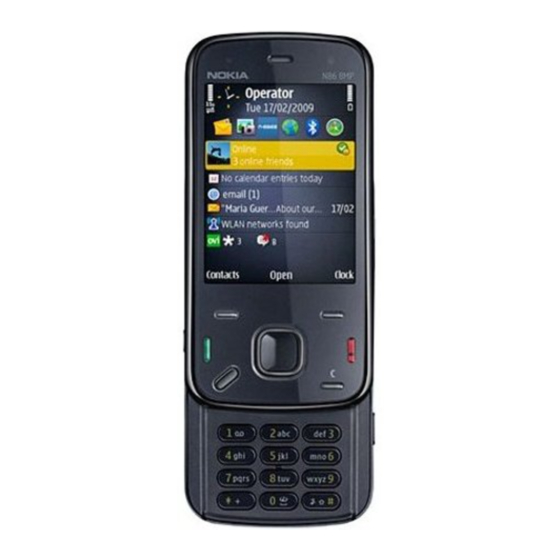
Nokia N86 8MP User Manual
Hide thumbs
Also See for N86 8MP:
- User manual (191 pages) ,
- Service manual (232 pages) ,
- User manual (54 pages)
Table of Contents
Advertisement
Quick Links
Advertisement
Table of Contents

Summary of Contents for Nokia N86 8MP
- Page 1 Nokia N86 8MP User Guide...
- Page 3 Nokia Corporation. Other product and company names mentioned herein may be trademarks or tradenames of their respective owners. Reproduction, transfer, distribution, or storage of part or all of the contents in this document in any form without the prior written permission of Nokia is prohibited.
- Page 4 CONTENTS OF THIS DOCUMENT. NOKIA RESERVES THE RIGHT TO REVISE THIS DOCUMENT OR WITHDRAW IT AT ANY TIME WITHOUT PRIOR NOTICE. Reverse engineering of software in the device is prohibited to the extent permitted by applicable law. Insofar as this user guide contains any limitations on Nokia's representations, warranties, damages and liabilities, such limitations shall likewise limit any representations, warranties, damages and liabilities of Nokia's licensors.
-
Page 5: Table Of Contents
Shared memory...............12 Free memory................24 ActiveSync.................12 Magnets and magnetic fields..........12 Your device............25 Get started............13 Phone setup................25 Nokia Switch................25 Keys and parts (front and top)..........13 Transfer content..............25 Keys and parts (back and sides)..........14 Synchronise, retrieve, or send content.......26 Short slide keys................14 Display indicators..............27 Kickstand..................14... - Page 6 Capture images..............35 Useful shortcuts..............49 Location information............35 Edit videos................49 Panorama mode..............36 Gallery..............50 After capturing an image.............36 Flash..................37 About Gallery................50 Scenes..................37 Main view.................50 Capture images in a sequence..........38 Sound clips................50 You in the picture—self-timer..........38 Streaming links................51 Tips on taking good photographs........39 Presentations................51 Video recording...............39 Connectivity............52 Video capture indicators............39...
- Page 7 Tips on creating a GPS connection.........77 Listen to the radio..............65 Position requests..............78 Saved stations...............65 Landmarks ................78 FM radio settings..............66 GPS data..................79 Nokia Music Store..............66 Route guidance..............79 Nokia Internet Radio...............66 Retrieve position information..........79 Listen to internet radio stations.........67 Trip meter................80 Favourite stations..............67 Nokia Maps............81...
- Page 8 Track your progress............102 Route settings................88 Play with friends..............102 Map settings................88 Play and manage games............102 Update maps................89 Edit profile details..............102 Nokia Map Loader..............89 Connect with other players..........103 Find and add friends............103 Home network...........90 View friend information............103 About home network..............90 Sort the friends list.............103 Important security information..........91...
- Page 9 Set up your e-mail..............110 Speed dial a phone number ..........120 Send e-mail.................110 Call waiting................120 Add attachments..............111 Voice dialling.................121 Read e-mail.................111 Make a video call..............121 Download attachments............111 During a video call..............122 Reply to a meeting request..........111 Answer or decline a video call..........123 Search for e-mail messages..........112 Video sharing.................123 Delete e-mails..............112...
- Page 10 SIM contacts................131 Make calculations...............142 Fixed dialling...............132 Save calculations..............142 Manage contact groups............132 Zip manager................142 Notes ..................142 Personalise your device........133 Adobe Reader.................143 Change the look of your device..........133 Applications.............144 Audio themes.................133 Set tones.................134 RealPlayer................144 3-D tones................134 Play video clips..............144 Modify the standby mode.............135 Stream content over the air..........144 Modify the main menu............136 RealPlayer settings.............144...
- Page 11 Potentially explosive environments........176 SIP settings................161 Emergency calls..............177 Configurations..............162 Certification information (SAR)..........177 Access point name control..........162 Index..............179 Application settings..............162 Remote configuration............162 Troubleshooting..........164 Green tips............168 Save energy................168 Recycle..................168 Save paper................168 Learn more................168 Accessories............169 Battery..............171 Battery and charger information.........171 Nokia battery authentication guidelines......172...
-
Page 12: Safety
GLASS PARTS The front cover of the device is made of glass. This glass can break if the device is dropped on a hard © 2009 Nokia. All rights reserved. -
Page 13: About Your Device
The wireless device described in this guide is approved for party sites through your device. Third-party sites are not affiliated with Nokia, and Nokia does not endorse or assume use on the (E)GSM 850, 900, 1800,1900, and UMTS 900, 1900, liability for them. -
Page 14: Shared Memory
Use of the Mail for Exchange is limited to over-the-air provider can explain what charges will apply. Some networks synchronisation of PIM information between the Nokia may have limitations that affect how you can use some device and the authorised Microsoft Exchange server. -
Page 15: Get Started
— Scroll and selection key — Clear key C — End key — Earpiece — Secondary camera — Power key — Nokia AV Connector (3.5 mm) — Micro USB connector — Light sensor — Selection keys © 2009 Nokia. All rights reserved. -
Page 16: Keys And Parts (Back And Sides)
— Rewind/Zoom out key — Stereo speaker Kickstand — Flash and video light — Lens cover You can use the kickstand, for example, when you view — Main camera images or video clips. — Key lock switch © 2009 Nokia. All rights reserved. -
Page 17: Insert Sim Card And Battery
Memory card Use only compatible microSD cards approved by Nokia for use with this device. Nokia uses approved industry standards for memory cards, but some brands may not be fully compatible with © 2009 Nokia. All rights reserved. -
Page 18: Insert The Memory Card
Remove the memory card Important: Do not remove the memory card during an operation when the card is being accessed. Doing so may damage the memory card and the device, and corrupt data stored on the card. © 2009 Nokia. All rights reserved. -
Page 19: Charge The Battery
For more information, contact When the device indicates a full a Nokia Care point or your device charge, disconnect the charger from dealer. the device, then from the wall outlet. -
Page 20: Headset
When connecting any external device or Headset any headset, other than those approved by Nokia for use with this device, to the Nokia AV Connector, pay special attention to volume levels. You can connect a compatible headset or compatible headphones to your device. You may need to select the Attach wrist strap cable mode. -
Page 21: Antenna Locations
If you change the back cover, check that the new cover includes this antenna, otherwise this connection stops working. Bluetooth, WLAN, and GPS antennas are located at the back of your device. © 2009 Nokia. All rights reserved. -
Page 22: Find Help
If you select an underlined word, a short explanation in the reset. is displayed. Help texts use the following indicators: If the issue remains unsolved, contact Nokia for repair shows a link to a related help topic. shows a link to the options. -
Page 23: Additional Applications
(network service). Nokia Software Updater is a PC application that enables Make sure that the device battery has enough power, or you to update your device software. To update your connect the charger before starting the update. -
Page 24: Settings
● provider. option replaces the Start update option when updates Personal identification number (PIN) code — This code are only available using the Nokia Software Updater PC ● protects your SIM card against unauthorised use. The application. PIN code (4 to 8 digits) is usually supplied with the SIM View details —... -
Page 25: Prolong Battery Life
Nokia Care point or your device reduce battery consumption, you can specify that your dealer. device does not scan, or scans less often, for available Personal Unblocking Key (PUK) code and PUK2 networks in the background. ●... -
Page 26: Free Memory
The device notifies you if available memory is low. To free memory, transfer data to an alternative memory (if available) or compatible computer. To remove data you no longer need, use File manager or the respective application. You can remove the following: © 2009 Nokia. All rights reserved. -
Page 27: Your Device
Settings wizard. To retrieve data from the other device for the first time, on your device, select Phone switch in the To transfer data to your device from a compatible Nokia Welcome application, or select Menu Settings > > device, select Phone switch. -
Page 28: Synchronise, Retrieve, Or Send Content
If you cannot send an item, depending on the type of the On your device, select the content you want to transfer other device, you can add the item to the Nokia folder, to from the other device. C:\Nokia or E:\Nokia in your device. When you select the... -
Page 29: Display Indicators
Your device is connected to a network via wireless You have set the device to scan for wireless LANs, and LAN or UMTS (network service) and ready for an internet a wireless LAN is available (network service). call. © 2009 Nokia. All rights reserved. -
Page 30: Shortcuts
To start a web connection (network service), in the to find and connect to local services, websites, images, standby mode, press and hold 0. and mobile content. You can also search content in your © 2009 Nokia. All rights reserved. -
Page 31: Volume And Loudspeaker Control
When you have activated the offline profile, you can still To turn off the loudspeaker, select Handset. use the wireless LAN, for example, to read your e-mail or browse on the internet. You can also use Bluetooth © 2009 Nokia. All rights reserved. -
Page 32: Fast Downloading
You can activate or deactivate support for HSDPA in packet data settings. For availability and subscription to data connection services, contact your service provider. HSDPA only affects the download speed; sending data to the network, such as messages and e-mail, is not affected. © 2009 Nokia. All rights reserved. -
Page 33: Ovi
Ovi Files For more information on Ovi services, go to www.ovi.com. With Ovi Files, you can use your Nokia N86 8MP to access content on your computer if it is switched on and About Ovi Store connected to the internet. You will need to install the Ovi... - Page 34 For support, see files.ovi.com/support. © 2009 Nokia. All rights reserved.
-
Page 35: Camera
Bluetooth connectivity or a Your Nokia N86 8MP has two cameras. The main, high- wireless LAN connection. You can also upload them to a resolution camera, is on the back of the device. The compatible online album. -
Page 36: Active Toolbar
The active toolbar provides you with shortcuts to Activate sequence mode (images only). different items and settings before and after capturing an Select a colour effect. image or recording a video clip. To select a toolbar item, Adjust the white balance. © 2009 Nokia. All rights reserved. -
Page 37: Capture Images
A green locked focus To add location information to all captured material, indicator appears on the display. If the focus was not select Options Settings Record location > On. > > © 2009 Nokia. All rights reserved. -
Page 38: Panorama Mode
Panorama mode settings): If you do not want to keep the image, select Delete ● Select Menu Applications > Camera. > ( ). Select panorama mode from the toolbar. © 2009 Nokia. All rights reserved. -
Page 39: Flash
User defined, and select The flash is available only in the main camera. Options > Change. In the user defined scene you can adjust different lighting and colour settings. To copy the © 2009 Nokia. All rights reserved. -
Page 40: Capture Images In A Sequence
To view an image, press the scroll key. If you used a time interval, only the last captured image is shown on the display. You can view the other images in the Photos application. © 2009 Nokia. All rights reserved. -
Page 41: Tips On Taking Good Photographs
When shooting landscapes and sceneries, add depth to The video viewfinder displays the following: your pictures by placing objects in the foreground. If the foreground object is too close to the camera, it may be blurred. Lighting conditions © 2009 Nokia. All rights reserved. -
Page 42: Record Videos
To zoom in or out, scroll up or down. — GPS signal indicator To display all viewfinder indicators, select Options > Show icons. Select Hide icons to display only the video status indicators, and during the recording, the time © 2009 Nokia. All rights reserved. -
Page 43: After Recording A Video
To return to the viewfinder to record a new video clip, ● Default image name — Define the default name for ● press the capture key. the captured images. © 2009 Nokia. All rights reserved. -
Page 44: Colour And Lighting Settings
— Switch the video light on or off (video mode only). If you select a new scene, the colour and lighting settings are replaced by the selected scene. You can change the setup settings after selecting a scene if needed. © 2009 Nokia. All rights reserved. -
Page 45: Video Settings
(main camera) or Options Play (secondary > camera). Default video name — Enter the default name for ● captured video clips. Memory in use — Select where you want to store your ● video clips. © 2009 Nokia. All rights reserved. -
Page 46: Photos
— View all images and videos. ● To print your images on a compatible printer, select Captured — View images captured and video clips ● Options > Print. recorded with the camera of your device. © 2009 Nokia. All rights reserved. -
Page 47: View And Edit File Details
— To view the DRM rights of the current ● > activate the active toolbar when it is hidden, press the file, select View. scroll key. Select an image or a video clip and from the following: Play the video clip. © 2009 Nokia. All rights reserved. -
Page 48: Albums
To remove an image from a tag, open a tag and select the album and the item, and Options Remove from > Options Remove from tag. album. > Slide show Select Menu > Photos. © 2009 Nokia. All rights reserved. -
Page 49: Tv-Out Mode
Options Slide show Settings > > Connect a Nokia Video-Out Cable to the video input of from the following: a compatible TV. Music — Add sound to the slide show. ● Connect the other end of the Nokia Video-Out Cable to Song —... -
Page 50: Edit Images
TV when the Nokia Video-Out Cable is effects, text, clip art, or a frame to the image. connected to the device. You can use the device microphone normally. -
Page 51: Useful Shortcuts
It does not necessarily support all features of a file format or all the variations of file formats. To edit video clips in Photos, scroll to a video clip, select Options > Edit, and from the following: © 2009 Nokia. All rights reserved. -
Page 52: Gallery
You can browse and open folders and copy and move items to folders. You can also create albums and copy and To download sounds, select Downld. sounds. add items to albums. © 2009 Nokia. All rights reserved. -
Page 53: Streaming Links
To zoom in, press 5. To zoom out, press 0. To rotate the image 90 degrees clockwise or anticlockwise, press 1 or 3, respectively. To rotate the image 45 degrees, press 7 or 9. To switch between full and normal screen mode, press © 2009 Nokia. All rights reserved. -
Page 54: Connectivity
WLAN, if available. Remember to comply with any bits, Wi-Fi protected access (WPA), and 802.1x applicable safety requirements when establishing and authentication methods. These functions can be used using a WLAN connection. only if they are supported by the network. © 2009 Nokia. All rights reserved. -
Page 55: See Wlan Availability
The WLAN wizard helps you find and connect to a wireless LAN (WLAN). When you open the application, your device In the active data connections view, you can see the open starts to scan for available WLANs and lists them. data connections: © 2009 Nokia. All rights reserved. -
Page 56: Available Wlans
+ EDR supporting the following profiles: Dial-Up Networking (DUN), Object Push Profile (OPP), File Transfer To create an internet access point in a network, select Profile (FTP), Hands Free Profile (HFP), Headset Profile Options Define access point. > © 2009 Nokia. All rights reserved. -
Page 57: Send And Receive Data With Bluetooth
Bluetooth technology within range and lists (A2DP). To ensure interoperability between other devices them. supporting Bluetooth technology, use Nokia approved Tip: If you have sent data using Bluetooth accessories for this model. Check with the manufacturers connectivity before, a list of the previous search of other devices to determine their compatibility with this results is displayed. -
Page 58: Pair Devices
Your wireless device will not make any calls, except to the A Bluetooth connection is disconnected automatically emergency numbers programmed into your device, while after sending or receiving data. Only Nokia Ovi Suite and in this mode. some accessories such as headsets may maintain a To make calls, you must first leave the remote SIM mode. -
Page 59: Block Devices
Connect to audio device. > Insert a memory card in your device, and connect the Block devices device to a compatible PC with the data cable. Select Menu Settings Connectivity > > > Bluetooth. © 2009 Nokia. All rights reserved. -
Page 60: Pc Connections
Apple Macintosh device, see Unplug or Eject Hardware wizard in Microsoft www.nseries.com/mac. Windows, for example) to avoid damaging the memory card. Sync To use Nokia Ovi Suite with your device, install Nokia Ovi Select Menu Settings Connectivity > Sync. -
Page 61: Browser
History list is activated in the browser Shortcut: To start the browser, press and hold 0 in settings and the current web page is not the first web the home screen. page you visit). © 2009 Nokia. All rights reserved. -
Page 62: Browser Toolbar
(if available) — View a list ● is common to find web feeds on web, blog, and wiki of available web feeds on the current web page, and pages. subscribe to a web feed. © 2009 Nokia. All rights reserved. -
Page 63: Widgets
Important: Only install and use applications and Using widgets may involve the transmission of large other software from trusted sources, such as applications amounts of data through your service provider's network. © 2009 Nokia. All rights reserved. -
Page 64: Bookmarks
To end the connection and close the browser, select bookmarks in the Recently visited pages folder. Options > Exit. If you start to enter a web address, the field opens automatically. © 2009 Nokia. All rights reserved. -
Page 65: Connection Security
Java/ECMA script — Enable or disable the use of ● authentic, or trusted certificates for increased security to scripts. © 2009 Nokia. All rights reserved. - Page 66 ● automatic bookmark collecting. If you want to continue saving the addresses of the visited web pages into the Recently visited pages folder, but hide the folder from the bookmarks view, select Hide folder. © 2009 Nokia. All rights reserved.
-
Page 67: Music
Listen to the radio Saved stations Select Menu Music radio. > > Select Menu Music radio. > > The quality of the radio broadcast depends on the coverage of the radio station in that particular area. © 2009 Nokia. All rights reserved. -
Page 68: Fm Radio Settings
To open the list of your saved stations, select Options To purchase music, you first need to register for the > Stations. service. To access the Nokia Music Store, you must have a valid To listen to a saved station, select Options Station > >... -
Page 69: Listen To Internet Radio Stations
> > manually). To search for radio stations in the Nokia Internet Radio If you are listening to a station saved in your favourites, service by name, do the following: scroll left or right to listen to the previous or next saved Select Search. -
Page 70: Station Directory
GPRS connection bitrate — GPRS packet data ● The station directory is maintained by Nokia. If you want connections to listen to internet radio stations outside the directory, 3G connection bitrate — 3G packet data connections ●... -
Page 71: Podcasting Settings
Before using Nokia Podcasting, define your connection Automatic updates only occur if a specific default and download settings. access point is selected and Nokia Podcasting is The recommended connection method is WLAN. Check running. If Nokia Podcasting is not running, the with your service provider for terms and data service fees automatic updates are not activated. -
Page 72: Directories
The contents of the directories change. Select the desired subscribe to any of the links to add to your podcasts. directory to update it (network service). The colour of the directory changes, when the update is complete. © 2009 Nokia. All rights reserved. -
Page 73: Downloads
To connect to the When the podcast is fully downloaded, to play the full internet to do this, select Options View comments. > episode, select it and Play. © 2009 Nokia. All rights reserved. -
Page 74: Music Player
To play a song or a podcast episode, do the following: repeat off, select Options > Repeat. If you play podcasts, shuffle and repeat are automatically switched off. To adjust the volume, press the volume key. © 2009 Nokia. All rights reserved. -
Page 75: Playlists
Enter a name for the playlist, and select OK. Select Menu Music > Podcasting. To add songs now, select Yes; or to add the songs later, > select No. The podcast menu displays the podcasts available in the device. © 2009 Nokia. All rights reserved. -
Page 76: Home Network With Music Player
You can also connect a compatible USB data cable and select Media copy files from your Nokia device to other devices that are transfer as the connection mode. connected to the home network. Home network must be configured first. -
Page 77: Play A Song Using Fm Transmitter
FM receiver, do the following: To list the previously used frequencies, select Options > Select a song or a playlist to be played. Last frequencies. In the Now playing view, select Options > transmitter. © 2009 Nokia. All rights reserved. -
Page 78: Positioning (Gps)
GPS position faster. GPS should not be used for precise location measurement, Your device is preconfigured to use the Nokia A-GPS and you should never rely solely on location data from the service, if no service provider-specific A-GPS settings are GPS receiver and cellular radio networks for positioning available. -
Page 79: Hold Your Device Correctly
Tips on creating a GPS You must have an internet access point defined in the connection device to retrieve assistance data from the Nokia A-GPS service over a packet data connection. The access point If your device cannot find the satellite signal, consider the for A-GPS can be defined in positioning settings. -
Page 80: Position Requests
To edit and create new landmark your position information to be sent or Reject to deny the categories, open the categories tab, and select Options > request. Edit categories. © 2009 Nokia. All rights reserved. -
Page 81: Gps Data
GPS receiver may not receive the necessary information To save your current location as a landmark, select from the satellites. Options Save position. Landmarks are saved > locations with more information, and they can be used in © 2009 Nokia. All rights reserved. -
Page 82: Trip Meter
To set the trip distance and time and average and maximum speeds to zero, and to start a new calculation, select Options > Reset. To set the trip meter and total time to zero, select Restart. © 2009 Nokia. All rights reserved. -
Page 83: Nokia Maps
This is faster but less accurate than card. You can also use the Nokia Map Loader PC software with GPS, and you cannot use the location as a starting to download maps. -
Page 84: Compass
The map is zoomed to your GPS position. Otherwise the ● map on the display, a new map is automatically compass icon is not shown. downloaded if you scroll to an area not covered by the To calibrate the compass: © 2009 Nokia. All rights reserved. -
Page 85: Display Indicators
To search for locations, press the scroll key and select To change the order of the locations in the route, scroll to Explore. Start entering the location name in the search a location, press the scroll key, and select Move. Scroll to © 2009 Nokia. All rights reserved. -
Page 86: Save And Send Locations
When you use car navigation for the first time, you are device, select Options > Favourites. asked to select the language of the voice guidance and download the related voice guidance files. To change the © 2009 Nokia. All rights reserved. -
Page 87: Walk To Your Destination
Options Shop & Licenses Options Shops for > > > device, if available for your country or region. other regions All regions All you can walk All > > © 2009 Nokia. All rights reserved. -
Page 88: Traffic And Safety
Content such as satellite images, guides, weather and traffic information and related services are generated by To switch between different views during the navigation, third parties independent of Nokia. The content may be press the scroll key, and select view,... -
Page 89: Maps Settings
Ovi web service. through your service provider’s network. Contact your service provider for information about data transmission charges. Backlight — Define the backlight setting. ● Automatic zoom — Use automatic zooming. ● © 2009 Nokia. All rights reserved. -
Page 90: Route Settings
— Select the metric or ● imperial system. To use the fastest route, select Route selection Faster > route. This option is available only if you have selected Drive as the mode of transportation. © 2009 Nokia. All rights reserved. -
Page 91: Update Maps
You must use the Maps application and browse maps at least once before using Nokia Map Loader, as Nokia Map Loader uses the Maps information to check which version of the maps to download. -
Page 92: Home Network
Photos, for example, select a file, Options files on your device or search for other devices. > Show via home network, and the device. © 2009 Nokia. All rights reserved. -
Page 93: Important Security Information
To share media files saved in Photos with other UPnP network does not have WLAN security settings compatible and DLNA certified devices through a wireless activated, a security warning is displayed. You can LAN (WLAN), you must create and configure your WLAN © 2009 Nokia. All rights reserved. -
Page 94: Activate Sharing And Define Content
To stop sharing a media file, select Options Stop > videos. To update the content of the folder, select showing. Options Refresh content. > © 2009 Nokia. All rights reserved. -
Page 95: Copy Media Files
To run the wizard later, in Home synchronisation main Content sharing does not have to be activated. view, select Options wizard. > To manually synchronise content in your mobile device with content in your home devices, select Sync now. © 2009 Nokia. All rights reserved. -
Page 96: Synchronisation Settings
With From — Define the date of the oldest file you want to ● images, you can also select whether to keep the download. Only available for images and video clips. © 2009 Nokia. All rights reserved. - Page 97 Selecting the original size consumes more memory. © 2009 Nokia. All rights reserved.
-
Page 98: Nokia Video Centre
Nokia Video Centre With Nokia Video Centre (network service), you can To connect to a service to install video services, select download and stream video clips over the air from Add new services and the desired video service from compatible internet video services using a packet data or the service catalogue. -
Page 99: Video Feeds
You can list downloaded video clips To cancel scheduled downloads, select Manual and video clips recorded with the device camera in download as the download method. separate views. © 2009 Nokia. All rights reserved. -
Page 100: Transfer Videos From Your Pc
USB data cable. manually each time Video centre opens a network Video centre will display only the video clips which are in connection, select Always ask. a format supported by your device. © 2009 Nokia. All rights reserved. - Page 101 If the selected memory becomes full, the device saves the content in the other memory. Thumbnails — Select whether to download and view ● thumbnail images in video feeds. © 2009 Nokia. All rights reserved.
-
Page 102: N-Gage
N-Gage is a mobile gaming platform available for a range Your service provider will charge for data transfer. For of compatible Nokia mobile devices. You can access N- more information about data transfer plans, contact your Gage games, players, and content through the N-Gage mobile service provider. -
Page 103: Get Started
N-Gage player name. You can connect to the To resume a paused game, select Options Resume > network, for example, by setting your availability by Game. selecting Options Set Online Status Available to > > Play. © 2009 Nokia. All rights reserved. -
Page 104: Track Your Progress
To edit your public profile details, select Options Edit > with a full licence. There may be several licence types Profile, open the public tab, and select from the available, depending on the game and your region. following: © 2009 Nokia. All rights reserved. -
Page 105: Connect With Other Players
You can also send and receive private To sort your friends by availability, player name, or N- messages and game recommendations. Gage points, select Options Sort Friends > © 2009 Nokia. All rights reserved. -
Page 106: Rate A Player
To send the message, select Submit. You need a GPRS, 3G, or wireless LAN connection to be able to use the messaging feature. Data transfer charges may apply. For more information, contact your mobile service provider. © 2009 Nokia. All rights reserved. -
Page 107: Messaging
Drafts — Draft messages that have not been sent ● are stored here. © 2009 Nokia. All rights reserved. -
Page 108: Traditional Text Input
For example, to write text input, press 1 repeatedly. If you use predictive text "Nokia" when the English dictionary is selected, press input, press 1, and then * repeatedly. 6 for N, 6 for o, 5 for k, 4 for i, and 2 for a. -
Page 109: Change The Writing Language
#, and select messages. The appearance of a Paste. message may vary depending on To mark an item in a list, scroll to it, and press #. the receiving device. © 2009 Nokia. All rights reserved. -
Page 110: Messaging Inbox
In the message field, write the message. the message. To reply to a received message, select To add an object to a message or e-mail, select Options > Reply. the relevant type of content. © 2009 Nokia. All rights reserved. -
Page 111: Multimedia Messages
To adjust the volume, scroll up or down. You may also receive settings from your service provider in a configuration message. © 2009 Nokia. All rights reserved. -
Page 112: E-Mail
; to separate the e-mail addresses. Use the Cc field to send a copy to other With the Nokia e-mail wizard, you can set up your recipients, or the Bcc field to send a blind copy to corporate e-mail account, such as Microsoft Outlook, Mail recipients. -
Page 113: Add Attachments
To forward the message, select Options > Forward. Forward — Forward the meeting request to another ● recipient. Download attachments Remove from calendar — Remove a cancelled ● meeting from your calendar. Select Menu > Messagingand a mailbox. © 2009 Nokia. All rights reserved. -
Page 114: Search For E-Mail Messages
Menu > Messaging, mailbox, and Options > Settings Global settings and from the following: > Message list layout — Select whether the e-mail ● messages in Inbox display one or two lines of text. © 2009 Nokia. All rights reserved. -
Page 115: View Messages On A Sim Card
● is able to convert text messages into these other The settings may be preconfigured in your device, or you formats, contact your service provider. may receive them in a message. To enter settings © 2009 Nokia. All rights reserved. -
Page 116: Multimedia Message Settings
Mailbox in use and a mailbox. that there is a message to retrieve in the multimedia message centre. If you select Always automatic, your device automatically makes an active packet data © 2009 Nokia. All rights reserved. -
Page 117: Connection Settings
— Select an internet access point ● Select Menu Messaging Options Settings > > > (IAP). E-mail > Mailboxes, a mailbox, and User settings. Mailbox name — Enter a name for the mailbox. ● © 2009 Nokia. All rights reserved. -
Page 118: Retrieval Settings
Define when and how often the e-mails are Select Menu Messaging Options Settings > > > retrieved. E-mail > Mailboxes, a mailbox, and Retrieval E-mail notifications E-mail retrieval cannot be settings. active at the same time. Select from the following: © 2009 Nokia. All rights reserved. -
Page 119: Web Service Message Settings
Select from the following: Reception — Select whether you want to receive cell ● broadcast messages. Language — Select the languages in which you want ● to receive messages: All, Selected, or Other. © 2009 Nokia. All rights reserved. -
Page 120: Make Calls
(p), press * repeatedly. To send the select the desired number from the list, and press the call tone, select OK. You can add DTMF tones to the phone key. number or DTMF fields in a contact card. © 2009 Nokia. All rights reserved. -
Page 121: Voice Mail
Options Call voice mailbox. > answer the call. Select Options Send message. To set > up this option and write a standard text message, select © 2009 Nokia. All rights reserved. -
Page 122: Make A Conference Call
To return to the conference call, select Options > is put on hold. Conference. To switch between the two calls, select Swap. To connect an incoming call or a call on hold with an active call and © 2009 Nokia. All rights reserved. -
Page 123: Voice Dialling
The device plays a synthesised voice tag for the recognised contact in the selected device language, © 2009 Nokia. All rights reserved. -
Page 124: During A Video Call
To end the video call, press the end key. To zoom your image in or out, select Options > Zoom. To change the video quality, select Options Video > preference Normal quality, Clearer detail > Smoother motion. © 2009 Nokia. All rights reserved. -
Page 125: Answer Or Decline A Video Call
Warning: Continuous exposure to high volume may damage your hearing. Listen to music at a moderate © 2009 Nokia. All rights reserved. -
Page 126: Video Sharing Settings
(if supported by the recipient including the country code, and select network service provider). © 2009 Nokia. All rights reserved. -
Page 127: Accept An Invitation
To end the sharing session, select Stop. To end the voice sharing view, and to continue sharing, in the standby call, press the end key. When you end the call, also video mode , select Options > Continue. sharing ends. © 2009 Nokia. All rights reserved. -
Page 128: Log
Call duration . Subevents, such as a text message sent in more Select Menu Applications > Log. than one part and packet data connections, are logged as > one communication event. Connections to your mailbox, © 2009 Nokia. All rights reserved. - Page 129 To copy a phone number from the log to the clipboard, and paste it into a text message, for example, select Options Use number > Copy. > To filter the log, select Options Filter and a filter. > © 2009 Nokia. All rights reserved.
-
Page 130: Internet Calls
To connect to an internet call service, your device must be in a network service area. To activate your internet call service, select Options > Activate service. © 2009 Nokia. All rights reserved. -
Page 131: Blocked Contacts
Menu Settings Connectivity > > > settings. To add a new internet call service, select Download. Internet call settings Select Menu > Contacts. Scroll left, and select the internet calls service from the list. © 2009 Nokia. All rights reserved. -
Page 132: Contacts (Phonebook)
The default number or address is underlined in the contact view. To delete several contact cards at the same time, select Options Mark/Unmark to mark the desired contact > cards, and press C to delete. © 2009 Nokia. All rights reserved. -
Page 133: Ringing Tones, Images, And Call Text For Contacts
Contacts to display memory. You can add and > edit SIM contacts, or call them. The numbers you save in Contacts are not automatically saved to your SIM card. To save numbers to the SIM card, © 2009 Nokia. All rights reserved. -
Page 134: Fixed Dialling
To remove the contact from the group, select Yes. phone number to which calls are allowed. Add from Contacts — Copy a contact from the list of ● contacts to the fixed dialling list. © 2009 Nokia. All rights reserved. -
Page 135: Personalise Your Device
If you want to use the themes saved in the memory card synthesised voice tags, or a combination of both. without the memory card, save the themes in the device memory or mass memory first. © 2009 Nokia. All rights reserved. -
Page 136: Set Tones
Tools Settings General > > > to using the default sounds, select the 'Nokia' audio Personalisation > Profiles. theme. To modify a profile, scroll to the profile, and select To change the sounds for device events, select a device Options >... -
Page 137: Modify The Standby Mode
Leaving applications running in the background increases the demand on battery power. Modify the standby mode To change the look of the standby mode, select Menu > Tools Settings General Personalisation > > > © 2009 Nokia. All rights reserved. -
Page 138: Modify The Main Menu
To rearrange the main menu, in the main menu, select Options > Move, Move to folder, or folder. You can move applications used less frequently into folders and place applications that you use more often into the main menu. © 2009 Nokia. All rights reserved. -
Page 139: Time Management
(network Options > Settings. service), select Automatic time update > On. World clock To change the alarm tone, select Clock alarm tone. Select Menu Applications > Clock. > © 2009 Nokia. All rights reserved. -
Page 140: Calendar
Options > Send. If the other device is not compatible To-do — Add a reminder of a task that must be ● with Coordinated Universal Time (UTC), the time done by a specific date. © 2009 Nokia. All rights reserved. - Page 141 © 2009 Nokia. All rights reserved.
-
Page 142: Office
Options Back up phone > folders, select Options > Organise. memory. Ensure that your memory card has enough free memory for the files that you have chosen to back up. © 2009 Nokia. All rights reserved. -
Page 143: Format Mass Memory
You can use you can also edit files. Nokia Ovi Suite or Nokia Nseries PC Suite to back up data Not all file formats or features are supported. to a compatible PC. Digital rights management... -
Page 144: Calculator
To retrieve the results of a calculation from the memory to Notes. and use them in a calculation, select Options > Memory > Recall. To write a note, start entering the text. The note editor opens automatically. © 2009 Nokia. All rights reserved. -
Page 145: Adobe Reader
> > With Adobe Reader, you can read PDF documents with your device; search for text in the documents; modify settings, such as zoom level and page views; and send PDF files using e-mail. © 2009 Nokia. All rights reserved. -
Page 146: Applications
— Assign a video to a contact or set it ● RealPlayer settings as a ringing tone. Mark/Unmark — Mark items in the list to send or ● Select Menu Applications > RealPlayer. > delete multiple items at the same time. © 2009 Nokia. All rights reserved. -
Page 147: Application Manager
To edit the bandwidth yourself, select User defined. Bluetooth connectivity. You can use Nokia Application Installer in Nokia Ovi Suite Application manager to install an application to your device. Icons in Application manager indicate the following: With Application manager, you can see the software packages installed in your device. - Page 148 Having more than one application you are asked to select one. with antivirus functionality could affect performance and operation or cause the device to stop functioning. To install an application, do the following: © 2009 Nokia. All rights reserved.
-
Page 149: Remove Applications And Software
The files may use large amounts of memory and software that has no verified digital signature can be prevent you from storing other files. To maintain installed. sufficient memory, use Nokia Ovi Suite to back up Online certificate check — Check the online ●... -
Page 150: Speech
DRM software's ability to access new DRM-protected content To delete languages or voices, select the item and be revoked. Revocation may also prevent renewal of such Options > Delete. © 2009 Nokia. All rights reserved. - Page 151 — View licences that are connected to ● media files or whose validity period has not begun. Invalid licences — View licences that are not valid; ● the time period for using the media file is exceeded or © 2009 Nokia. All rights reserved.
-
Page 152: Settings
Change Menu view — Select Horizontal icon bar ● Display view a horizontal toolbar and the content from © 2009 Nokia. All rights reserved. -
Page 153: Accessories Settings
Default profile — Set the profile that you want ● and the predictive text dictionary used. activated each time you connect a Nokia Video Predictive text — Set predictive text input on or off ● Connectivity Cable to your device. -
Page 154: Slide Handling Settings
If you forget the lock code, contact a Sensor settings and display rotation Nokia Care point or your service provider. When you activate the sensors in your device, you can Avoid using access codes similar to the emergency control certain functions by turning the device. -
Page 155: Certificate Management
To check certificate details, scroll to a certificate, and select Options Certificate details. The validity of the Digital certificates should be used if you want to connect > to an online bank or another site or remote server for © 2009 Nokia. All rights reserved. -
Page 156: Security Module
Assisted GPS — Use Assisted GPS (A-GPS) to receive ● certify the origin of a new Java™ application. assistance data from an assistance data server. Select Options Edit trust setting to change the value. > © 2009 Nokia. All rights reserved. -
Page 157: Phone Settings
Image in video call — If video is not sent during a ● video call, you can select a still image to be displayed Select Menu Tools Settings Phone > Call. > > instead. © 2009 Nokia. All rights reserved. -
Page 158: Call Divert
Select the desired barring option, and set it on service), select Disable if supported by your SIM card. (Activate) or off (Deactivate), or check whether the To change this setting, you need the PIN2 code. © 2009 Nokia. All rights reserved. -
Page 159: Network Settings
You can also use a WLAN data connection. Only one providers. connection in one wireless LAN can be active at a time, © 2009 Nokia. All rights reserved. -
Page 160: Access Points
When you select one of the access point groups ( SIM card. ), you can see the access point types: indicates a protected access point © 2009 Nokia. All rights reserved. -
Page 161: Create Access Point Groups
To change the priority order of access points within a the multimedia message centre. group, scroll to an access point, and select Options > Organise Change priority. > © 2009 Nokia. All rights reserved. -
Page 162: Wlan Internet Access Points
Or, open one of the access To enter the settings for the selected security mode, select point groups, select an access point marked with , and WLAN security settings. select Edit. Advanced WLAN settings © 2009 Nokia. All rights reserved. -
Page 163: Packet Data Settings
If there Select Menu Tools Settings Connection > > > is no packet data coverage, the device periodically tries settings. to establish a packet data connection. If you select © 2009 Nokia. All rights reserved. -
Page 164: Configurations
To create a new server profile, select Options Server > corresponding option. To change the options, you need profiles Options New server profile. > > your PIN2 code. Contact your service provider for the code. © 2009 Nokia. All rights reserved. - Page 165 Network authentication — Select whether to use ● http authentication. Network user name Network ● password — Enter your user ID and password for the © 2009 Nokia. All rights reserved.
-
Page 166: Troubleshooting
Q: Why can’t I end a Bluetooth connection? A: If another device is connected to your device, you can end the connection from the other device or deactivate © 2009 Nokia. All rights reserved. - Page 167 If this does not help, restart your compatible PC and your device. If the connection still does not work, A: The WLAN on your Nokia device switches off when you reconfigure the WLAN settings in both your compatible PC are not connected or trying to connect to another access and device.
- Page 168 > the multimedia messaging centre save messages to be A: To save data, use Nokia Ovi Suite or Nokia Nseries PC retrieved later, or to ignore all incoming multimedia Suite to synchronise with or to make a back-up copy of all messages.
- Page 169 Q: Can I use my device as a fax modem with a compatible PC? A: You cannot use your device as a fax modem. However, with call diverting (network service), you can divert incoming fax calls to a fax number. © 2009 Nokia. All rights reserved.
-
Page 170: Green Tips
Green tips Recycle Here are tips on how you can contribute to protecting the environment. Most of the materials in a Nokia phone are recyclable. Check how to recycle your Nokia products at www.nokia.com/werecycle, or with a mobile device, Save energy www.nokia.mobi/werecycle. -
Page 171: Accessories
An extensive range of accessories is Warning: Use only batteries, chargers, and available for your device. For more accessories approved by Nokia for use with this particular details, see www.nokia-asia.com/ model. The use of any other types may invalidate any accessories. - Page 172 Likewise, the amount of time that the device is turned on and in the standby mode will affect its talk time. © 2009 Nokia. All rights reserved.
-
Page 173: Battery
Your device is powered by a rechargeable battery. The Proper charging. Unplug the charger from the electrical battery intended for use with this device is BL-5K. Nokia plug and the device when not in use. Do not leave a fully... -
Page 174: Nokia Battery Authentication Guidelines
Keep your battery out have any reason to believe that your of the reach of small children. Nokia battery with the hologram on the label is not an authentic Nokia battery, you should refrain from using it, Nokia battery authentication and take it to the nearest Nokia authorised service centre or dealer for assistance. -
Page 175: Taking Care Of Your Device
These suggestions apply equally to your device, battery, Do not attempt to open the device other than as ● charger, or any accessory. instructed in this guide. © 2009 Nokia. All rights reserved. -
Page 176: Recycle
This way you help prevent uncontrolled waste disposal and promote the recycling of materials. Check product environmental information and how to recycle your Nokia products at www.nokia.com/werecycle, or nokia.mobi/werecycle. © 2009 Nokia. All rights reserved. -
Page 177: Additional Safety Information
Do not place credit cards or other magnetic storage media near the device, because Not carry the wireless device in a breast pocket. ● information stored on them may be erased. © 2009 Nokia. All rights reserved. -
Page 178: Hearing Aids
Check regularly that all wireless device equipment in your metal powders. You should check with the manufacturers © 2009 Nokia. All rights reserved. -
Page 179: Emergency Calls
SAR. The SAR limit stated in the ICNIRP guidelines is 2.0 Change your profile from Offline or Flight profile to watts/kilogram (W/kg) averaged over 10 grams of tissue. ● an active profile. Tests for SAR are conducted using standard operating © 2009 Nokia. All rights reserved. - Page 180 Use of device accessories may result in different SAR values. SAR values may vary depending on national reporting and testing requirements and the network band. Additional SAR information may be provided under product information at www.nokia-asia.com. © 2009 Nokia. All rights reserved.
-
Page 181: Index
Bluetooth connectivity call waiting 120 antennas 19 calls 118 blocking devices 57 application manager 145 bookmarks 62 answering 119 applications 145 brightness, display 150 conference 120 assisted GPS (A-GPS) 76 dialled 126 attachments 109 © 2009 Nokia. All rights reserved. - Page 182 41 ringing tones 131 management) 148 video mode 40 saving 130 duration of calls 126 video quality 43 sending 130 certificates 153 synchronising 58 character encoding 107 voice tags 130 charging the battery 17 © 2009 Nokia. All rights reserved.
- Page 183 FM transmitter 74 setting up 93 settings 68 playing songs 75 settings 94 station directory 68 HSDPA (high-speed downlink settings 75 font settings 150 packet access) 30 J2ME Java application support 145 Java scripts/applications 145 © 2009 Nokia. All rights reserved.
- Page 184 157 browsing 82 news feeds 60 memory collections 84 Nokia Map Loader 89 clearing 24 driving 85 Nokia Maps Updater 89 web cache 62 favourites 84 Nokia original accessories finding locations 83 © 2009 Nokia. All rights reserved.
- Page 185 154 personalisation 133, 150 Bluetooth 57 power saver 150 phone setup 25 certificates 153 predictive text entry mode 106 phonebook web browser 63 presentations 51 contacts security code 22 presentations, multimedia 109 © 2009 Nokia. All rights reserved.
- Page 186 137 internet radio 68 updating 21 software applications 145 time zone settings 137 language 151 time-out for backlight 150 software updates 21 network 157 to-do notes 138 songs 72 packet data 161 © 2009 Nokia. All rights reserved.
- Page 187 119 useful information 20 volume controls 29 video calls 121, 123 wallpaper 133 options during 122 web connection 59 Video Centre 96 web logs 60 video centre week settings downloading 96 calendar alarm 138 © 2009 Nokia. All rights reserved.













