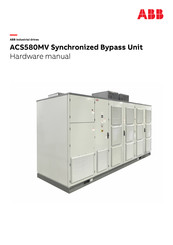ABB ACS580MV Manuals
Manuals and User Guides for ABB ACS580MV. We have 8 ABB ACS580MV manuals available for free PDF download: Troubleshooting Manual, Commissioning Manual, Hardware Manual, User Manual, Quick Manual
Advertisement
ABB ACS580MV Troubleshooting Manual (186 pages)
UCU primary control program
Brand: ABB
|
Category: Industrial Equipment
|
Size: 7.51 MB
Table of Contents
ABB ACS580MV User Manual (100 pages)
Assistant control panels
Brand: ABB
|
Category: Control Panel
|
Size: 9.34 MB
Table of Contents
Advertisement
ABB ACS580MV Hardware Manual (62 pages)
Synchronized Bypass Unit
Brand: ABB
|
Category: Industrial Electrical
|
Size: 4.63 MB
Table of Contents
Advertisement