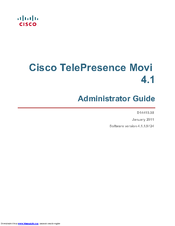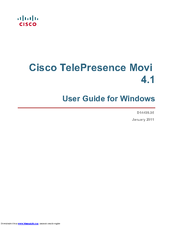Cisco TelePresence Movi 4.1 Manuals
Manuals and User Guides for Cisco TelePresence Movi 4.1. We have 2 Cisco TelePresence Movi 4.1 manuals available for free PDF download: Administrator's Manual, User Manual
Advertisement
Advertisement
Related Products
- Cisco TELEPRESENCE MOVI 4.1 - FOR MAC OS X
- Cisco MCS-7825-H3-IPC1
- Cisco MCS 7825 Series
- Cisco MCS 7835 Series
- Cisco MCS 7845 Series
- Cisco MeetingPlace Video Integration
- Cisco SRST SNMP MIB 3.4
- Cisco TELEPRESENCE CALL DETAIL RECORDS FILE FORMAT -
- Cisco TELEPRESENCE MANAGEMENT SUITE
- Cisco TELEPRESENCE MANAGEMENT SUITE PROVISIONING