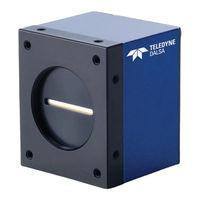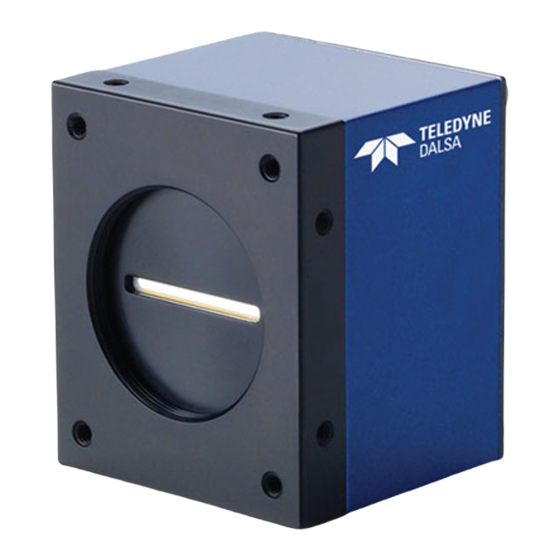
Dalsa Spyder3 SG-34 Series Manuals
Manuals and User Guides for Dalsa Spyder3 SG-34 Series. We have 3 Dalsa Spyder3 SG-34 Series manuals available for free PDF download: User Manual
Dalsa Spyder3 SG-34 Series User Manual (103 pages)
Brand: Dalsa
|
Category: Digital Camera
|
Size: 4.66 MB
Table of Contents
Advertisement
Dalsa Spyder3 SG-34 Series User Manual (94 pages)
Spyder3 GigE Vision Bilinear Color Line Scan Camera
Brand: Dalsa
|
Category: Digital Camera
|
Size: 2.48 MB
Table of Contents
Dalsa Spyder3 SG-34 Series User Manual (94 pages)
GigE Vision Bilinear Color Line Scan Camera
Brand: Dalsa
|
Category: Digital Camera
|
Size: 2.76 MB
Table of Contents
Advertisement
Advertisement