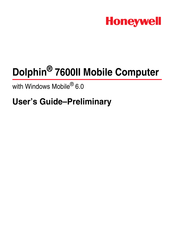Honeywell Dolphin 7600II Manuals
Manuals and User Guides for Honeywell Dolphin 7600II. We have 1 Honeywell Dolphin 7600II manual available for free PDF download: User Manual
Advertisement
Advertisement
Related Products
- Honeywell 7600BP-112-B6EE - Hand Held Products Dolphin 7600
- Honeywell Dolphin 9700
- Honeywell DOLPHIN 6100
- Honeywell Dolphin CT60-L0N-S1E Series
- Honeywell Dolphin CT60-L1N-S1E Series
- Honeywell Dolphin CT60L0N
- Honeywell Dolphin CT60L1N
- Honeywell Dolphin 99EXLF
- Honeywell Dolphin 99GXL0
- Honeywell Dolphin 99GXLG