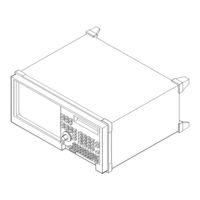HP 1663CS Manuals
Manuals and User Guides for HP 1663CS. We have 2 HP 1663CS manuals available for free PDF download: User Manual, Service Manual
HP 1663CS User Manual (347 pages)
Logic Analyzers
Brand: HP
|
Category: Measuring Instruments
|
Size: 2.33 MB
Table of Contents
-
-
-
-
Special Displays105
-
7 Reference
120-
Probing124
-
Print Field138
-
Run/Stop Field139
-
Roll Fields140
-
Disk Operations141
-
Autoload143
-
Format143
-
Pack143
-
Load and Store144
-
System Utilities148
-
Type Field150
-
Symbols Field159
-
Label Fields160
-
Resource Terms170
-
Markers177
-
Sec/DIV Field179
-
Accumulate Field179
-
Delay Field179
-
Waveform Display181
-
Markers183
-
Find Error Field188
-
Mask Field189
-
Run/Stop Options190
-
Autoscale191
-
Time Base192
-
Offset Field193
-
Probe Field194
-
Coupling Field194
-
Preset Field194
-
Mode Field195
-
Grid Field196
-
Trigger Marker198
-
Mode/Arm Menu198
-
Level Field200
-
Source Field201
-
Slope Field202
-
Count Field202
-
Auto-Trig Field203
-
When Field204
-
Count Field206
-
Input Field216
-
9 Concepts
252-
The File System254
-
Directories255
-
File Types256
-
Timing Analyzer269
-
State Analyzer269
-
-
-
Slow Clock289
-
Error Messages293
-
-
To Apply Power315
-
Troubleshooting322
Advertisement
HP 1663CS Service Manual (238 pages)
Logic Analyzers
Brand: HP
|
Category: Measuring Instruments
|
Size: 3.11 MB
Table of Contents
-
Accessories12
-
Acquire the Data102
-
Acquire the Data106
-
Acquire the Data116
-
Acquire the Data120
-
Acquire the Data124
-
Troubleshooting145
-
Exploded View204
-
Hp-Ib235
Advertisement