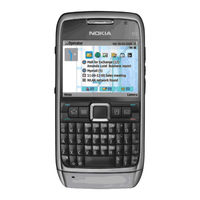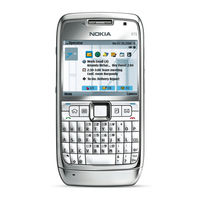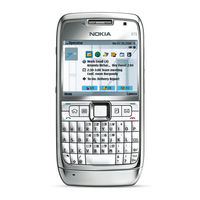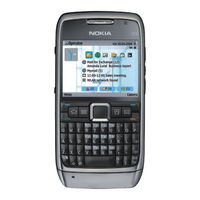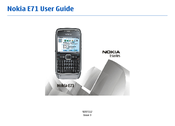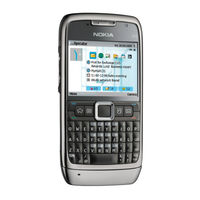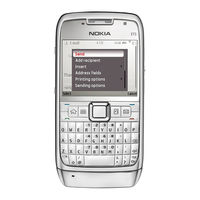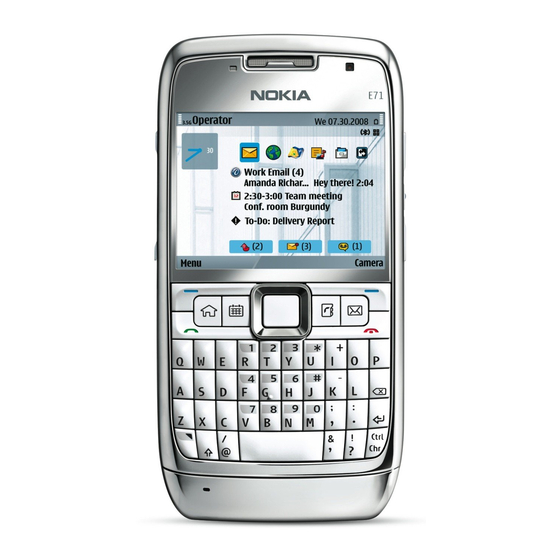
Nokia E71 Unlocked Cell Phone Manuals
Manuals and User Guides for Nokia E71 Unlocked Cell Phone. We have 21 Nokia E71 Unlocked Cell Phone manuals available for free PDF download: User Manual, Quick Start Manual, Specification Sheet, Datasheet
Nokia E71 User Manual (345 pages)
E Series
Brand: Nokia
|
Category: Cell Phone
|
Size: 5.22 MB
Table of Contents
Advertisement
Nokia E71 User Manual (345 pages)
Brand: Nokia
|
Category: Cell Phone
|
Size: 4.78 MB
Table of Contents
Nokia E71 User Manual (160 pages)
E series
Brand: Nokia
|
Category: Cell Phone
|
Size: 3.08 MB
Table of Contents
Advertisement
Nokia E71 User Manual (208 pages)
E Series
Brand: Nokia
|
Category: Cell Phone
|
Size: 6.04 MB
Table of Contents
Nokia E71 User Manual (151 pages)
E series
Brand: Nokia
|
Category: Cell Phone
|
Size: 3.65 MB
Table of Contents
Nokia E71 User Manual (149 pages)
E series
Brand: Nokia
|
Category: Cell Phone
|
Size: 3.63 MB
Table of Contents
Nokia E71 User Manual (144 pages)
Eseries
Brand: Nokia
|
Category: Cell Phone
|
Size: 2.88 MB
Table of Contents
Nokia E71 User Manual (150 pages)
E Series
Brand: Nokia
|
Category: Cell Phone
|
Size: 2.89 MB
Table of Contents
Nokia E71 User Manual (151 pages)
Brand: Nokia
|
Category: Cell Phone
|
Size: 1.35 MB
Table of Contents
Nokia E71 User Manual (148 pages)
Brand: Nokia
|
Category: Cell Phone
|
Size: 1.06 MB
Table of Contents
Nokia E71 User Manual (109 pages)
E Series
Brand: Nokia
|
Category: Cell Phone
|
Size: 3.25 MB
Table of Contents
Nokia E71 User Manual (105 pages)
Brand: Nokia
|
Category: Cell Phone
|
Size: 2.51 MB
Table of Contents
Nokia E71 User Manual (110 pages)
Brand: Nokia
|
Category: Cell Phone
|
Size: 2.68 MB
Table of Contents
Nokia E71 User Manual (105 pages)
Brand: Nokia
|
Category: Cell Phone
|
Size: 1.02 MB
Table of Contents
Nokia E71 User Manual (102 pages)
Brand: Nokia
|
Category: Cell Phone
|
Size: 3.07 MB
Table of Contents
Nokia E71 User Manual (83 pages)
Brand: Nokia
|
Category: Cell Phone
|
Size: 2.16 MB
Table of Contents
Nokia E71 User Manual (37 pages)
Brand: Nokia
|
Category: Cell Phone
|
Size: 0.48 MB
Table of Contents
Nokia E71 Quick Start Manual (11 pages)
E Series
Brand: Nokia
|
Category: Cell Phone
|
Size: 0.94 MB
Table of Contents
Nokia E71 User Manual (11 pages)
Devicescape Easy Wi-Fi
Brand: Nokia
|
Category: Cell Phone Accessories
|
Size: 0.7 MB
Nokia E71 Specification Sheet (2 pages)
Nokia Mobile Phone Specification Sheet
Brand: Nokia
|
Category: Cell Phone
|
Size: 0.51 MB
Advertisement