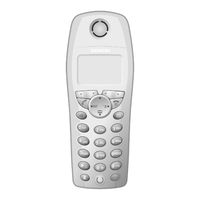Siemens HiPath Cordless Office Manuals
Manuals and User Guides for Siemens HiPath Cordless Office. We have 2 Siemens HiPath Cordless Office manuals available for free PDF download: Operating Instructions Manual
Siemens HiPath Cordless Office Operating Instructions Manual (126 pages)
in HiPath Cordless Office
Table of Contents
Advertisement
Siemens HiPath Cordless Office Operating Instructions Manual (104 pages)
HiPath Cordless Office HiPath 3000 V3.0 or later
Table of Contents
Advertisement
Related Products
- Siemens Hicom 150 E optiset E basic
- Siemens HiPath OpenOffice ME
- Siemens HiPath OpenOffice
- Siemens HiPath optiPoint 100 advance
- Siemens HiPath optiPoint 410
- Siemens HiPath OpenStage 15
- Siemens HiPath OpenStage 15 T
- Siemens HiPath OpenStage 10 T
- Siemens HiPath Series
- Siemens HiPath Xpressions Compact