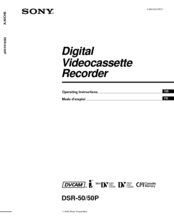Sony DVCAM DSR-50 Manuals
Manuals and User Guides for Sony DVCAM DSR-50. We have 4 Sony DVCAM DSR-50 manuals available for free PDF download: Service Manual, Operating Instructions Manual
Sony DVCAM DSR-50 Service Manual (285 pages)
PORTABLE DIGITAL VIDEO CASSETTE RECORDER
Table of Contents
-
General9
-
Features9
-
Connections16
-
Recording18
-
Playback20
-
Notes on Use31
-
Disassembly32
-
Front Panel32
-
Board32
-
Board33
-
Board34
-
-
Waveforms124
-
Parts Location127
-
Adjustments131
-
-
Periodic Check138
-
Periodic Checks138
-
Capstan Cover140
-
Reel Motor140
-
Capstan Motor143
-
Track Check159
-
CUE/REV Check160
-
-
Rising Check161
-
Service Mode162
-
Data Processing163
-
Service Mode164
-
MSW Code165
-
-
Equipment Used171
-
S VIDEO Input173
-
VIDEO Input173
-
CAMERA Input174
-
-
Adjustment Tapes175
-
Board Adjustment184
-
-
(VD-28 Board)188
-
-
-
-
Overall Assembly228
-
-
Hardware List279
Advertisement
Sony DVCAM DSR-50 Service Manual (229 pages)
AG3E CHASSIS
Table of Contents
-
-
Service Jig11
-
Beam Landing13
-
Diagrams40
-
Chassis89
-
Picture Tube90
-
-
Securing the Tv127
-
-
-
Getting Started129
-
Installation129
-
Remote Control132
-
DR29M89 Only)136
-
Viewing Teletext140
-
Menu Adjustment141
-
("PIP") Setting148
-
Troubleshooting156
-
Reset Function156
-
-
Specifications160
-
-
-
Getting Started166
-
Installation166
-
Remote Control169
-
Menu Adjustment178
-
Troubleshooting193
-
Specifications197
-
-
-
Getting Started203
-
Installation203
-
Remote Control206
-
Menu Adjustment212
-
Troubleshooting226
-
Specifications229
-
Sony DVCAM DSR-50 Operating Instructions Manual (216 pages)
Digital Video Cassette Recorder
Table of Contents
-
English
4-
-
Chapter 5
70 -
-
-
Others Menu92
-
Chapter 7
93-
Notes on Use96
-
Appendix
99-
Specifications102
-
Glossary104
-
Index106
-
Submenu Index107
-
Français
110-
Caractéristiques113
-
Format DVCAM113
-
-
-
Panneau Avant116
-
Panneau Droit128
-
Panneau Gauche135
-
-
Raccordements141
-
Enregistrement151
-
Lecture159
-
Doublage Audio180
-
-
Menu Others198
-
Dépannage199
-
Annexe205
-
Spécifications208
-
Glossaire210
-
Index212
-
Advertisement
Sony DVCAM DSR-50 Operating Instructions Manual (216 pages)
Digital Videocassette Recorder
Table of Contents
-
English
4-
-
Chapter 5
70-
Duplication70
-
-
-
-
Others Menu92
-
Chapter 7
93-
Notes on Use96
-
Appendix
99-
Specifications102
-
Glossary104
-
Index106
-
Submenu Index107
-
Français
110-
Caractéristiques113
-
Format DVCAM113
-
-
-
Panneau Avant116
-
Panneau Droit128
-
Panneau Gauche135
-
-
Raccordements141
-
Enregistrement151
-
Lecture159
-
Doublage Audio180
-
-
Menu Others198
-
Dépannage199
-
Advertisement