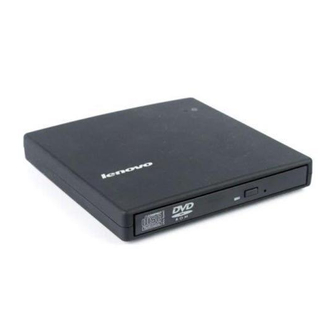
IBM USB 2.0 CD-RW/DVD-ROM Combo II Drive User Manual
Hide thumbs
Also See for USB 2.0 CD-RW/DVD-ROM Combo II Drive:
- User manual (74 pages) ,
- User manual (68 pages) ,
- User manual (72 pages)
Table of Contents
Advertisement
Quick Links
Advertisement
Table of Contents

Summary of Contents for IBM USB 2.0 CD-RW/DVD-ROM Combo II Drive
- Page 1 USB 2.0 CD-RW/DVD-ROM Combo II Drive User’s Guide...
- Page 3 USB 2.0 CD-RW/DVD-ROM Combo II Drive User’s Guide...
- Page 4 Note Before using this information and the product it supports, read Appendix C, “Service and Support,” on page C-1 Appendix D, “Lenovo Statement of Limited Warranty,” and Appendix E, “Notices.” First Edition (January 2006) © Copyright Lenovo 2006. Portions © Copyright International Business Machines Corporation 2004. All rights reserved.
-
Page 5: Table Of Contents
Configuring Windows Media Player . . 5-3 Federal Communications Commission (FCC) Configuring Windows Media Player 9 . . 5-4 Declaration of Conformity . . F-1 Chapter 6. Application software ..6-1 © Lenovo 2006. Portions © IBM Corp. 2004. - Page 6 USB 2.0 CD-RW/DVD-ROM Combo II Drive: User ’s Guide...
-
Page 7: Safety Information
Lees voordat u dit product installeert eerst de veiligheidsvoorschriften. Les sikkerhetsinformasjonen (Safety Information) før du installerer dette produktet. Antes de instalar este produto, leia as Informações sobre Segurança. Antes de instalar este producto lea la información de seguridad. © Lenovo 2006. Portions © IBM Corp. 2004. - Page 8 Läs säkerhetsinformationen innan du installerar den här produkten. USB 2.0 CD-RW/DVD-ROM Combo II Drive: User ’s Guide...
-
Page 9: General Safety Guidelines
Do not use any power cords where the electrical contacts on either end show signs of corrosion or overheating or where the power cord appears to have been damaged in any way. © Lenovo 2006. Portions © IBM Corp. 2004. -
Page 10: Extension Cords And Related Devices
Batteries can degrade when they are left unused for long periods of time. For some rechargeable batteries (particularly Lithium Ion batteries), leaving a battery unused in a discharged state could increase the risk of a battery short circuit, which could viii USB 2.0 CD-RW/DVD-ROM Combo II Drive: User ’s Guide... -
Page 11: Heat And Product Ventilation
shorten the life of the battery and can also pose a safety hazard. Do not let rechargeable Lithium-Ion batteries completely discharge or store these batteries in a discharged state. Heat and product ventilation Computers generate heat when turned on and when batteries are charging. Notebook PCs can generate a significant amount of heat due to their compact size. - Page 12 USB 2.0 CD-RW/DVD-ROM Combo II Drive: User ’s Guide...
-
Page 13: About This Book
Register your option on the following Web site: http://www.lenovo.com/register Lenovo will send you information and updates on your registered product unless you indicate on the Web site questionnaire that you do not want to receive further information. © Lenovo 2006. Portions © IBM Corp. 2004. - Page 14 USB 2.0 CD-RW/DVD-ROM Combo II Drive: User ’s Guide...
-
Page 15: Chapter 1. Combo Ii Drive Quick Install
Standard USB cable (used for configuration 1 on page 1-3 and configuration 2 on page 1-4); Part Number 40Y8704 v Power adapter v USB 2.0 CD-RW/DVD-ROM Combo II Drive Software and Guide Super v Safety information manuals (two) © Lenovo 2006. Portions © IBM Corp. 2004. -
Page 16: Hardware And Software Requirements
Note: The drive will not operate correctly unless Service Pack 4 or later is installed. Power mode configurations This section provides installation instructions for the following configurations: v Configuration 1: self power (AC adapter) v Configuration 2: USB standard bus power USB 2.0 CD-RW/DVD-ROM Combo II Drive: User ’s Guide... -
Page 17: Configuration 1: Self Power (Ac Adapter) Configuration
Attention: If you are booting from the USB 2.0 CD-RW/DVD-ROM Combo II drive, then the AC power adapter should be attached to the USB 2.0 CD-RW/DVD-ROM Combo II drive prior to booting. To connect the Combo II Drive to your system, complete the following procedure. -
Page 18: Configuration 2: Standard Usb Bus Power Configuration
1. Turn on your computer. 2. Insert the cable plug 1 into the USB connector of the drive. 3. Plug the standard USB connector 2 into the USB port of your computer. USB 2.0 CD-RW/DVD-ROM Combo II Drive: User ’s Guide... -
Page 19: Chapter 2. Cabling The Combo Ii Drive To The Thinkpad Computer
2 Combo II Drive 3 USB cable 4 ThinkPad computer Figure 2-1. Select ThinkPad systems with AC power Figure 2-2. Standard USB bus power configuration 1 Combo II Drive 2 USB cable 3 ThinkPad computer © Lenovo 2006. Portions © IBM Corp. 2004. - Page 20 USB 2.0 CD-RW/DVD-ROM Combo II Drive: User ’s Guide...
-
Page 21: Chapter 3. Features
The CD also includes software applications for use with the Combo II Drive. They will automatically install by clicking on them. Read this instruction manual carefully before use for proper handling and operations of the Combo II Drive. © Lenovo 2006. Portions © IBM Corp. 2004. - Page 22 USB 2.0 CD-RW/DVD-ROM Combo II Drive: User ’s Guide...
-
Page 23: Chapter 4. Preparing To Use The Combo Ii Drive
2. Check the locations of the functions on the Combo II Drive (refer to the figures below). 3. Insert the USB 2.0 CD-RW/DVD-ROM Combo II Drive Software and User’s Guide Super CD that was shipped with this option to install the CD-R/CD-RW writing software or DVD read software. - Page 24 (refer to “Configuration 2: standard USB bus power configuration” on page 1-4.) 5 USB connector Insert the plug of the provided dedicated USB cable. Figure 4-3. Top view of the Combo II Drive USB 2.0 CD-RW/DVD-ROM Combo II Drive: User ’s Guide...
- Page 25 6 Emergency eject Insert a stiff, thin object such as a straightened paper-clip into mechanism the emergency eject hole to open the tray. Attention: Be sure the power is off when using the emergency eject lever. Use the eject button instead of the emergency eject lever except in an emergency.
- Page 26 USB 2.0 CD-RW/DVD-ROM Combo II Drive: User ’s Guide...
-
Page 27: Chapter 5. Combo Ii Drive Hardware Installation And Removal In Windows 2000 And Windows Xp
(D: in this figure). 5. The Safe to Remove Hardware confirmation window appears. Click the OK button. 6. Remove the plug of the USB cable from the USB terminal of the computer. © Lenovo 2006. Portions © IBM Corp. 2004. -
Page 28: Windows Xp
3. Close the tray gently. Playing back Audio CDs Use Windows Media Player or your own audio CD playback software for playing back audio CDs using the drive. USB 2.0 CD-RW/DVD-ROM Combo II Drive: User ’s Guide... -
Page 29: Configuring Windows Media Player
Configuring Windows Media Player You can configure the Windows Media Player in two steps. First configure the player, then configure the drive. To configure Windows Media Player 7 or 8: 1. Open Windows Media Player and select the Tools | Options menu. 2. -
Page 30: Configuring Windows Media Player 9
Configuring Windows Media Player 9 1. Open Windows Media Player and select the Tools | Option menu. 2. Select the Devices tab. 3. Double-click the USB DVD/CD-RW device. 4. Select the Digital radio button for both Playback and Copy (Rip). 2.0 CD-RW/DVD-ROM Combo II Drive: User ’s Guide... - Page 31 Configuring the drive for CD playback 1. Right-click My Computer and select Properties. 2. Select the Hardware tab and click the Device Manager button. 3. Open the DVD/CD-ROM drive and double-click the USB Combo drive. 4. Select the Properties tab. 5.
- Page 32 Note: The windows above may differ depending on the versions of your operating system. Refer to the instruction manual for your computer or operating system for details. USB 2.0 CD-RW/DVD-ROM Combo II Drive: User ’s Guide...
-
Page 33: Chapter 6. Application Software
Chapter 6. Application software Your USB 2.0 CD-RW/DVD-ROM Combo II Drive Software and User’s Guide Super CD contains the following software: v Direct-to-Disc (DLA) This software enables you to write directly to CD-RW media only using the drive letter like you would if you were writing to a diskette. All disc format types can be formatted by DLA. - Page 34 This software enables you to play back DVD videos on your computer or to play video files from your hard disc drive. Note: Some graphics adapters such as the FIREGL, Intergraph, and 3dLabs, do not support DVD video playback. USB 2.0 CD-RW/DVD-ROM Combo II Drive: User ’s Guide...
-
Page 35: Chapter 7. Using The Combo Ii Drive
Do not touch the surface of discs. v To remove dust or fingerprints, wipe discs from the center to the edge with a soft, lint-free cloth. Attention: Wiping a disc using a circular motion can cause data loss. © Lenovo 2006. Portions © IBM Corp. 2004. -
Page 36: Caring For The Combo Ii Drive
To clean dust or other debris, use a CD Cleaning Kit. Use a soft, dry cloth to clean the disc. USB 2.0 CD-RW/DVD-ROM Combo II Drive: User ’s Guide... -
Page 37: Using The Drive With Cds And Dvds
For more information on using the software, refer to the Multimedia Center for Think Offerings and DLA help information on the USB 2.0 CD-RW/DVD-ROM Combo II Drive Software and User ’s Guide Super CD. Using the DVD+R, DVD+R DL, DVD+RW, DVD-R, DVD-R DL, DVD-RW,... -
Page 38: Using Direct-To-Disc (Dla)
(quick or full). 4. After formatting is complete, you can drag and drop files to the USB 2.0 Combo II Drive icon, or you can move files in Windows Explorer. USB 2.0 CD-RW/DVD-ROM Combo II Drive: User ’s Guide... -
Page 39: Installing Windvd And Viewing A Dvd Movie
Guide Super CD. To use the UDF reader, follow this procedure: 1. Insert the USB 2.0 CD-RW/DVD-ROM Combo II Drive Software and User’s Guide Super CD into the CD or DVD drive of the computer you want to use the UDF formatted discs with. - Page 40 5. Click the Properties icon to open the Properties window. 6. Click the General Properties tab. 7. Insert a single region DVD of the new region. Select the correct region code for your country. 9. Click OK. USB 2.0 CD-RW/DVD-ROM Combo II Drive: User ’s Guide...
-
Page 41: Appendix A. Problem Solving
1. If you can read the CD disc in another CD player or you can see previous sessions, the directory information might be damaged on the volume, making it unreadable. To get ideas for troubleshooting, check the documentation that comes with the software. © Lenovo 2006. Portions © IBM Corp. 2004. - Page 42 2. You might have a damaged CD-R or CD-RW disc. Try a new disc or another brand of CD disc. 3. Avoid writing at the slower 1X speed unless required by your computer. USB 2.0 CD-RW/DVD-ROM Combo II Drive: User ’s Guide...
-
Page 43: Appendix B. Product Specifications
1. Product-description data represents Lenovo’s design objectives and is provided for comparative purposes; actual results might vary based on a variety of factors. This product data does not constitute a warranty. Data is subject to change without notice. © Lenovo 2006. Portions © IBM Corp. 2004. - Page 44 CD-R 24X Max. CD-RW 24X Max. CD-DA (DAE) 20X Max. Write speeds Media All power modes CD-R 24X Max. Multi-Speed CD-RW 4X Max. High-Speed CD-RW 10X Max. Ultra-Speed CD-RW 24X Max. USB 2.0 CD-RW/DVD-ROM Combo II Drive: User ’s Guide...
-
Page 45: Appendix C. Service And Support
D-16. Phone numbers are subject to change without notice. For the most current phone numbers, go to http://www.lenovo.com/think/support and click Support phone list. If the number for your country or region is not listed, contact your reseller or Lenovo marketing representative. © Lenovo 2006. Portions © IBM Corp. 2004. - Page 46 USB 2.0 CD-RW/DVD-ROM Combo II Drive: User ’s Guide...
-
Page 47: Appendix D. Lenovo Statement Of Limited Warranty
Lenovo may procure and provide with or integrate into a Lenovo Machine at your request. The warranty is voided by removal or alteration of identification labels on the Machine or its parts. © Lenovo 2006. Portions © IBM Corp. 2004. - Page 48 WITHOUT WARRANTIES OF ANY KIND. How to Obtain Warranty Service Warranty service may be provided by Lenovo, IBM, your reseller if authorized to perform warranty service, or an authorized warranty service provider. Each of them is referred to as a “Service Provider.”...
- Page 49 Your Additional Responsibilities Before your Service Provider exchanges a Machine or part, you agree to remove all features, parts, options, alterations, and attachments not under warranty service. You also agree to: 1. ensure that the Machine is free of any legal obligations or restrictions that prevent its exchange;...
-
Page 50: Part 2 - Country-Unique Terms
Jurisdiction: The following is added after the first sentence: Any litigation arising from this Statement of Limited Warranty will be settled exclusively by the Judges of Quito. MEXICO Jurisdiction: The following is added after the first sentence: USB 2.0 CD-RW/DVD-ROM Combo II Drive: User ’s Guide... - Page 51 Courts of the Metropolitan Area Of the City of Caracas. NORTH AMERICA How to Obtain Warranty Service: The following is added to this Section: To obtain warranty service from IBM service in Canada or the United States, call 1-800-IBM-SERV (426-7378). CANADA Limitation of Liability: The following replaces item 1 of this section: 1.
- Page 52 Limitation of Liability: The following replaces items 1 and 2 of this section: 1. liability for bodily injury (including death) or damage to real property and tangible personal property will be limited to that caused by Lenovo’s negligence; and USB 2.0 CD-RW/DVD-ROM Combo II Drive: User ’s Guide...
- Page 53 2. as to any other actual damage arising in any situation involving nonperformance by Lenovo pursuant to, or in any way related to the subject of this Statement of Limited Warranty, the charge paid by you for the individual Machine that is the subject of the claim. Arbitration: The following is added under this heading Disputes arising out of or in connection with this Statement of Limited Warranty shall be finally settled by arbitration which shall be held in Bangalore, India in...
- Page 54 Machine in any of those countries from a Service Provider, provided the Machine has been announced and made available by Lenovo in the country in which you wish to obtain service. USB 2.0 CD-RW/DVD-ROM Combo II Drive: User ’s Guide...
- Page 55 If you purchased a Personal Computer Machine in Albania, Armenia, Belarus, Bosnia and Herzegovina, Bulgaria, Croatia, Czech Republic, Georgia, Hungary, Kazakhstan, Kyrgyzstan, Federal Republic of Yugoslavia, Former Yugoslav Republic of Macedonia (FYROM), Moldova, Poland, Romania, Russia, Slovak Republic, Slovenia, or Ukraine, you may obtain warranty service for that Machine in any of those countries from a Service Provider, provided the Machine has been announced and made available by Lenovo in the country in which you wish to obtain service.
- Page 56 How to Obtain Warranty Service: The following is added to this section: To obtain warranty service from IBM service in EU countries, see the telephone listing in Part 3 - Warranty Information. You may contact IBM service at the following address: IBM Warranty &...
- Page 57 Spango Valley Greenock Scotland PA16 0AH CONSUMERS Consumers have legal rights under applicable national legislation governing the sale of consumer goods. Such rights are not affected by the warranties provided in this Statement of Limited Warranty. AUSTRIA, DENMARK, FINLAND, GREECE, ITALY, NETHERLANDS, NORWAY, PORTUGAL, SPAIN, SWEDEN AND SWITZERLAND Limitation of Liability: The following replaces the terms of this section in its entirety: Except as otherwise provided by mandatory law:...
- Page 58 What Lenovo Will Do to Correct Problems: The following is added to this section: During the warranty period, Lenovo will reimburse you for the transportation charges for the delivery of the failing Machine to IBM Service. Limitation of Liability: The following paragraph is added to this section:...
- Page 59 What Lenovo Will Do to Correct Problems: The following is added to this section: During the warranty period, transportation for delivery of the failing Machine to Lenovo or IBM service will be at Lenovo’s expense. Limitation of Liability: The following paragraph is added to this section:...
- Page 60 Lenovo or any of its suppliers, resellers or Service Providers liable for any of the following, even if Lenovo or they were informed of the possibility of such losses: 1. loss of, or damage to, data; D-14 USB 2.0 CD-RW/DVD-ROM Combo II Drive: User ’s Guide...
-
Page 61: Part 3 - Warranty Information
2. special, indirect, or consequential loss; or 3. loss of profits, business, revenue, goodwill, or anticipated savings. Part 3 - Warranty Information This Part 3 provides information regarding the warranty applicable to your Machine, including the warranty period and type of warranty service Lenovo provides. -
Page 62: Worldwide Telephone List
* This type of service is called ThinkPad EasyServ or EasyServ in some countries. To obtain warranty service contact a Service Provider. In Canada or the United States, call 1-800-IBM-SERV (426-7378). In other countries, see the telephone numbers below. Worldwide telephone list Phone numbers are subject to change without notice. - Page 63 Country or Region Telephone Number Brazil Sao Paulo region: (11) 3889-8986 Toll free outside Sao Paulo region: 0800-7014-815 (Brazilian Portuguese) Canada 1-800-565-3344 (English, French) In Toronto only call: 416-383-3344 Chile 800-224-488 (Spanish) China 800-810-1818 (Mandarin) China (Hong Kong Home PC: 852-2825-7799 S.A.R.) Commercial PC: 852-8205-0333 ThinkPad and WorkPad: 852-2825-6580...
- Page 64 (Norwegian) Panama 206-6047 (Spanish) Peru 0-800-50-866 (Spanish) Philippines 1800-1888-1426 +63-2-995-8420 (English, Philipino) Poland +48-22-878-6999 Portugal +351-21-892-7147 (Portuguese) Romania +4-021-224-4015 Russian Federation +7-095-940-2000 (Russian) Singapore 1800-3172-888 (English, Bahasa, Melayu) Slovakia +421-2-4954-1217 D-18 USB 2.0 CD-RW/DVD-ROM Combo II Drive: User ’s Guide...
-
Page 65: Guarantee Supplement For Mexico
Country or Region Telephone Number Slovenia +386-1-4796-699 Spain 91-714-7983 91-397-6503 (Spanish) Sri Lanka +94-11-2448-442 (English) Sweden Up and running support: 08-477-4420 Warranty service and support: 077-117-1040 (Swedish) Switzerland Up and running support: 058-333-0900 Warranty service and support: 0800-55-54-54 (German, French, Italian) Taiwan 886-2-8723-9799 (Mandarin) Thailand... - Page 66 Lenovo de México, Comercialización y Servicios, S. A. de C. V. Alfonso Nápoles Gándara No 3111 Parque Corporativo de Peña Blanca Delegación Álvaro Obregón México, D.F., México C.P. 01210, Tel. 01-800-00-325-00 D-20 USB 2.0 CD-RW/DVD-ROM Combo II Drive: User ’s Guide...
-
Page 67: Appendix E. Notices
Web sites is at your own risk. Any performance data contained herein was determined in a controlled environment. Therefore, the result obtained in other operating environments may © Lenovo 2006. Portions © IBM Corp. 2004. -
Page 68: Trademarks
OS/2 Microsoft and Windows are trademarks of Microsoft Corporation in the United States, other countries, or both. Other company, product, or service names may be trademarks or service marks of others. USB 2.0 CD-RW/DVD-ROM Combo II Drive: User ’s Guide... -
Page 69: Appendix F. Electronic Emission Notices
This Class B digital apparatus complies with Canadian ICES-003. Avis de conformité à la réglementation d’Industrie Canada Cet appareil numérique de la classe B est conforme à la norme NMB-003 du Canada. © Lenovo 2006. Portions © IBM Corp. 2004. - Page 70 Avis de conformité à la directive de l’Union Européenne Le présent produit satisfait aux exigences de protection énoncées dans la directive 89/336/CEE du Conseil concernant le rapprochement des législations des Etats USB 2.0 CD-RW/DVD-ROM Combo II Drive: User ’s Guide...
- Page 71 membres relatives à la compatibilité électromagnétique. Lenovo décline toute responsabilité en cas de non-respect de cette directive résultant d’une modification non recommandée du produit, y compris l’ajout de cartes en option non Lenovo. Ce produit respecte les limites des caractéristiques d’immunité des appareils de traitement de l’information définies par la classe B de la norme européenne EN 55022 (CISPR 22).
- Page 72 Japanese statement of compliance for products less than or equal to 20 A per phase USB 2.0 CD-RW/DVD-ROM Combo II Drive: User ’s Guide...
- Page 74 Part Number: 40Y8692 Printed in USA (1P) P/N: 40Y8692...







