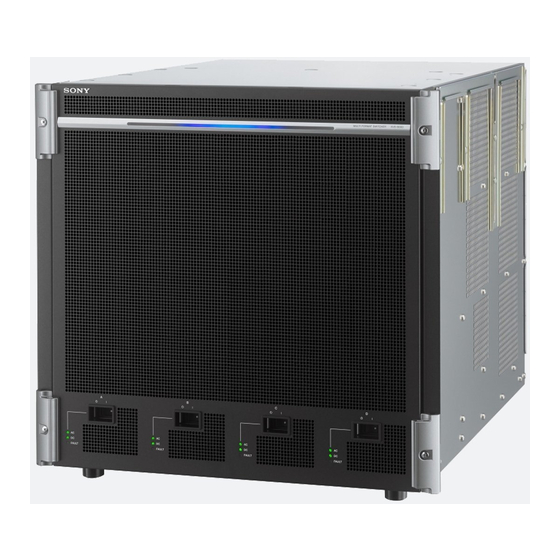Table of Contents
Advertisement
SWITCHER PROCESSOR PACK
XVS-8000-C
MULTI FORMAT SWITCHER
XVS-8000
OUTPUT PROCESSOR BOARD
XKS-8160
MIX EFFECT BOARD
XKS-8210
FRAME MEMORY BOARD
XKS-8440
FORMAT CONVERTER BOARD
XKS-8460
HD DME BOARD
XKS-8470
SERVICE MANUAL
1st Edition
SDI INPUT CONNECTOR BOARD
XKS-S8110
SDI OUTPUT CONNECTOR BOARD
XKS-S8165
IP INPUT CONNECTOR BOARD
XKS-T8110
IP OUTPUT CONNECTOR BOARD
XKS-T8165
Advertisement
Table of Contents

Summary of Contents for Sony XVS-8000-C
- Page 1 SWITCHER PROCESSOR PACK XVS-8000-C MULTI FORMAT SWITCHER XVS-8000 OUTPUT PROCESSOR BOARD SDI INPUT CONNECTOR BOARD XKS-8160 XKS-S8110 MIX EFFECT BOARD SDI OUTPUT CONNECTOR BOARD XKS-8210 XKS-S8165 FRAME MEMORY BOARD IP INPUT CONNECTOR BOARD XKS-8440 XKS-T8110 FORMAT CONVERTER BOARD IP OUTPUT CONNECTOR BOARD...
- Page 2 XKS-8210 (SY) 10001 and Higher XKS-8440 (SY) 10001 and Higher XKS-8460 (SY) 10001 and Higher XKS-8470 (SY) 10001 and Higher XKS-S8110 (SY) 10001 and Higher XKS-S8165 (SY) 10001 and Higher XKS-T8110 (SY) 10001 and Higher XKS-T8165 (SY) 10001 and Higher XVS-8000-C/XVS-8000...
- Page 3 : UTL LAN connectors* Follow the instructions for the above ports. • When using the following connector, use a shiel- ded-type cable to prevent malfunction due to radiation noise. XVS-8000: MVS LAN and UTL LAN* connectors XKS-T8810/XKS-T8165: LAN connector *: Not supported. XVS-8000-C/XVS-8000...
- Page 4 Batterien nur durch den vom Hersteller empfohlenen Kasser batteriet i henhold til gjeldende avfallsregler. oder einen gleichwertigen Typ ersetzen. Wenn Sie die Batterie entsorgen, müssen Sie die Gesetze der jeweiligen Region und des jeweiligen Landes befolgen. XVS-8000-C/XVS-8000...
-
Page 5: Table Of Contents
CN-3826 Board......................4-16 XVS-8000-C/XVS-8000... - Page 6 Frame Wiring......................... .8-20 XVS-8000-C/XVS-8000...
-
Page 7: Purpose Of This Manual
The following manuals are prepared for XVS-8000-C and the optional boards and units. • Operation Manual (Supplied with XVS-8000-C) This manual describes the overview, system connection example and specifications of options of XVS-8000-C. • User’s Guide (Supplied with XVS-8000-C) This manual describes the application and operation of XVS-8000-C. -
Page 9: Service Overview
Unit control/reference generator/GbE hub board XVS-8000 DVP-53A HD DME board XKS-8470 MIX-57 Mix/Effect board XKS-8210 OUT-38 Output processor board XVS-8000 OUT-38A Output processor board XKS-8160 VPR-129 Frame memory board XKS-8440 VPR-129A Format converter board XKS-8460 XPT-38 XPT + Multi viewer board XVS-8000 XVS-8000-C/XVS-8000... -
Page 10: Rear Board
1-1-2. Rear Board 2 or 3 4 or 5 Board name Function Remarks CN-3807 External control board XVS-8000 CNI-43 SDI input board XKS-S8110 NET-28 IP input board XKS-T8110 CNO-43 SDI output board XKS-S8165 NET-28A IP output board XKS-T8165 XVS-8000-C/XVS-8000... -
Page 11: Other Parts
Rear side of the fan slot A, B, C DC fan (120 - Right side of the square) XVS-8000 Front side of the fan slot A, B DC fan (80 Right side of the - square) XVS-8000 Front side of the fan slot XVS-8000-C/XVS-8000... -
Page 12: Tools And Fixtures
XPT-38 board (Refer to “1-5-2. Extension Board EX-1295” for using this extension board) Extension board A-2117-749-A Used to extend the following rear boards. EX-1296 CNI-43, CNO-43 and NET-28/28A board (Refer to “1-5-3. Extension Board EX-1296” for using this extension board) XVS-8000-C/XVS-8000... -
Page 13: Circuit Protection Parts
The fuses and the IC link blow if an excessive current flows due to abnormality inside the equipment. If fuses blow, turn off the main power of the unit once, and inspect inside of the unit and remove the cause of excessive current. After that, replace the fuses. XVS-8000-C/XVS-8000... - Page 14 1-533-627-21 F103 P-11 Fuse (5 A/125 V) 1-533-627-21 F104 Fuse (5 A/125 V) 1-533-627-21 F201 Fuse (5 A/125 V) 1-533-627-21 F202 Fuse (5 A/125 V) 1-533-627-21 F203 Fuse (5 A/125 V) 1-533-627-21 F204 Fuse (5 A/125 V) 1-533-627-21 Continued XVS-8000-C/XVS-8000...
- Page 15 Fuse (5 A/125 V) 1-533-627-21 F208 Fuse (5 A/125 V) 1-533-627-21 F209 Fuse (5 A/125 V) 1-533-627-21 F210 Fuse (5 A/125 V) 1-533-627-21 XKS-T8110 NET-28 F2601 Fuse (10 A/125 V) 1-576-566-21 XKS-T8165 NET-28A F2601 Fuse (10 A/125 V) 1-576-566-21 XVS-8000-C/XVS-8000...
-
Page 16: Lead-Free Solder
• The ordinary soldering iron can be used but the iron tip has to be applied to the solder joint for a slightly longer time. The printed pattern (copper foil) may peel away if the heated tip is applied for too long, so be careful. XVS-8000-C/XVS-8000... -
Page 17: Using Extension Boards
Remove the front panel. (Refer to “4-2. Front Panel”) Remove the board to be inspected or adjusted. Note When a blank panel is attached to the slot of the board to be inspected or adjusted, detach the blank panel. XVS-8000-C/XVS-8000... - Page 18 Insert extension board EX-1132B into the slot from which the board was removed referring to the following figure. EX lever Extension board EX-1132B EX lever Close the right and left EX levers in the arrow directions to securely lock the extension board. 1-10 XVS-8000-C/XVS-8000...
- Page 19 Insert the board removed in step 3 into the rail of the EX-1132B extension board, and securely connect the connectors of both boards. Connectors Inspect or adjust Rail of Extension board board When removing the inspected or adjusted board, open the right and left levers in the arrow directions. Lever Inspect or adjust board Lever 1-11 XVS-8000-C/XVS-8000...
-
Page 20: Extension Board Ex-1295
Close the right and left EX levers in the arrow directions to securely lock the extension board. Insert the board removed in step 3 into the rail of the EX-1295 extension board, while the eject levers are opened as shown in the illustration. 1-12 XVS-8000-C/XVS-8000... - Page 21 Rail of Extension board When remove the inspect or adjust board, push the unlock buttons (1), open the eject levers (2),and then remove the inspect or adjust board. Inspect or adjust board Eject lever Eject lever Unlock button Unlock button 1-13 XVS-8000-C/XVS-8000...
-
Page 22: Extension Board Ex-1296
Insert extension board EX-1296 into the slot from which the board was removed referring to the following figure. Extension board EX-1296 Insert the board removed in step 3 into the rail of the EX-1296 extension board, and securely connect the connectors of both boards. Connectors Inspect or adjust board 1-14 XVS-8000-C/XVS-8000... -
Page 23: Periodic Maintenance And Inspection
Refer to the period indicated in the following list for maintenance. This section describes the recommended replacement parts and recommended replacement time. This table does not describe the guarantee period of part. The replacement period of each part is changed according to the environment and condition. XVS-8000-C/XVS-8000... - Page 24 Model Part name Sony Part No. Mainte- Cleaning/ Reference Sec- cati- nance Replacement tion Suggested peri- XVS-800 Filter 4-586-403-01 Cleaning Once in two Refer to the Installa- months. tion Manual. DC fan (Square Cleaning/ Re- Cleaning: Once a After replacement,...
-
Page 25: Cleaning
Remove the relevant fan following the fan replacement method (Refer to “4-4. DC Fan”.) Clean the frame and blades of the fan with a cleaning cloth moistened with cleaning fluid. • Cleaning cloth (Sony part No.: 3-184-527-01) • Cleaning fluid (Sony part No.: 9-919-573-01) Fans XVS-8000-C/XVS-8000... -
Page 27: Troubleshooting
XVS-8000 turned on? (A/B/C/D). Is the power cord of Connect the power cord XVS-8000 connected correctly. correctly? Is the breaker button for the Press the breaker button. AC inlet (A/B/C/D) pressed? The possible cause is power unit failure. XVS-8000-C/XVS-8000... -
Page 28: Monitor Image Is Not Output Correctly
Installation Manual.) Is the input/output cable Check the connection of the connected correctly? input/output device. Perform the installation of Is the software installed software. correctly? (Refer to the User's Guide.) The possible cause is the failure of XVS-8000. XVS-8000-C/XVS-8000... -
Page 29: Replacement Of Main Parts
Tightening torque PSW 3x6 : 0.80 ±0.12 N·m PSW 3x30 : 0.80 ±0.12 N·m M3 (Shoulder screw) : 0.80 ±0.12 N·m When using the torque driver with the notation of cN·m, interpret it as follows. Example:0.8 N·m = 80 cN·m XVS-8000-C/XVS-8000... -
Page 30: Front Panel
Harness Connector Front panel Precaution during installation Harness guide Screw (with drop-safe) Connector Harness Harness Clamper Connector Install the removed parts by reversing the steps of removal. Note When installing the front panel, pass the harness to the clamper. XVS-8000-C/XVS-8000... -
Page 31: Switching Regulator
Open the lever, and remove the switching regulator. Power switch Switching regulator Lever Installing Procedure While the lever is opened as shown in the illustration, push the switching regulator until it stops. Close the lever. Lever Lever Switching regulator XVS-8000-C/XVS-8000... -
Page 32: Dc Fan
When attaching the fan holder assemblies, match the fan name on the label and the convex portions of CPU socket with the imprinting mark of the main unit. Install the removed parts by reversing the steps of removal. 4-4-2. DC Fan (Fan Holder assembly (A)) Preparation Remove the fan holder assembly. (Refer to “4-4-1. Fan Holder Assembly”) XVS-8000-C/XVS-8000... -
Page 33: Dc Fan (Fan Holder Assembly (B))
Install the removed parts by reversing the steps of removal. 4-4-3. DC Fan (Fan Holder assembly (B)) Preparation Remove the fan holder assembly. (Refer to “4-4-1. Fan Holder Assembly”) Procedure Disconnect the harness from the connector (CN002) on the CN-3824 board. XVS-8000-C/XVS-8000... - Page 34 PSW3 x 30 Label Harnesses Label CN003 CN-3824 board CN002 Hole of the chassis Clamper Note When attaching the DC fan, pay attention to the position of label and harness. Install the removed parts by reversing the steps of removal. XVS-8000-C/XVS-8000...
-
Page 35: Cn-3824 Board
Remove the two shoulder screws, then remove the CN-3824 board. CN-3824 board (Shoulder screw) Note When installing the CN-3824 board, confirm that it remove, after tightened the two shoulder screws. Install the removed parts by reversing the steps of removal. XVS-8000-C/XVS-8000... -
Page 36: Front Board
Push the unlock buttons (1), open the eject levers (2). Remove the MIX-57 board. MIX-57 board Unlock button Unlock button Eject lever Eject lever Installing Procedure While the eject levers are opened as shown in the illustration, insert the MIX-57 board into the board guide. XVS-8000-C/XVS-8000... - Page 37 Close the both eject levers at a time, when the eject lever claws reach the A position (1). And push the eject levers (2) until the unlock buttons pop out (3). Board guide MIX-57 board Eject lever Eject lever MIX-57 board (3) (2) Eject levers Unlock button Unlock button Install the removed parts by reversing the steps of removal. XVS-8000-C/XVS-8000...
-
Page 38: Rear Board
Remove the two screws, then remove the NET-28 board holding the handles. NET-28 board 3 x 6 3 x 6 Spring plate Handle NET-28 board Handle Note When installing the NET-28 board, insert making sure the board's upper and lower spring plates do not catch on the board. 4-10 XVS-8000-C/XVS-8000... - Page 39 The protection sheet (NET-28) is attached to the NET-28/NET-28A board as following procedures. (1) Bend the protection sheet (NET-28) to the line. Protection sheet (NET-28) Bend line (2) Attach the protection sheet (NET-28) to the board. (3) Cover the "a" portion of protection sheet (NET-28) to the connector (CND1). 4-11 XVS-8000-C/XVS-8000...
- Page 40 (4) Insert the "b" portion of protection sheet (NET-28) to the clearance between heatsink of IC301 and the board. NET-28/NET-28A board Protection sheet (NET-28) A side Heatsink of IC301 Protection sheet (NET-28) Connector (CND1) Protection sheet (NET-28) 4-12 XVS-8000-C/XVS-8000...
- Page 41 (6) Press the two push pins from the board of A side, push them out in the B side of the board. (7) Insert the two push pins of board to the two holes of the protection sheet (NET-28). Push pin NET-28/NET-28A board Panel B side Long part of protection sheet (NET-28) Push pin Protection sheet (NET-28) 4-13 XVS-8000-C/XVS-8000...
-
Page 42: Cn-3825 Board
(1) Remove the four screws. (2) Draw the SW panel to the arrow, disconnect the connector (CN005) on the CN-3825 board from the connector on the CN-3826 board. SW panel PSW3 x 6 Connector (CN-3826 board) CN005 (CN-3825 board) PSW3 x 6 4-14 XVS-8000-C/XVS-8000... - Page 43 (2) Disconnect the four harnesses from the four connectors (CN001, CN02, CN003, CN004) on the CN-3825 board. (3) Remove the three screws, then remove the CN-3825 board. CN-3825 board CN004 Clamper PSW3 x 6 CN003 Clamper Harness CN002 Clamper Harness CN001 Harness Clamper Install the removed parts by reversing the steps of removal. 4-15 XVS-8000-C/XVS-8000...
-
Page 44: Cn-3826 Board
Procedure Remove the screw, then remove the CN-3826 board. PSW3 x 6 CN-3826 board Note Tighten the screw, after install the SW panel. (Refer to “4-8. CN-3825 Board”) Install the removed parts by reversing the steps of removal. 4-16 XVS-8000-C/XVS-8000... - Page 45 Section 5 Maintenance Menu This section will be described soon. XVS-8000-C/XVS-8000...
-
Page 47: Circuit Description
The multiviewer circuit can display the SDI signal selected arbitrarily in the cross point circuit on a screen split into 4/10/13/16. XVS-8000 contains two multiviewer circuits. Compare circuit The compare circuit can simultaneously compare up to 8 pairs (16 signals) of HD and 3GSDI signals with the SDI signals supplied from the serial cross point circuit. XVS-8000-C/XVS-8000... -
Page 48: M/E Block
DVP board, and is then combined with other signals. Furthermore, this mixer has functions to send video and key signals to the resizer circuit as a simple DME function and to receive return video and key signals from the resizer circuit. XVS-8000-C/XVS-8000... - Page 49 Resizer circuit: IC301, 302 This block applies resizer effects to the signal sent from the mixer block, and sends the signal to which resizer effects were applied to the mixer block. XVS-8000-C/XVS-8000...
-
Page 50: Output Processor Block
The CNO-43 board outputs 16-channel output signals selected on the XPT-38 or XPT-38A board by the cable driver circuit through the motherboard to the external. Five CNO-43 boards with 80 outputs are provided in XVS-8000. 6-3-4. CN-3807 Board (XVS-8000) The CN-3807 board is a CPU interface board mounted on the rear of this unit. XVS-8000-C/XVS-8000... - Page 51 This board is provided with the Gigabit Ethernet signal connector to be connected to the CA-92 board and the reference signal buffer circuit. XVS-8000-C/XVS-8000...
-
Page 52: Control Section
Based on the obtained information, power consumption of video boards in the unit is controlled by the DC_ENABLE signal. Monitoring local power The status of the local regulator on the CA-92 board is monitored to check the board power for any abnormality. XVS-8000-C/XVS-8000... -
Page 53: Board (Xvs-8000)
(S001) can be set to turn OFF the LEDs on the FP-255 board. The CN-3826 board relays signals between the MB-1223 board and the CN-3825 board. The CN-3826 board also sets the INHIBIT terminal and the ID terminal on the power supply unit. XVS-8000-C/XVS-8000... -
Page 54: Ip Video Interface Section
• Communication with IP Live System Manager • Communication with the Host CPU (Nios2) • Control of Network PHY Network PHY The Network PHY's firmware is stored in the serial flash memory (IC1506, IC2304, IC4104, IC4904). The Network PHY CPU has the following main function. XVS-8000-C/XVS-8000... - Page 55 Version update of the NET-28 board on the market is enabled on the web using the Ethernet port of the Net Media interface. Package data including the following data is released, allowing batch update of all data. • NeptuneII firmware • Nios2 firmware • FPGA configuration XVS-8000-C/XVS-8000...
-
Page 56: Frame Memory Section
After the FPGA configuration has been completed, this CADEC releases the CPU reset. The CPU runs with the boot data and application data in the FLASH_ROM (IC1901). Communication between CPU and FPGA The CPU reads and writes registers of the FPGA through the CADEC, and decodes addresses to access registers. 6-10 XVS-8000-C/XVS-8000... - Page 57 This CADEC manages accesses from the CPU to the flash memory for applications and FPGA configuration data. Status/beacon/power LED control and 7SEG LED control Monitoring board power status Control of clock generator VIDEO system: IC2004 and IC2005 CPU system: IC3204, IC3206 and IC3207 6-11 XVS-8000-C/XVS-8000...
-
Page 58: Format Converter Section
Flash memory access management This CADEC controls accesses to the flash memory for FPGA configuration data (such as rewriting from the local bus). Status/beacon/power LED control Monitoring board power status Control of clock generator This CADEC controls the Clock_Cleaner (IC2004, IC2005). 6-12 XVS-8000-C/XVS-8000... -
Page 59: Dme Section
Output data is sent to the AINTPL block. The FINTPU block has the following main functions. • Antialias Filter (in horizontal and vertical directions) • Scan Conversion • Defocus/Blur • EffectG2 Mask or Mask 6-13 XVS-8000-C/XVS-8000... - Page 60 • Interpolation • Lighting • Field/Frame Conversion VMIX block: IC12 This block sends video/key signals received from the PVMIX block to the SDI input/output block. The VMIX block has the following main functions. • Recursive • Combine • Graphic 6-14 XVS-8000-C/XVS-8000...
-
Page 61: Spare Parts
Therefore, specified parts should be used in the case 指定の部品を使ってください。 of replacement. 2. Standardization of Parts 2. 部品の共通化 Some repair parts supplied by Sony differ from those ソニーから供給する補修用部品は,セットに使われ used for the unit. These are because of parts common- ているものと異なることがあります。 ality and improvement. -
Page 62: Exploded Views
1-971-159-12 s HARNESS, SUB CN3825-FP 4-586-401-01 s LIGHT, GUIDE 4-586-402-01 s HOLDER 3-172-089-01 o HANDLE 3-650-537-01 s WASHER 4-586-403-01 s FILTER 3-655-653-01 s BAND (TAITON), BINDING 4-586-404-01 s BRACKET (FRP) 3-994-237-01 s SPACER 4-586-405-01 s PANEL, FRONT 4-586-406-01 s BRACKET, BAR XVS-8000-C/XVS-8000... - Page 63 Front Panel and Switching Regulator Part No. SP Description 4-812-134-11 s RIVET (DIA. 3.5), NYLON 7-628-253-05 s SCREW +PS 2X4 7-682-562-04 s SCREW +B 4X10 7-682-647-01 s SCREW +PS 3X6 7-682-947-01 s SCREW +PSW 3X6 XVS-8000-C/XVS-8000...
-
Page 64: Main Chassis
4-586-453-01 s COVER,SWITCH 4-586-454-01 s LABEL, SLOT NUMBER 4-586-456-01 s PLATE (R), LOCK 4-586-457-01 s PLATE (L), LOCK 4-586-460-01 s CUSHION,HANDLE VIBRATION PROOF 4-586-463-01 s HANDLE 4-884-982-03 s SCREW, STEP 7-682-562-04 s SCREW +B 4X10 7-682-947-01 s SCREW +PSW 3X6 XVS-8000-C/XVS-8000... -
Page 65: Rear
1-971-160-11 s HARNESS, SUB NF-MB 7-682-950-01 s SCREW +PSW 3X12 1-971-161-11 s HARNESS, SUB INLET-NF 7-682-961-01 s SCREW +PSW 4X8 1-971-162-11 s HARNESS, SUB INLET-BREAKER 2-990-241-02 s HOLDER (A), PLUG 3-172-089-01 o HANDLE 3-725-295-21 s SCREW, (+) (B3) 4-586-455-01 s LABEL, CN SLOT XVS-8000-C/XVS-8000... -
Page 66: Fan
X-2592-777-1 s HOLDER ASSY, FAN PC BOARD 1-787-908-12 s FAN, DC (80 SQUARE) 1-855-201-11 s FAN, DC (120 SQUARE) 1-855-435-11 s FAN, DC (120 SQUARE) 2-102-434-01 s SCREW (M3 (ECO)), STEP 3-172-089-01 o HANDLE 7-682-947-01 s SCREW +PSW 3X6 XVS-8000-C/XVS-8000... -
Page 67: Ca-92 Board
1-857-571-12 s PC BOARD, MOUNT(CPU-DP MODULE) 4-187-619-01 s SHEET,RADIATION(25X25X2) 4-812-134-11 s RIVET (DIA. 3.5), NYLON 6-714-073-01 s IC 88E1118R-A0-NNC2C000 4-545-123-01 s LABEL(10A), FUSE 7-626-320-61 s PIN, SPRING 3X18 7-682-549-09 s SCREW +B 3X10 7-682-947-01 s SCREW +PSW 3X6 7-682-951-01 s SCREW +PSW 3X14 XVS-8000-C/XVS-8000... -
Page 68: Dvp-53A Board
4-143-559-01 s PIN, PUSH 7-682-951-01 s SCREW +PSW 3X14 4-183-612-01 s SHEET, WIND SHIELDING 7-685-145-14 s SCREW +P 3X6 TYPE2 NON-SLIT 4-187-619-01 s SHEET,RADIATION(25X25X2) 4-187-619-01 s SHEET,RADIATION(25X25X2) 4-187-620-01 s SHEET,RADIATION(33X33X1.5) 4-586-492-01 s INSULATING SHEET (PWB) 4-812-134-11 s RIVET (DIA. 3.5), NYLON XVS-8000-C/XVS-8000... -
Page 69: Mix-57 Board
4-812-134-11 s RIVET (DIA. 3.5), NYLON 6-714-073-01 s IC 88E1118R-A0-NNC2C000 4-545-123-01 s LABEL(10A), FUSE 7-626-320-61 s PIN, SPRING 3X18 7-682-549-09 s SCREW +B 3X10 7-682-947-01 s SCREW +PSW 3X6 7-682-951-01 s SCREW +PSW 3X14 7-685-145-14 s SCREW +P 3X6 TYPE2 NON-SLIT XVS-8000-C/XVS-8000... -
Page 70: Out-38/Out-38A Board
X-2583-078-2 s BOARD LEVER GF ASSY 3-561-426-01 s CUSHION 4-143-557-01 s SPRING, COMPRESSION 4-143-559-01 s PIN, PUSH 4-187-620-01 s SHEET,RADIATION(33X33X1.5) 4-545-123-01 s LABEL(10A), FUSE 7-626-320-61 s PIN, SPRING 3X18 7-682-947-01 s SCREW +PSW 3X6 7-682-951-01 s SCREW +PSW 3X14 7-10 XVS-8000-C/XVS-8000... -
Page 71: Vpr-129/Vpr-129A Board
6-722-392-01 s IC HMT425S6CFR6A-PBN0 (for (for VPR-129 board) VPR-129 board) 4-143-557-01 s SPRING, COMPRESSION 6-722-780-01 s IC M471B1G73EB0-YK0 (for VPR-129 4-143-559-01 s PIN, PUSH board) 4-586-519-01 s SHEET (1 (28X28)), RADIATION 6-722-781-01 s IC M471B5173EB0-YK0 (for VPR-129A board) 7-11 XVS-8000-C/XVS-8000... - Page 72 VPR-129/VPR-129A Board Part No. SP Description 6-722-796-01 s IC THNSNJ480PCSZ4PDET (for VPR-129 board) 7-626-320-61 s PIN, SPRING 3X18 7-682-947-01 s SCREW +PSW 3X6 7-682-951-01 s SCREW +PSW 3X14 7-685-145-14 s SCREW +P 3X6 TYPE2 NON-SLIT 7-12 XVS-8000-C/XVS-8000...
-
Page 73: Xpt-38 Board
A-2084-268-A s MOUNTED CIRCUIT BOARD, XPT-38 3-942-866-02 s NUT (M3) (3X0.5), NYLON 4-143-559-01 s PIN, PUSH 4-187-620-01 s SHEET,RADIATION(33X33X1.5) 4-545-123-01 s LABEL(10A), FUSE 7-626-320-61 s PIN, SPRING 3X18 7-682-947-01 s SCREW +PSW 3X6 7-682-951-01 s SCREW +PSW 3X14 7-13 XVS-8000-C/XVS-8000... -
Page 74: Cn-3807 Board
1003 1001 Part No. SP Description 1001 A-2082-225-A s MOUNTED CIRCUIT BOARD, CN-3807 1002 2-655-586-01 s SCREW +B M2.6 EG 1003 3-172-089-01 o HANDLE 1004 3-637-901-02 s SCREW M2.6X5 1005 4-586-498-01 s PANEL (CN-3807) 7-621-759-45 s +PSW, 2.6X6 7-14 XVS-8000-C/XVS-8000... -
Page 75: Cni-43/Cno-43 Board
Rear view Rear view 1103 1101 1102 1101 Part No. SP Description 1101 3-172-089-01 o HANDLE 1102 3-637-901-02 s SCREW M2.6X5 1103 4-586-501-01 s PANEL (CNI/CNO)(IN) (CNI-43) (IN) (for CNI-43 board) 4-586-501-11 s PANEL (CNI/CNO)(OUT) (CNO-43) (OUT) (for CNO-43 board) 7-15 XVS-8000-C/XVS-8000... -
Page 76: Net-28/Net-28A Board
NET-28 board) 1207 4-545-123-01 s LABEL(10A), FUSE X-2592-917-1 s PANEL (NET-28) (OUT) ASSY (for NET-28A board) 3-172-089-01 o HANDLE 7-621-759-45 s +PSW, 2.6X6 1203 4-143-557-01 s SPRING, COMPRESSION 1204 4-143-559-01 s PIN, PUSH 1205 4-586-499-01 s SHEET (NET-28), PROTECTION 7-16 XVS-8000-C/XVS-8000... -
Page 77: Supplied Accessories
7-3. Supplied Accessories Supplied Accessories Q'ty Part No. SP Description 1-695-542-21 s TERMINATOR 75 4-589-310-01 s OPERATION MANUAL 4-589-402-02 s CD-ROM 8pcs 7-682-562-04 s SCREW +B 4X10 8pcs 7-682-962-01 s SCREW +PSW 4X10 7-17 XVS-8000-C/XVS-8000... -
Page 79: Diagrams
4(CCR)+16(FC) VPR-129A 4(CCR)+16(FC) CNO/NET MIX-57 (FC/CCR) CN-3807 MIX-57 MIX-57 4(DMEUTL) 24(OUT) MIX-57 OUT-38 CNO/NET 4(DMEUTL) (OUT+DMEUTL) MIX-57 CNO/NET VPR-129 CNO/NET 8(AUX KEY) 24(OUT) OUT-38A CNO/NET 4(OUT) (OUT+AuxKey) XPT-38 CNO/NET XPT-38 VPR-129A OUT-38 XPT-38 8(MV) OUT-38A (290x290) APS-406 160(NMI) 4k=40in XVS-8000-C/XVS-8000... - Page 80 Transformer GbE2 SLOT 18 J2601 Transformer (Debug) HUB2 SLOT 18 Transformer IC1601 RJ45 Transformer GbE1 CLK3 UART CLK2 VCLK[12:0] CPU Main LMH1983 (Debug) IC2003 CLK1 VCLK_R[15:0] (HD) VCLK_HD[1:0] UART2 RS-485 HF_CK0 HF_CK1 LVDS VCLK2_R[15:0] (SD) VCLK_SD[1:0] Thermal EEPROM sensor XVS-8000-C/XVS-8000...
- Page 81 CN-3807 REF INPUT Buffer REF_IN CND1 CN101 GBE0_TRX CNL1 NETWORK A CNB1 1.8V Regulator DC 12V 1.8V 1.8V CN102 IC003 GBE1_TRX CNL1 NETWORK B 1.8V IC001 IC002 EEPROM EEPROM CNB1 MB_3.3V MB_3.3V MB_3.3V MB_SCL CNB1 MB_SDA I2C BUS XVS-8000-C/XVS-8000...
- Page 82 DC OK Green LED HARNESS Fault Orange LED POWER +12V SUPPLY UNIT D PS4_+5V_STANDBY R004 R023-R028 PS4_INHIBIT PS4_I2C_GA2 PS4_I2C_GA1 CN004 PS4_I2C_GA0 H:OFF PS4_ENABLE PS4_ENABLE PS4_ON L:ON AC OK Green LED POWER R032 DC OK Green LED HARNESS Fault Orange LED XVS-8000-C/XVS-8000...
- Page 83 Distributor IN17BP/N CNF1 IC308 IC802 IN18 IN18AP/N CNF1 Cable Equalizer Reclock & Distributor IN18BP/N CNF1 IC309 IC803 IN19 IN19AP/N CNF1 Cable Equalizer Reclock & Distributor IN19BP/N CNF1 IC310 IC804 IN20 IN20AP/N CNF1 Cable Equalizer Reclock & Distributor IN20BP/N CNF1 XVS-8000-C/XVS-8000...
- Page 84 OUT15 IC404 CNF1 OUT16P/N Cable Driver OUT16 IC501 NoMount CNF1 OUT17P/N Cable Driver OUT17 NoMount IC502 NoMount CNF1 OUT18P/N Cable Driver OUT18 NoMount IC503 NoMount CNF1 OUT19P/N Cable Driver OUT19 NoMount IC504 NoMount CNF1 OUT20P/N Cable Driver OUT20 NoMount XVS-8000-C/XVS-8000...
- Page 85 DMEVC_B DDR2 IC2900 ME_BKGDAA (SDI) DMEVC_B IP_SS_RSZ34_CH1(Y/C/K) DMEVY_B BSC5 DMEVY_B IP_SS_RSZ34_CH2(Y/C/K) DDR2 IC2901 DMEKC_B ME_BKGDAB DMEKC_B IP_SS_RSZ34_CH3(Y/C/K) BSC6 (lvds) DMEKY_B DDR2 IC3000 DMEKY_B IP_SS_RSZ34_CH4(Y/C/K) BKGDAC_B BSC7 ME_BKGDBA BKGDAC_B DDR2 BKGDAY_B BKGDAY_B BKGDBC_B ME_BKGDBB BKGDBC_B BKGDBY_B BKGDBY_B *1:REFER TO SCHEMATIC XVS-8000-C/XVS-8000...
- Page 86 IC310 IC311 IC303 IC304 1.5V-A1 1.5V-A2 1.5V-A3 1.1V-A1 1.1V-A2 1.1V-A3 1.1V-A4 DC-DC DC-DC DC-DC DC-DC DC-DC DC-DC DC-DC 3.3V/1.5V 3.3V/1.5V 3.3V/1.5V 3.3V/1.1V 3.3V/1.1V 3.3V/1.1V 3.3V/1.1V To IC401,402 To IC201 To IC202,301,302 To IC401 To IC402 To IC201 To IC202,301,302 XVS-8000-C/XVS-8000...
- Page 87 Clock Jitter XCVRCLK_CH1-4_P/N FPGA-A_VCLK148M P/N Matrix Cleaner VCLK 1 P/N REFCLK_CH5-8_P/N FPGA-A_VCLK27M P/N XCVRCLK_CH5-8_P/N FPGA-A_VCLK148.5M P/N IC2901 REFCLK_CH9-12_P/N IC5404 FPGA-B_VCLK74M P/N IC5402 FPGA Clock Clock Jitter XCVRCLK_CH9-12_P/N FPGA-B_VCLK148M P/N Matrix Cleaner VCLK 2 P/N REFCLK_CH13-16_P/N FPGA-B_VCLK27M P/N XCVRCLK_CH13-16_P/N FPGA-B_VCLK148.5M P/N XVS-8000-C/XVS-8000...
- Page 88 +1.5V-N3 IC5306 IC5303 IC5301 +1.8V-N3 +1.2V-N3 DDcon +1.5V-N4 TEMP ADD:0x49 To IC3601 To IC3601 EXTBUS2 12V/1.5V 3.3V/1.8V 1.8V/1.2V To IC2901 AD[15:0] TEMP ADD:0x4A FPGA IC5304 IC5302 +1.8V-N4 +1.2V-N4 CA-92 BOARD To IC4401 To IC4401 3.3V/1.8V 1.8V/1.2V EEPROM ADD:0x57 8-10 XVS-8000-C/XVS-8000...
- Page 89 CFG FPP 16 IC4904 CN4601 IC4606 IC4607 IC4501 IC4601 Flash 232C EEPROM Flash DDR3 eMMC S2801 J5001 4bit VCO471/X4801/ IC4901 IC4401 VC4802/VC4801 PHY-D NEP2-B TG Block MDIO HIF[31:0] J5002 IC106 BD_EXT IC2617 HotSwap DC Enable IC26xx/IC27xx/IC52xx/IC53xx DDConv CN3403 8-11 XVS-8000-C/XVS-8000...
- Page 90 CNK1 CNK1 OUT01-04INA OUTTBC AUXMIX OUT13-16 CASMIX CNG1 CNG1 OUT05-08INA OUT17-20 OUTTBC AUXMIX IN TBC CURSOR CNE1 CNE1 OUT09-12INA OUT21-24 OUTTBC AUXMIX DMEUTIL CND1 CNP1 DSKIN_FILL/SRC1,3 DSK_OUT2,4 KEYER OUTTBC OUTTBC OUT-38 NoMount IC005 OUT-38A Mount IC4401 DDR2 SDRAM 8-12 XVS-8000-C/XVS-8000...
- Page 91 D302 D306 D308 TP103 TP106 TP108 IC103 IC106 IC108 TP202 TP205 F103 F106 F108 IC202 IC206 DC-DC DC-DC DC-DC LINEAR LINEAR CONV. CONV. CONV. REGULATOR REGULATOR +1.8V D303 1.1V-A TP104 IC104 F104 TP206 IC207 DC-DC CONV. LINEAR REGULATOR 8-13 XVS-8000-C/XVS-8000...
- Page 92 D2201 S2303 STATUS D2204 RESET/SLOT No. CADEC BECON D2202 IC2004 IC2001 CC_CTRL D2402 CLOCK 27M/74M CONF_ERR POWER CLEANER VCLK DIVIDER IC2005 S3301 D2203 CC_CTRL RESET GEN INIT_ERR CLOCK CLEANER RE_CONFIG D2002 D2001 CC UNLOCK CC UNLOCK to CPU(IC3) 8-14 XVS-8000-C/XVS-8000...
- Page 93 1.0V 1.0V_CPU_PG(to IC2) DC-DC F1603 1.5V 5.0V_PG (to IC2) 10A/125V IC1602 IC1403 DC-DC +3.3V-CPU/+3.3V_2 DC-DC +3.0V-F 3.3V 3.3V 3.3V_PG(to IC2) 3.0V_F_PG(to IC2) IC1702 IC1402 IC1701 DC-DC +3.3V-C DC-DC +3.3V-F DC-DC +1.2V-C 3.3V 3.3V 3.3V_F_PG(to IC2) 1.2V CADEC_PG(to IC2) 8-15 XVS-8000-C/XVS-8000...
- Page 94 EPR2 IC2303 D2201 S2303 STATUS D2204 RESET/SLOT No. CADEC BECON D2202 IC2004 IC2001 CC_CTRL D2402 CLOCK 27M/74M CONF_ERR POWER CLEANER VCLK DIVIDER IC2005 S3301 D2203 CC_CTRL RESET GEN INIT_ERR CLOCK CLEANER RE_CONFIG D2002 D2001 CC UNLOCK CC UNLOCK 8-16 XVS-8000-C/XVS-8000...
- Page 95 DC-DC +1.0V 2.5V FPGA +2.5V_PG(to IC2) 1.0V_PG(to IC2) F1603 10A/125V IC1602 IC1403 +3.3V-CPU/+3.3V_2 +3.0V-F DC-DC DC-DC 3.3V 3.3V 3.3V_PG(to IC2) 3.0V_F_PG(to IC2) IC1702 IC1402 IC1701 +3.3V-C +3.3V-F DC-DC DC-DC +1.2V-C DC-DC 3.3V 3.3V 3.3V_F_PG(to IC2) 1.2V CADEC_PG(to IC2) 8-17 XVS-8000-C/XVS-8000...
- Page 96 H Down V Down Memory Re Entry Input Multi Viewer In9-16 Sampling Sampling Multi Viewer Out5-8 Control CNT01-12 IC002(1/3) DDR3 290x290 IC3601,IC3602,IC3701,IC3702 Primary Input CNT01-12 Crosspoint IC Internal Video Source CNT01-12 CNOUT(FCOUT1-20) CNT01-12 No Use *1 REFER TO SCHEMATIC 8-18 XVS-8000-C/XVS-8000...
- Page 97 IC503 F402 F601 F701 TB501 DC-DC DC-DC DC-DC DC-DC CONV. CONV. CONV. CONV. +1.8V_XPT_IO +1.8V +1.2V TP403 D804 TP602 D805 TP702 D808 IC403 IC602 IC702 F403 F602 F702 DC-DC DC-DC DC-DC CONV. CONV. CONV. *1 REFER TO SCHEMATIC 8-19 XVS-8000-C/XVS-8000...
-
Page 98: Frame Wiring
MVS LAN UTL LAN REF IN SIGNAL_GND PS2_EXIST ERROR STATUS PS2_I2C_GA0 5V_STANDBY_RETURN PS2_DC_OK -SENSE *1: No Fuse,because no Drive Circuits. *2: IC link I2C_GND PS2_5V_STANDBY PS2_INHIBIT Green LED(AC OK) Green LED(DC OK) +SENSE Orange LED(FAULT) PS2_ENABLE PS2_I2C_SDA PS2_I2C_GA2 PS2_FAULT 8-20 XVS-8000-C/XVS-8000... - Page 99 PS3_AC_OK PS4_DC_OK PS3_DC_OK PS3_INHIBIT -SENSE PS3_FAULT PS3_5V_STANDBY I2C_GND PS4_EXIST CN004 SW-4 PS4_ENABLE PS4_5V_STANDBY PS4_I2C_GA2 PS4_I2C_GA1 PS4_INHIBIT PS4_I2C_GA0 Green LED(AC OK) PS4_AC_OK Green LED(DC OK) +SENSE PS4_DC_OK PS4_INHIBIT Orange LED(FAULT) PS4_ENABLE PS4_FAULT PS4_5V_STANDBY CN006 PS4_I2C_SDA 1,2,3 5,7,9,10 PS4_I2C_GA2 PS4_FAULT 8-21 XVS-8000-C/XVS-8000...
- Page 102 XVS-8000-C (SY) XVS-8000 (SY) Printed in Japan Sony Corporation XVS-8000 (CN) J, E 2016. 1 08 9-878-693-01 © 2016...